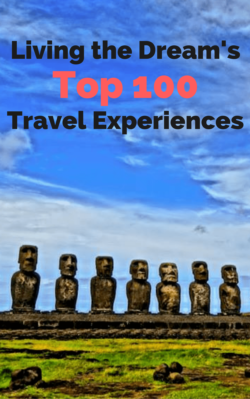We all know the general procedure for being a model pinner on Pinterest. Pin a few dozen images a day. Pin images that are colorful, contain beautiful scenes, text, and are vertical in orientation. Join group boards. Keep the vast majority of your pins to be by others such that your activity doesn't look like a self-promoting love fest.
In one paragraph I've summed up pretty much every Pinterest article ever written, and outside of this article, every article ever to be written on the subject. So when we get into our approach to running Pinterest via the scheduling tool Tailwind, we'd hope to offer something a bit more in-depth than that because the above is just common knowledge.
With a tool as powerful as Tailwind, running with common knowledge will not be using the app's full potential. To help you get more out the service, today we wanted to share our current Pinterest strategies for our travel blogs.
Disclaimer: We are Tailwind affiliates and receive a small commission for all referrals. However, we are not being requested nor compensated for writing this post.A Brief Tailwind Summary
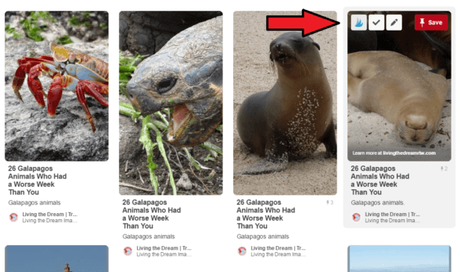
Tailwind is a scheduling app that is often considered to be one of the best in the business. This tool has numerous functions that allows you to go in and bulk schedule pins to go out over a set pinning calendar. Think of it much like Buffer, but set up in overdrive such that you can pin from the web, from your own boards, secret boards, and more with ease through the use of a simple toolbar add-on.
There are three things we love about Tailwind that we primarily use the service for (including the bulk of the strategy that is to follow):
-
The ability to group themed boards into global "boards" for one-time, multi-board pinning.
- This means you can pin to one global board and have it go to many individual boards assigned to it with a click.
- Henceforth the global boards via Tailwind will be labeled "boards" to differentiate them from regular Pinterest boards.
-
The ability to space those group pins in set intervals to avoid redundancy.
- This means if you have seven boards in a global "board" you can pin the same pin over a fixed period of once per day, once every other day, etc.
-
The ability to shuffle your pin deck around while keeping the above interval pins locked in place at a set time.
- This means you can upload 1,000 pins into your queue, hit a button to randomize them all, but still keep the interval pins in the above bullet locked in your ideal schedule.
Taking these three amazing features to heart, we decided to put together a plan to supercharge our Pinterest game to turn our 16,000+ fan account from being a sad corner of the internet to a top performer like it should be.
Our Strategy for Going from 10 to 2,000+ Pins a Month

Our strategy was to optimize around two basic truths of Pinterest that come with getting more repins:
- More repins gives more visibility in Pinterest's search and recommended pins features, which in turns means more repins and more direct traffic from Pinterest.
- A higher repin count adds to an article's social share tally which helps it rank better in search engines via an SEO bump.
People may argue the second point, but we've found when any article goes viral on one social network, it gets a rapid jump in its search listings on Google for our target keywords. While this jump does have to be quite huge for most keywords (think thousands of shares, not dozens), fostering an environment with the potential for viral shares helps considerably and a few dozen or hundred shares on our end certainly doesn't hurt.
With this goal in mind, we came up with our plan. But as it is somewhat complicated, we're going to break it down into several steps for easier understanding.
Step 1- Isolate the Articles, Images, and Boards You Want to Pin To
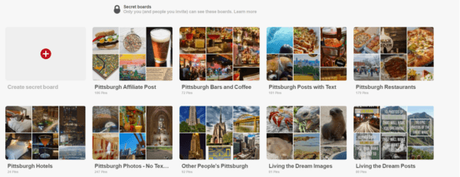
To start, we had to look at our 750+ posts on our two sites and figure out what we wanted to do. It isn't practical to try and optimize around every article, but you can focus on a hundred or so of the very best articles that could do well on the network.
We then found the best images we could to pair them with, made vertical images without text, vertical images with text, and uploaded them all into secret boards on our Pinterest account into various themes (no text, with text, food, beaches, etc) that we would be pinning from.
This amounted to what we would consider to be a master pin folder that would not be changed short of adding / removing pins. This was done so that we can keep track of what was pinned via a list in Excel to quickly pick up where we left off without having the order changed due to pin activity like you would find in a regular board.
We recommend keeping this rather small, perhaps five or six boards to start with and no more than 100 pins each. For the purposes of this post, assume each of our boards have 100 pins exactly (although they actually vary). So our secret board list looks something like this:
- Travel photos no text: 100 pins
- Travel photos with text: 100 pins
- Pittsburgh photos no text: 100 pins
- Pittsburgh photos with text: 100 pins
- Beaches: 100 pins
- Top 100 campaign: 100 pins
- Pittsburgh food and beverage: 100 pins
- etc.
From there, we developed a plan to utilize the 30 or so group boards we were already apart of. If you are not a part of group boards, now would be the time to expand your account drastically to find several dozen that are high performing and tailored to the themes you're looking for.
At a minimum, we recommend taking the number of secret boards you'll be posting from and join at least five times as many group boards. So if you have five secret boards/themes you want to promote, join 25 group boards. Six themes to promote and 30 group boards, and so on.
Once you get all that organized, which will take quite some time, the fun with Tailwind begins.
Step 2- Create Tailwind Group "Boards" and Set a Posting Schedule
After you become a member of all your group boards, it is important to note each board's post limit. In our experience most group boards have a maximum post of one per day, so just going through and scheduling dozens of images on Tailwind to go out randomly could break the rules and get you kicked out on day one.
To get around this, we utilize Tailwind's global "boards" feature as well as their interval pinning feature we described above to keep a strict rule of pinning no more than once per day on any board that isn't ours.
To assist with this, we broke down all of our group boards into five global "boards" of roughly 5-8 boards each. It looked something like this:
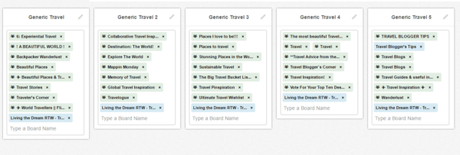
Now instead of posting to 30-40 individual group boards, we're only going to post to five Tailwind group "boards" and let the interval pinning function do the daily spacing for us.
- Note: By breaking up the group boards into five main categories, we can do a lot of a/b testing with different themes as noted in Step 1 and further discussed in Step 3. However, if you want to skip this and make one massive group board of 40+ boards, that will work too. In fact, once we got results from a/b testing on what pins worked we moved on to one massive 40+ group "board" for faster pinning.
After getting this setup, we set our Tailwind daily pin limit to somewhere between 40 to 50 pins to get started. We'll circle back to these last few points below; however, we are introducing them now for a bit of background.

Step 3- Create You Game Plan
Next, we created our schedule via Excel for sharing on Pinterest, and matched it to our group "board" themes created above:
- Group Board 1: Vertical Travel Photos (without text)
- Group Board 2: Vertical Travel Photos (with text)
- Group Board 3: Top 100 Travel Photos
- Group Board 4: Pittsburgh Photos (with text)
- Group Board 5: Pittsburgh Photos (without text)
Using the interval pinning feature on Tailwind, this would allow us to schedule an image to each of the global "boards" once per day, and at the same time scheduling several repins over the subsequent days. In doing so, we created a pinning cascade that let us pin one image on Group "Board" #1 on day one, two images on Group "Board" #1 on day two (a new one on the first board plus the interval from the previous day's pin on the second in the group), and so on. After a week, we were having anywhere from 5 to 8 pins going out on every group board every day, without repeats while also getting some nice a/b data across five unique image categories.
To visualize this, as outlying it in words can be somewhat confusing, the cascade looks something like this:
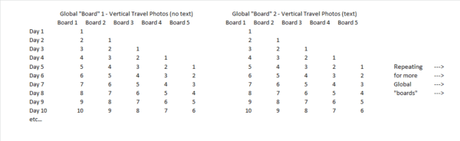
Every single pin has to be scheduled once, on the exact date and time you want it to begin going out as well, but the interval pinning feature picks up the rest to help supercharge your pin frequency substantially. So for five categories over 30 days in a month, you have to schedule 150 pins for each specific day and time you want their cascade to start. But if each of those pins goes out to eight boards with the interval feature, you'll actually be pinning close to 1,200 times.
Not a bad return for the work, and is even more return if you do one big global "board" with 40+ group boards. But for the purposes of this test, the extra pins are worth it for the a/b test data.
The only real headache of doing the step this way is that scheduling it all is manual in Tailwind at this time. We asked them to add a feature to limit specific boards to no more than one pin per day, but it is not available yet. So when you pin to this method you have to be careful to schedule an interval pin on each group "board" no more than once on any given day. So one per "board" 1 with interval pinning on April 1st, one per "board" 1 with interval pinning on April 2nd, and so on. Complete a month on group "board" #1, then start over with the new theme in group "board" #2, and so on.
It is tedious, and takes a couple of hours for a month for five boards, but unfortunately this is the best you can do at this time if you want to test different themes at once. Remember, all of this is done to avoid pinning more than once on any given board on any given day to meet most group board requirements.
The result of this is that on any given day we're pinning twenty-five different pins on twenty-five different boards thanks to the cascade illustrated above. (And when we went to our mega "board" with forty unique boards we were able to send out forty different pins every single day.)
Nowhere are we pinning more than once on any given board, and over the course of 100 days we've pinned every image in our secret folders a minimum of 5 times. So that would end up with 500 pins being pinned a total of 2,500 times all without accounting for a single repin by someone else.
Not bad for a few hours worth of work over three months, right?Step 5- Fill the Gap With Other Images, and Shuffle
A few steps back we said that you would likely want to set your daily pin count to 40 or 50 (or more), and if you're following along with our math here you'd only be up to about 25 or so pins per day.
To fill in the rest it is time to pin as normal, but by using the Tailwind button to schedule either generic non-targeted pins of your own, or other people's content, in order to ramp up your pin frequency and variety.
In this step it is important to use only your boards as the group boards you are a part of will likely all be scheduled with the interval pinning step from above (again- don't break daily pin limits by board moderators). Now, you could go around and schedule 500 or so pins one by one to fill in the gap, but we also have another workaround to that, one that works for accounts with high profile followings. It is simply this: create more boards.
If you have 5,000 profile followers, every time you create a new board it will have 5,000 followers to start with. So rather than pinning 500 unique pins across one board, if you have ten themed boards that are unique enough to stand out, but generic enough to take all of the same pins, you can make this step go a whole lot faster.
Toss all of your own boards in their own global "board" on Tailwind like we did above, and schedule on Tailwind without the interval pinning step. If you have 10 boards here, every pin you schedule will be pinned 10 times in the first available timeslot, thus cutting that 500 requirement down to 50 repins every month. Easy, right?
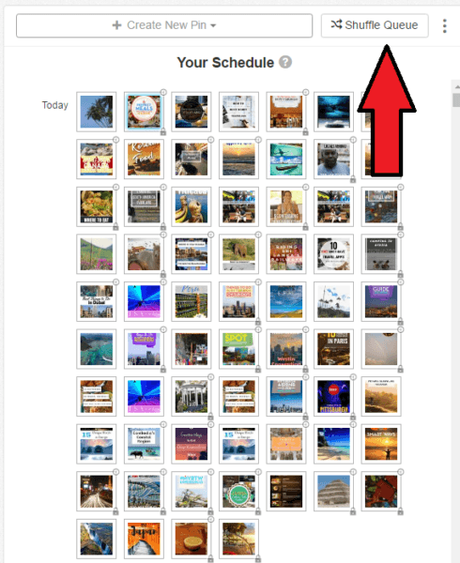
Once you get your pins scheduled, be sure to go in and hit the shuffle button a few times to randomize the order. If you don't the first image will go out at once (in this case 10 times in a row), the second image next, etc. Naturally, this would get repetitive in your feed very quick. By randomizing a large quantity of pins, Tailwind will naturally space the intervals out over whatever period you have scheduled up to (which for us is over a month), and no one will be the wiser.
I'll be the first to admit that this is a sneaky way to get around the massive pinning step to fill in the gaps with other people's images, but I'm willing to take this shortcut here to save my sanity as 200 pins a month is much better than 650 when the desired outcome will, ultimately, be the same. Those random pins getting 10 repins from me is just an added perk for whoever those lucky users end up being.
Now, you could get to this step and call it done, but we have one more very important step to keep in mind- another perk of Tailwind if we must say.
Step 6- Switch Group Board Themes
As mentioned above we said after 100 days we've published our 500 unique pins a total of 2,500 times. What do you do next? Shuffle the group board themes, of course!
Previously we kept the boards in our global group board #1 to be vertical travel photos without text. So now that we've exhausted all of those pins on this board, we can switch to make group board #1 being vertical photos with text and start the process over. The new structure looks something like this:
- Group Board 1: Vertical Travel Photos (without text) --> Vertical Travel Photos (with text)
- Group Board 2: Vertical Travel Photos (with text) --> Top 100 Travel Photos
- Group Board 3: Top 100 Travel Photos --> Pittsburgh Photos (with and without text)
- Group Board 4: Pittsburgh Photos (with text) --> Pittsburgh Photos (without text)
- Group Board 5: Pittsburgh Photos (without text) --> Vertical Travel Photos (without text)
With the setup as above you can make this switch five times with the same content, and will get you 500 days of pinning, 25 pins per image, and a total of 12,500 repins for all 500 images all without repeating a single pin on any single group board once. Say that was over exactly 100 articles, and in just about a year and a half you got every one of those articles 125 pins for your social share count.
Now, over this time you may add photos, delete photos, and all around change your plan, but if you could tell me that 500 days from now you can have 500 pins on Pinterest with a minimum of 25 repins each for just a few hours of work a month (as well as 100+ social shares for each article), well, I'm going to jump on that opportunity. Throw in extra from random images you pin as filler that may be yours (but are mostly others), as well as other people's repins of your own content, and you have the potential for huge reach, clicks, and, most importantly, growth.
Note: This step is only really necessary if you want to continue a/b testing. At some point you'll have pinned images enough times across enough boards that you can start getting a feel for what works and what doesn't. When this happens, you may want to move to one or two massive boards to reduce the time spent pinning. It is up to you, but it is what we did.
Results of the Change
Now, it is all well and good for me to word vomit our Pinterest approach above, but really, you want to know the results.
We had every intention of running this test out to the full 500 days and to report back on the results, but after two or three months we did not need to keep that one going as we already saw what we wanted.
The reason for this is because early on it became quite clear what pins behaved the best, which ones did not, and what general boards had more activity than others (another perk of Tailwind's analytics feature). A few takeaways were the following:
- For us, beach photos, waterfall photos, and food photos won handily- with beach photos being vastly more popular than all others (especially on appropriately themed boards).
- Our Pittsburgh photos were mainly repinned either organically or via the search feature, and not from the group boards. However, increasing their abundance in Pinterest may help them being found or recommended.
- Scheduling a new pin every single day across five themed a/b tests was more time consuming than we would have liked.
As most of our pins were not of these types, we overhauled our plan to pursue the one massive group "board" (of 40+ regular group boards) and really target these kind of images which are currently popular on Pinterest. In the amount of time it took to schedule one month with our a/b test we were able to schedule six months with a mega board using the same logic. The only hurdle here was we had to randomize the pins ourselves rather than using a/b scheduling to do it for us.
While our a/b test was mostly used to fine tune our approach, we did notice two big results worth discussing even with this simple test:
- Our total Pinterest referrals went from 100-125 per day to 175 to 200 per day.
- Our total follower count rose by about 10%.
It may not seem like much, but new followers means the potential for more repins moving forward, and the extra 50 to 100 page views a day translates to about 1,500 to 3,000 page views a month. With our ad network Mediavine that is an extra $20 to $40 a month for us- and that is before hitting it with the real campaign that we just began!
Just think of what it will look like when the optimized pins go out for a few weeks.Overall, for roughly four hours of work a month (something that can be easily outsourced too), a decent upfront setup period, and a roughly $100/year fee, we have to admit- our Tailwind strategy is worth every bit effort. It is one we think you have no excuse not to try and replicate yourself.
Now that our main test is on its way out, we are going to have to sit back and wait a bit to see the results from using this program with optimized pins. But you can be certain we will update this post if anything changes!
To join Tailwind, click here. By joining through our link, we'll receive a small Tailwind credit that will help offset our costs and allow us continue writing guides like this. If you liked this review and are thinking of joining Tailwind, we'd really appreciate signing up through our link. We were not compensated by Tailwind to write this summary and all opinions are ours.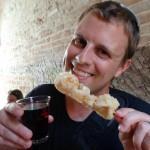
First Time Here?
Check out our Top 100 travel experiences from two long-term trips and over two years on the road!