Adding locations to our map on Hiiker is long an arduous task. We work with Trail Organisations, government bodies, hikers, and sometimes hike the trail ourselves to add information about the trail. But we sometimes get it wrong, a water source is no longer flowing, a hostel or pub is closed down, or we just got something absolutely wrong in the first place.
To help us not only have good data now, but to create a system for improving our data into the future, we have added “Suggest a location”. This is a simple and quick feature that works online and offline that allows you to point out something that we have missed, and to let us know when we have something wrong.
Below is a quick guide on how to do that, its roughly the exact same for Android and iOS. Below is screenshots of the Android version.
1. Tap the Map Options button from any trail map page, below is the Oregon Coast Trail (Awesome trail!)
Highlighted in Pink below
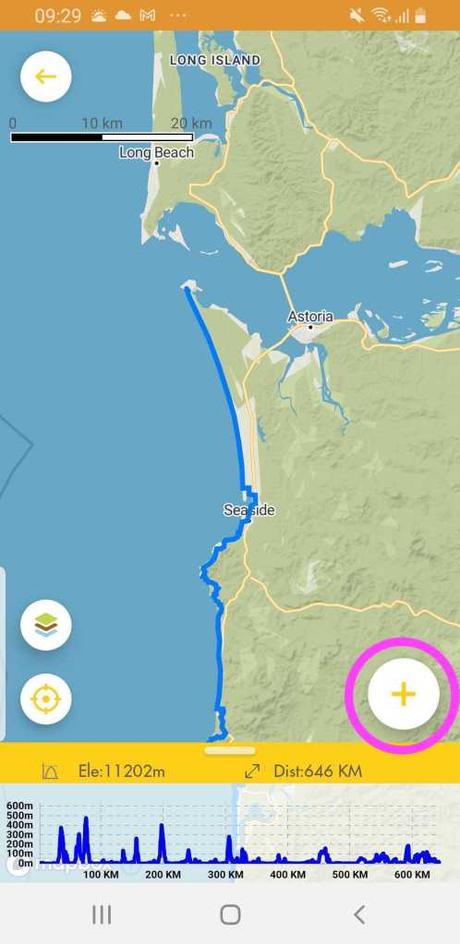
2. Tap “Add or Suggest Location”
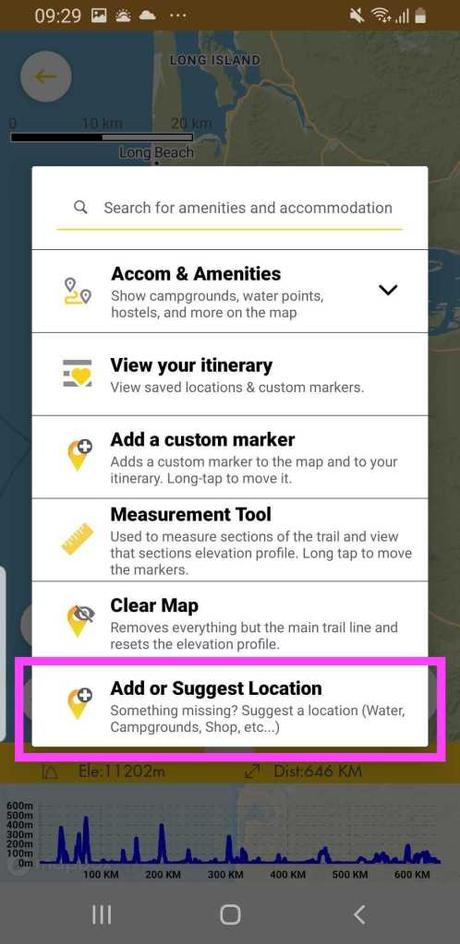
3. Select the type of location
If you can’t find the perfect one, just select something close. For example if its a great Coffee shop, stick it in Shop. You decide what you think is best!
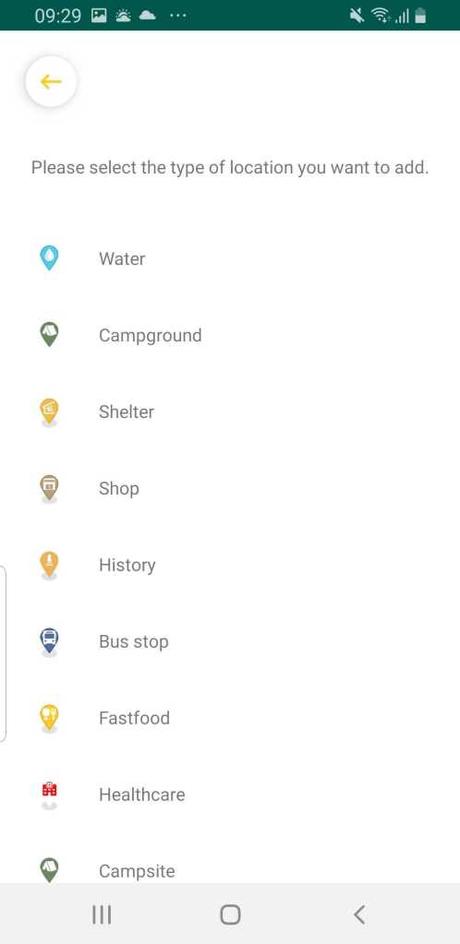
4. Set the location. Hold on the marker to move it. It will pop out bigger to let you know you can move it. Tap Confirm.
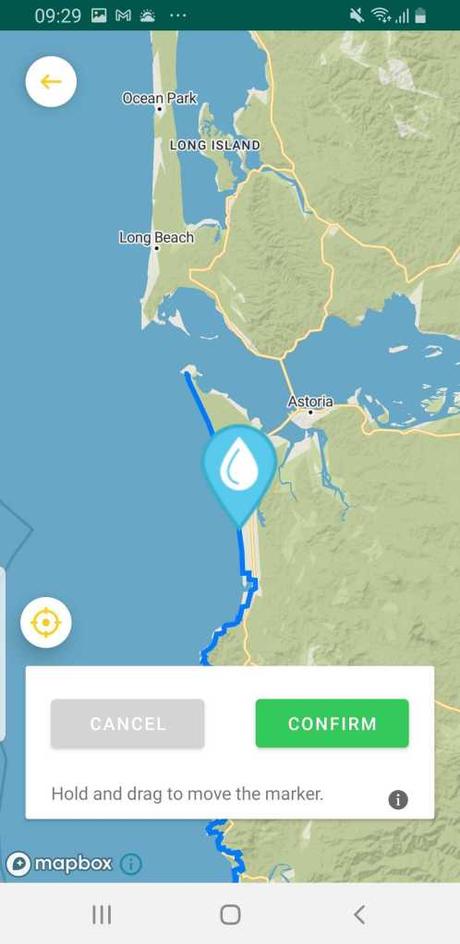
5. Add any extra detail and photos you want, then submit.
This will work online or offline. If you are offline, it will upload next time you are online and using the app. Even the picture too, works like magic!
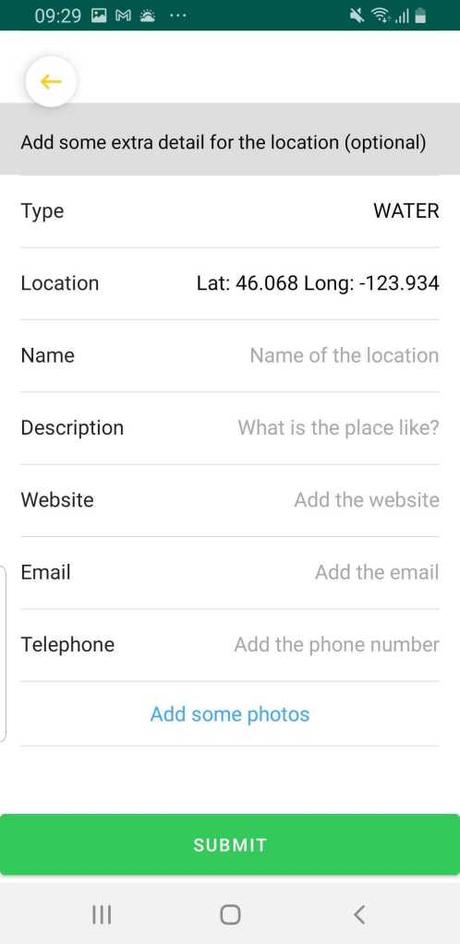
6. All done! You have helped hikers that come after you to be a bit better prepared.
Thank you! Any feedback at all, pop a message to [email protected]
