It may come as a bit of a shock, but I hate working on Pinterest. Yes, my second most popular social network (with 11,000+ followers) is one that I hardly paid any attention to for many years, and my results reflected that.
I knew this was wrong, and many of my blogging friends who were getting tens of thousands of monthly page views from a significantly smaller audience told me that I was not reaching my full potential. I simply did not enjoy using the social network- so I didn't bother at all.
It wasn't until I tried the incredibly popular scheduling tool Viraltag, which we received a free subscription to from a blogger's association we're members of, that my opinion of the network changed completely. My steady performance of roughly 1,500 page views per month increased by over 100% practically overnight, and our referrals are increasing by the day as we explore the service even more.
The best part? After a weekend of upfront work my monthly time investment is now well under two hours. This has taken me from wanting to hire a VA to run my Pinterest account, something that would have cost me hundreds of dollar a month, to the realm of something I can manage myself.
Viraltag Scheduling for Pins
One thing I always hated about Pinterest was that there was never a good way to automate your pinning. On Facebook you can schedule ahead of time. On Twitter you can run software through their API. But on Pinterest, services for this were few and far between.
I've tried out many over the years that claim they can do this, and while most do offer scheduling features, none made me excited enough to stick with them for more than a few weeks. To put it simply, if it requires the same amount of time as the social network does normally, I'm not interested, and most services lost me because they were far too time consuming.

What excited me about Viraltag was their bulk scheduling tool which allows you to upload as many photos as you want, perform edits on descriptions, give individual board assignments, and assign custom links all in one common page.
For those who have hundreds or thousand of Pinterest ready images (like we do), this is a game changer.
Within 30 minutes of opening my account I had over 75 images scheduled in my queue for the following week- each to a unique board, with unique descriptions, and a unique link associated. Considering I was lucky to even upload 75 images in the previous quarter, doing this in a half hour was an incredible change for me, and I fell in love immediately.
When success on a social network has a component of being seen continually, Viraltag does wonders for making this happen.
What About the Other Social Networks?
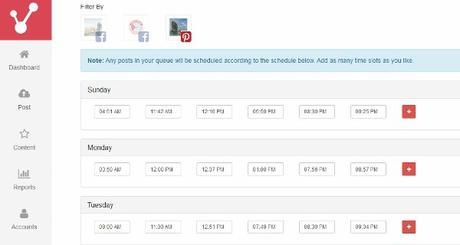
This post focuses on Viraltag for Pinterest, but the service actually syncs up to other social networks like Facebook, Twitter, and Instagram (the latter via an app for your smart phone). Each network has the same interface, and you can assign unique share times for each profile (or even share one update to multiple profiles at once).
For those who don't have any other marketing or automation software, this makes Viraltag a very promising service as it is a one-stop-shop for updating your profiles across the biggest social networks.
I don't personally use these channels as much as I do for Pinterest, but when the mood strikes me it is a very nice feature to have in addition to my standard marketing channels.
What I Wish Viraltag Would Add
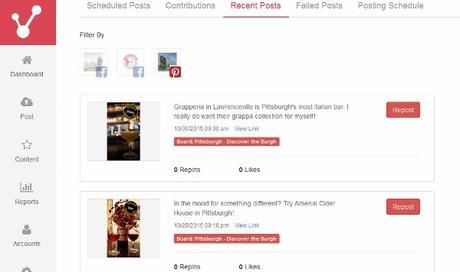
As with most services, Viraltag is not perfect, and I'm hoping a few changes will be added as the service grows in the future.
The one aspect of the service that I think is currently lacking is in the archive feature for re-shares of previous updates. One exists, however, it is only a database of your chronological updates starting from your most recent shares.
This feature is useful because it does allow you to reshare old updates with new text to new profiles (or the same exact update as before), but there is limited organization and searching tools available such that you have to scroll through your chronological list every time you want to share an old update.
If this aspect of the service was overhauled to say, a folder based structure where the user could allocate updates based on topic and share date/frequency, Viraltag would be a service that is an absolute must for any social media marketer. After all, if all of your best updates are already uploaded to a service and ready to send out at a click of a button, why would you go anywhere else?
Luckily for you, I think Viraltag will get there as this relatively young service is already leaps and bounds better than its competition, and it is a service we plan on using for many years to come.
Looking to sign up for Viraltag? Use our affiliate link and enjoy a $15 credit on us as our thanks for reading! We will receive a small commission from your referral as well- a win for everyone!

