I don't mind using the on screen keyboard to do my day to day tasks on my Nexus, but when it comes to writing these blog posts or long emails, I just miss my laptop keyboard. So when I saw this wireless bluetooth keyboard on Amazon for under 20 quid I had to take a gamble. I've had it for about a week and gave it a good test to make sure it's a useful tool rather than a gimiky toy.
When I first received the keyboard I was pleasantly surprised with it's build quality. For 20 quid its made of a pretty tough silver coloured plastic, but the underside is a decent attempt at trying to copy the back of the actual nexus. It's a kind of textured rubber.

 It does well to stop the keyboard sliding around on polished surfaces. The keys, although a little small feel quite good to press. They don't feel like they will be breaking anytime soon. The keyboard has some good functionality with its quick keys. The best feature for me is the home and back keys which you see on Android devices. These are very useful for when you are using the keyboard to navigate your device. They help to reduce the amount of times your hands have to leave the keyboard. This for me makes it into a more overall laptop experience.
It does well to stop the keyboard sliding around on polished surfaces. The keys, although a little small feel quite good to press. They don't feel like they will be breaking anytime soon. The keyboard has some good functionality with its quick keys. The best feature for me is the home and back keys which you see on Android devices. These are very useful for when you are using the keyboard to navigate your device. They help to reduce the amount of times your hands have to leave the keyboard. This for me makes it into a more overall laptop experience.
The Nexus is held very well. It sits in a slot and is at a comfortable viewing angle. It's not fixed on a hinge like a laptop.

The keyboard has a lot of popular shortcuts that you can use like cut and paste, and when using a word processing app I generally found that italics and bold work too.

The keyboard pairs very easily and quickly via bluetooth. There are instructions in the box but if you have had any experience with bluetooth devices its a doddle. There is a well placed connect button and blue light to indicate the connection.

I charged the keyboard for a couple of hours when i first got it and a week later I have yet to turn it off and it is yet to show signs of dying. The keyboard puts itself into hibernation after 15 minutes. You just need to press the keys to wake it up. This isn't instant but no more than a couple of seconds.

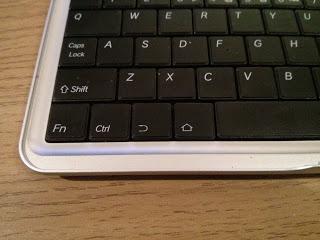
I would conclude that the keyboard is well worth its money and can be a useful tool. I would love it if there was one with a trackpad as well or even one of those mouse nipples from Thinkpads.
Hope your tempted to buy one yourself
Enjoy
