Rank Math Best Advanced Settings
Today, for you, all my readers all over the world, we are going to look in the Rank Math advanced Settings’ best tutorial. This lesson going to be based on what I really believe is WordPress best SEO Plugin. Rank Math Vs Yoast.
For quite some time now, I have really been a Yoast SEO plugin addicted user and never really found a justification to turn to rank math until around five months ago, when I finally landed to a thought of giving rank math a try. And right now, without faking words, I can tell you that Rank math is considerably better than Yoast. That might sound weird, I know. In view of the fact that Yoast is the most famous SEO Plugins for WordPress. Trust me, when you download and activate the Rank Math Plugin, in no time, you would say the same just as I have said it.
Set Up Rank Math
The article today is all about how you can install rank math, how you can set up Rank Math, how you can use Rank Math to improve your posts, as well as your website. So sit back, relax, and read. And I hope you like this post because it’s really going to be a very long one, but not a boring one, for sure. And before I start the tutorial, I would really like to mention that if you are presently using the Yoast plugin, I would highly suggest that you disable the plugin. Don’t uninstall it or delete it, just deactivate it.
And if you do not find any difficulties with Rank Math after installation and activation, you can continue to delete the Yoast Plugin, as it (Rank Math) works well for you. And if you’re satisfied with Math Bank, then you should go ahead and delete Yoast Plugin. But let’s get started without any further delay. So let’s Kick off the show.
How To Use Rank Math
The First thing you need to do while trying to use Rank Math is to first go to the Plugin Dashboard, Click on Add New, On the Search section, Type in Rank Math, and the search will execute and show up the Rank Math.
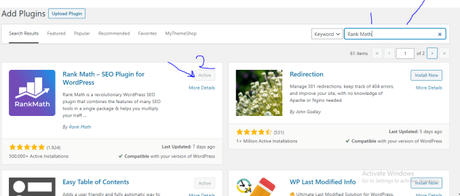
Make sure you activate the Plugin. and after the installation and activation, the picture below is the next step you are going to take.
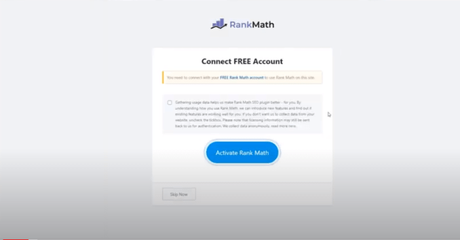
You will have to note that before you will be able to use Rank Math, It’s a must to have an account with them before having to do anything further with them. Another thing to make sure is that the small check box is checked. After checking the box, go ahead and click on “Activate Rank Math“.
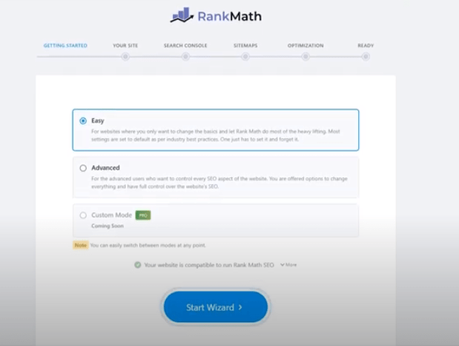
After Activation, the next to pop out is the picture you see above… Just as the aim of this tutorial is about how to set up Rank Math Advanced Settings, we are going to ignore the Easy setup and check on the Advanced setup section.
Another thing is this, below the “Start Wizard” button, there should be messages advising you that the website is consistent with math rank. And you’d get some other details in there. And the most important is to make sure that you have no documented conflicting plugins identified that would stop Rank Math from Performing Perfectly.
If you currently have some other SEO plugin running on your website, you might see a RED notification reminding you that there’s another SEO plugin, you want to go ahead and uninstall that same plugin.
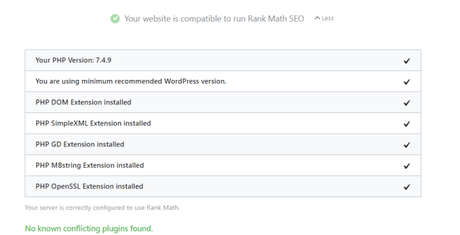
Rank Math Easy Mode
In Rank Math Easy mode, the programmer assumes that all that we need to get our website up and running are already set and made easier for us. so no easier struggle in making most of the setup.
Rank Math Advanced Mode
It offers more control over the plugin. And basically, you will learn a lot more about how to use the plugin.
Now, having said that, click on the “Start Wizard” and the next thing you will see is this
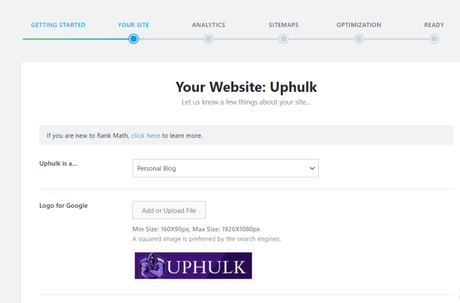
This area requires you to provide them with some information about your blog. You might be wondering why I choose a personal blog in that field? I choose a personal blog because my blog is a personal blog. There are other choices to navigate to, but to me, I prefer having mine on that. So if you think your blog is a personal blog, do choose that option. Otherwise, choose a befitting one that best describes your blog or website.

Still, in that section, you will have “Social Share Image“. What this does is that if anyone shares one of your posts on Facebook, and it happens that the post share on the social platform has no featured Image, what rank math does is that rank math would use the image you upload in there as your featured image. You need to make sure that all your post has featured images. Click on Save and continue.
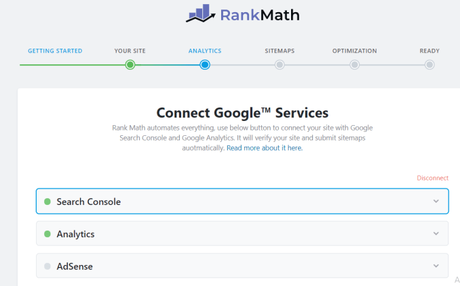
Connect Google Service is the next option to come out after clicking save and continue. Trust me, with their instructions, you will be able to have this step well implemented. Save and move over to sitemap
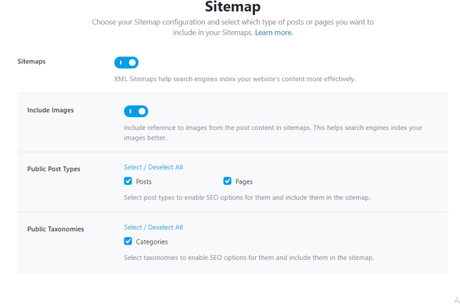
Follow the photo above to get the Rank Math Sitemap settings right. Click on Save and continue
The next option is the Optimization option.
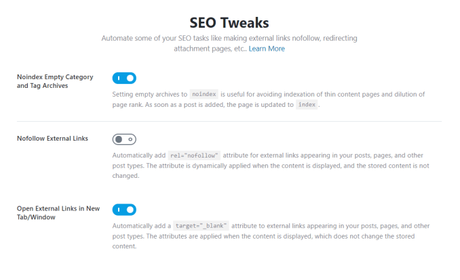
Save and continue
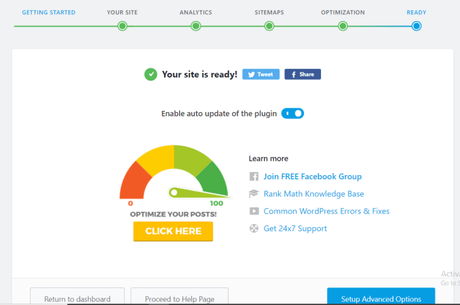
Save and continue
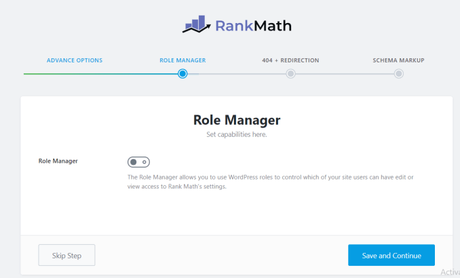
Don’t click on the role manager if you are the only one running your blog or your website. If you are not the only one, go ahead and click on it. Save and Continue
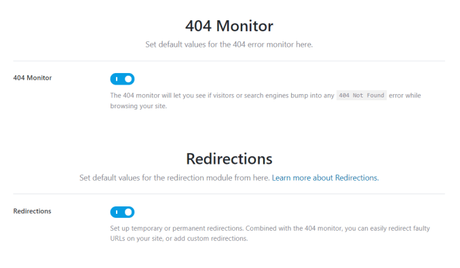
Keep your Rank math 404+Redirection settings as it is on this photo. Click save and continue
The Last Step is the Schema markup
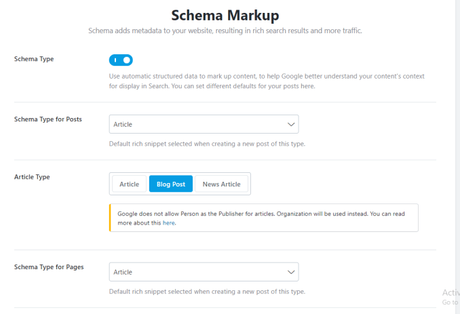
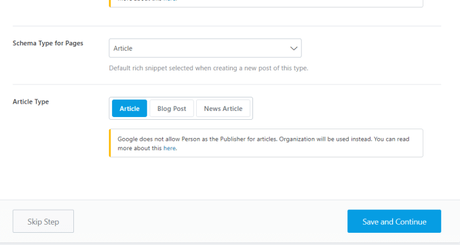
3 Easy Ways To Fix This App May Not Be Optimized For Your Device
Is Hidden Spy App Android Free The Most Trending Thing Now? Top 10 Best Selected Apps
Apps Like Facetune | Check out These Best 13 Apps Like Facetune
The Ultimate Revelation Of Best Tournament Bracket Apps For Android | 6 Best Apps
