One of the more popular desktop geographic information system (GIS) software packages available these days happens to be a free open source software, known as QGIS.

Quantum GIS started out as public licensed project in 2002 by Gary Sherman, whom wanted to use GIS tools with Linux to view and analyze maps, and also had a keen interest in programming. The software is written in C++ programming language with various integrated plug-ins are developed using Python and C++. The first fully functional version of the software was released in January 2009 and is continuously being updated from time to time.
QGIS – Open Source GIS Software
Since QGIS is open source, community driven project, the full software code with a bug tracker is maintained from the QGIS website, that is managed and operated by a steering committee that includes people from all around the world. Anyone interested in contributing to the development of the software can get information from the development section in the official website. Getting into the functional specifications of QGIS, the application lets the user to browse and view maps and edit them. Users can also create plug-ins using either Python or C++. Also, the application lets printing maps using print composer.
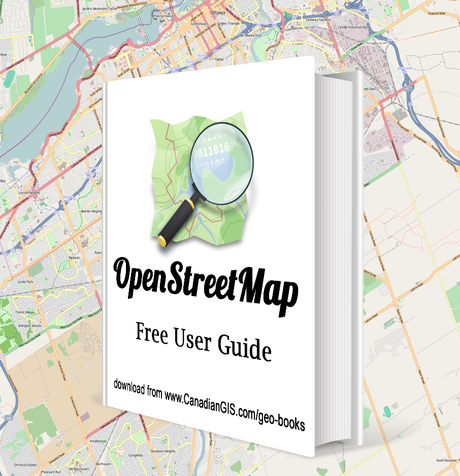
There are certain drawbacks of using open source software. The GUI of such applications sometimes lack user friendly features but QGIS overcomes this drawback by having highly user friendly GUI. Even though there are many other open source GIS applications online, QGIS has evolved to be the number one open source desktop GIS application. The reasons for the same are discussed below along with a short user guide on how to install the application and use it to the maximum benefit.
Features of QGIS and why it is ranked on top of Open Source Application:
There are various features of QGIS which makes it a popular desktop GIS application, available freely online. Some of the important features include seamless viewing of spatial data using advanced symbology. Apart from the desktop application, there is also QGIS browser which lets user access data in a faster time.
The application supports various formats such as vector, database and raster formats. One major advantage of QGIS is that it allows users to import open street map files that are also gaining popularity every day. Apart from viewing and exploring spatial data, the application allows users to edit the data by working between nodes and polygons. Users can also convert one file to another without complexity. QGIS also allow users to download and upload maps using GPS unit.
Apart from using the application for viewing maps, it also helps analyze spatial elements such as polygon centroids and matrix intersections. If you are also experts in creating maps or editing them for your personal needs, you can publish them in the internet.
With OpenStreetMaps (OSM) grabbing the attention of all start ups, essential for any GIS application to provide support for importing and exporting OSM. QGIS considers importing OSM as its core functionality and the entire process is very simple and faster. Users can easily import OSM data from the server and download to local database.
The application also supports integration with various open source packages, thereby extending the functionality. QGIS also provides an easy way of importing tiles from OSM using plug-ins. The major reason for most people opting QGIS is the availability of many easy reference guides available online for novice as well as advanced users.
Installing and using QGIS:
QGIS is a free software application, thus anyone can download and install the application on their desktop computer. They are also free to edit any data present in the application and can use both desktop and browser version for rendering data. Installing the application is very simple on a Windows operating system as you need to download and install only the installer (Mac users need to download a couple of other packages before installing the installer). These can be downloaded from the QGIS site.
Once installed, the full application is available for analyzing spatial data. There are various help tools available online in various forum sites where you can get all possible answers. But if you still find it difficult to find answers, post your questions in the various mailing lists where many experienced users give their answers. It is almost clear that most users downloading QGIS would want to create some sort of maps customized to their business needs. Hence, users will need to keep their thematic data ready which can then be visualized using the application.
This is where OSM comes into picture. Since OSM is open source, all data information can be downloaded for free. This is in contrast with Google maps, Apple maps, or ArcGIS.com since they are not open source and the information cannot legally be used for customization. Hence download OSM data and use it for your own business needs.
So now that we have given you some basic understanding on what QGIS is and how to install it, now is your chance to go try it. Since it is open source, you do not have any restrictions in downloading and using it during your free time. As and when you use the application, you should be able learn some new techniques that can be used for better mapping experience. Happy mapping!
July 8, 2015 | CanadianGIS
- Data & Software
- Free Data & Software
Leave a Reply Cancel reply
You must be logged in to post a comment.

