Facebook’s recent iOS update brings a new feature that automatically enhances all of your photos that you update to the popular social network. It changes the light and shadow settings, as well as other aspects of your photo in order to make it more clear and of better quality. Thanks to a slider at the bottom, you can increase/decrease the effects of the filter.

However, if you for some reason do not like this feature, you can easily disable it. Here’s how to do this:
1. Open the Facebook app on your iOS device.
2. Tap on the More tab (bottom right corner).
3. Scroll down and then select Settings.
4. Once in Settings, tap on Photos and Videos.
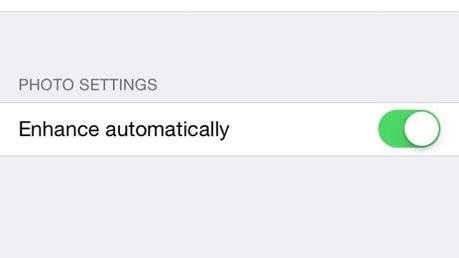
5. Disable the Enhance automatically option by moving the slider.
That’s all there is to it.


