Playing games with your friends can be a fun pastime activity and if you have an iPad, then you also have the Game Center app which allows you to use your iPad for games. You can play with anyone who has an Apple ID and an iPhone, an iPod Touch or an iPad.
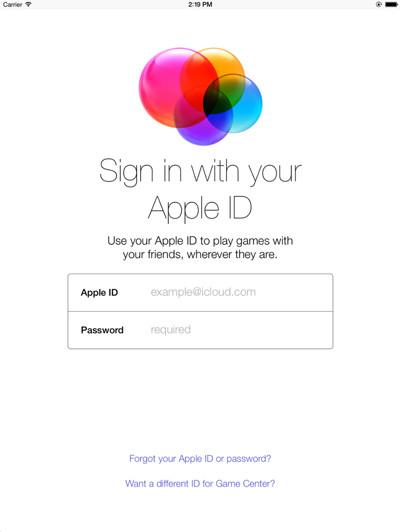
Create a nickname and start playing!
Open Game Center and log in with your Apple ID. You’ll be asked to create a nickname for yourself, so enter one and then click Next to see whether it’s available. If it is, a window with the Profile settings will open where you can choose to display your profile to friends only or to everyone. You can also invite other people and allow the use of your contacts.
While you’re still in the Profile settings, you can add a photo by simply tapping the empty photo area. Select an image from your Camera Roll or take a new one. If you want, you can put a status on your profile, too.
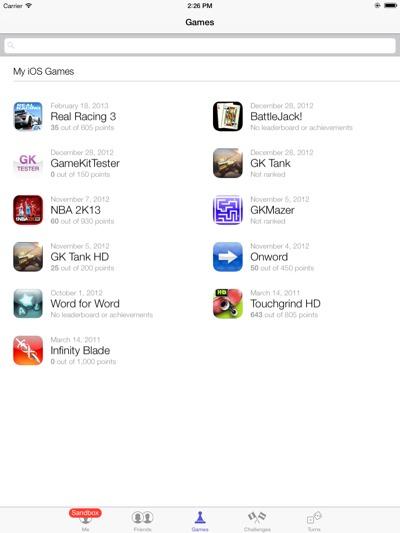
Choose a game from the list and download it.
To see Game Center compatible games, tap Games and choose one from the list. Once you have downloaded a game, you can play it and post your ranking on the leaderboard.
In case you want to let a friend know about a particular game, tap Tell a Friend and enter their email address. You can select the Challenges tab to challenge other people.
Have fun!


