Some of you in the bloggospere world might already have heard of these two words: Pingbacks and Trackbacks. Some maybe not, some may have heard of them but do not really know what they are or what they do.
To be honest I didn't either until I started this blog. When I first received a message on my WP Dashboard saying that I had pingbacks, I thought it was some kind of Cartoon name 
Then I kept having these messages and I decided to pay some attention to them and find out what they are exactly, what they do and what they are used for. Then I checked some forums and then realized that I wasn't the only one ignoring what these are.
Some might be wondering why I decided to write a whole post about it. The reason is very simple; as strange as they sounded to me the first time I heard about them, I still believe that, there are folks out there who do not really know what these are.
In this post, I'm going to explain what a Pingback is, what a Trackback is, and what's the difference between the two. Let's dive in…
What's a Pingback?
A Pingback is kind of linkback, it's a method used by bloggers to get notifications when someone links to one of their posts.
Let's say I write a post on my blog, and link it to a post on another blog, right? The part of my post containing the other blogger's link will appear in his comment box along with a link back to my post.
The author of the other blog will then have to moderate my comment, he/she can approve it, spam it or even trash it, up to the other party.
NB: If you link some pages of your own blog, you may receive pingback messages too which can be really annoying. This is called self ping and can be disabled by installing a free plugin called No Self Pings.
If you link to other sites using WP, you'll automatically receive a pingback notification.
There are lots of spammers out there who always try to copy other people's work, and those are also after Pingbacks, you can use Askimet to filter them out.
Askimet is a free plugin available from your WP plugins area on your dashboard. However, if a pingback comes from a reputable website, you can approve it and link back to that site: it's a win-win situation for both parties.
It's a bonus for your site to have links back from popular blogs as it gets you indexed by Google quickly. Always make sure that, the other blog linking to you has a topic related to the one of your own blog.
What's a Trackback?
A Trackback is a linkback method which allows bloggers to request notificatons when someone links to them. Trackbacks basically give us the oportunity to communicate with other sites.
Depending on how you use them, trackbacks can be useful to gain more traffic and attract visibility through the search engines and other blogs too. Most blogs have trackbacks enabled, few don't .
If that's the case, you'll have to wait for the other blogger to approve your comment before it can appear on their blog.
Difference Between Pingbacks and Trackbacks
Pingbacks are automatic, whereas Trackbacks need approval from the other party. Both Pingbacks and Trackbacks appear in the comment area and it's up to you to decide what you want to do with them, approve and bin them.
Tracbacks will always appear with some content in them, whereas Pingbacks appear only with a link and no content at all.
To stop receiving spammy ping and trackbacks, simply go on your WP dashboard, click on Settings – Discussion – and uncheck the box that says " Allow link notifications from other blogs (pingbacks and trackbacks) ".
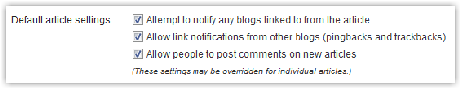
If this post was useful to you, I'll appreciate if you leave some comment and any idea is welcomed.
