Now we've got all our files on the computer, so what's next...... you guessed it Part III: Editing Files of Your Child's Artwork. Today we are going to look at uploading and editing digital files of artowrk. A quick tutorial or I should say overview of how I use iphoto and picassa to edit my files.
Nothing fancy here folks just the basics, by the way I had over 130 photos to edit after this project of archiving Cyrus's artwork got underway!
 I uploaded all the photos I took of Cy's artwork and organized them into iphoto. I usually try and divide them into files by season/year or this case labeling them artwork so I know where to find everything and put a date to it.
I uploaded all the photos I took of Cy's artwork and organized them into iphoto. I usually try and divide them into files by season/year or this case labeling them artwork so I know where to find everything and put a date to it. 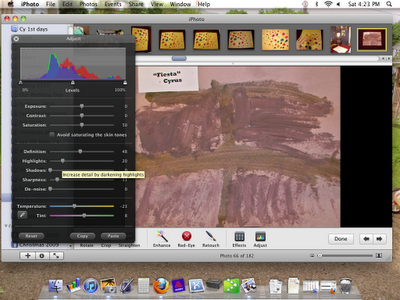
To crop I selected the individual photos, edit and brought the canvas size down to the edges of the artwork so you don't see any back ground. This is when the dark background, we were talking about when photographing work comes in handy- Part I. You can see a clear defined edge and it's easy to crop. You can also play around with sharpness, brightness, balances ect. when editing.
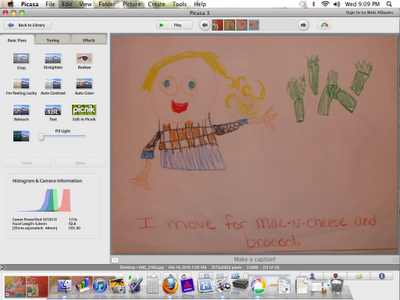 For editing photos I also use picassa, because it's easy and free! For editing you can cover the basics like it iphoto from cropping, working with balances, contrasts and effects. My favorite use of picassa are the collages, you can dock the images you want to work with and then select make collage.
For editing photos I also use picassa, because it's easy and free! For editing you can cover the basics like it iphoto from cropping, working with balances, contrasts and effects. My favorite use of picassa are the collages, you can dock the images you want to work with and then select make collage.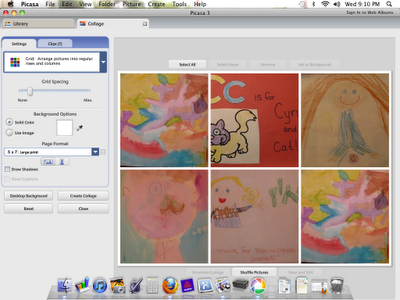
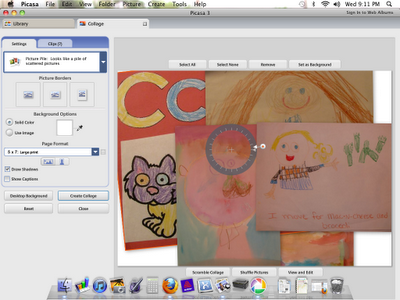
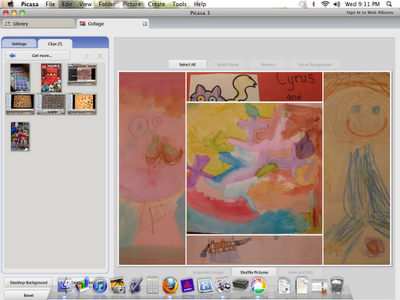
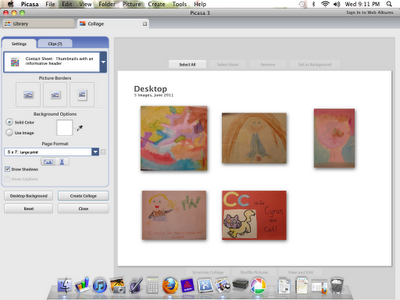 In picassa you can select your canvas size from formatted 4 X 6 or 8 X 10 to a custom size. Collage options are photopile, mosaic, grid to thumbnails. My version of picassa also connects to picnick for more editing options. I do alot of my fonts and borders for blog headers in picnik. But I've seen them advertising picnik wont be available as of April- it'll be missed!
In picassa you can select your canvas size from formatted 4 X 6 or 8 X 10 to a custom size. Collage options are photopile, mosaic, grid to thumbnails. My version of picassa also connects to picnick for more editing options. I do alot of my fonts and borders for blog headers in picnik. But I've seen them advertising picnik wont be available as of April- it'll be missed!I've made collages in both picassa and picnik saved the work and then been able to upload the file to order prints online at walmart, walgreens ect. Remember these....... (Great gift or holiday ideas!)


That's it, editing digital artwork files. Just the basics, upload, save, crop and enhance or add a few effects. Next week the grand finale a few ideas of how to display and use all these great artwork images! Don't think I'll be able to use all 130 plus Cyrus originals but sure we'll get a few of them in!
 Subscribe in a reader
Subscribe in a reader

