I've found photographing Cyrus's artwork is a good and fast way to create a digital file of it. Some of his paintings and work from school are just too big to fit in the scanner. With the right set up this will be a quick way to take some shots and preserve it forever. Added bonus you can turn their artwork into collages and prints, which I'll touch on at the end of this series.
 To start with we organized all of Cy's papers and tried to lay them flat. If you plan ahead you can lay papers out ahead of time cover with some heavier books to flatten them out. In a few cases I used some rolled tape to keep the edges down, because of course we started this project on a whim.
To start with we organized all of Cy's papers and tried to lay them flat. If you plan ahead you can lay papers out ahead of time cover with some heavier books to flatten them out. In a few cases I used some rolled tape to keep the edges down, because of course we started this project on a whim.*Important consideration BACKGROUND. Ideally you should use a black background or surface to lay artwork on and photograph. This will make it extremely easy to crop later on, once you upload your photos. You can use a black sheet, table cloth or large piece of black poster board. Going with what we had I used my dining room table, dark maroon tablecloth.
 *My very "professional" LIGHTING. Lighting has to be the most important thing to consider when taking photos of 2D artwork. You need a well lit room so you can get the best, most detailed photo of the artwork. Pay attention to where your light source is coming from, watching out for shadows. If your light source is above the image and you're shooting over it, your shadow is going to fall on the image and be in the photo.
*My very "professional" LIGHTING. Lighting has to be the most important thing to consider when taking photos of 2D artwork. You need a well lit room so you can get the best, most detailed photo of the artwork. Pay attention to where your light source is coming from, watching out for shadows. If your light source is above the image and you're shooting over it, your shadow is going to fall on the image and be in the photo.For my set up I used a light source above, supplemented with a light (shade pulled up) on the left that lit the whole area I was working with. It was also the middle of the day with natural light coming in the windows behind me.
FLASH. Play around with using your flash to see what gives you the best image. If you're shooting directly above with a well lit room you shouldn't need it. However I had a few pieces with folds and creases, using a flash helped washout some of the shadows I got in them. Don't use a flash with glossy paint or paper, you'll get a reflection. See potato heads.

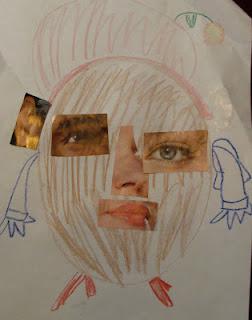
*TAKING the PHOTO. I shot directly above the artwork getting the whole image on the screen with an inch or two of the background bordering the image. Shoot all your photos and then load them on your computer to edit- which we'll be going over in PART III of this series.
That's it for Part I: Photographing Your Child's Artwork. Next week another alternative, Scanning Your Child's Artwork also touching on starting a portfolio to preserve originals.
 Subscribe in a reader
Subscribe in a reader

