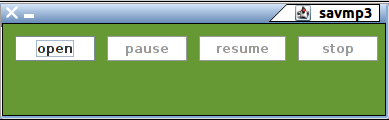 This project contains two .java files. Code of each file is given below:
This project contains two .java files. Code of each file is given below:MP3Player.java
package savmp3;
import java.awt.Color;
@SuppressWarnings("serial")
public class Mp3Player extends JFrame {
private JPanel contentPane;
JButton btnPause;
JButton btnChooseFile;
JButton btnResume;
JButton btnStop;
JLabel lblName;
Mp3PlayerWorking mw;
/**
* Launch the application.
*/
public static void main(String[] args) {
EventQueue.invokeLater(new Runnable() {
public void run() {
try {
Mp3Player frame = new Mp3Player();
frame.setVisible(true);
} catch (Exception e) {
e.printStackTrace();
}
}
});
}
/**
* Create the frame.
*/
public Mp3Player() {
//assignments
contentPane = new JPanel();
btnPause = new JButton("pause");
btnChooseFile = new JButton("open");
btnResume = new JButton("resume");
btnStop = new JButton("stop");
lblName = new JLabel("");
//features of Mp3Player frame
setTitle("savmp3");
setResizable(false);
setDefaultCloseOperation(JFrame.EXIT_ON_CLOSE);
setBounds(100, 100, 392, 119);
//Panel in Mp3Player frame
contentPane.setBackground(new Color(102, 153, 51));
contentPane.setBorder(new EmptyBorder(5, 5, 5, 5));
setContentPane(contentPane);
contentPane.setLayout(null);
//pause button
btnPause.addActionListener(new ActionListener() {
public void actionPerformed(ActionEvent arg0) {
mw.pause();
btnChooseFile.setEnabled(false);
btnResume.setEnabled(true);
btnPause.setEnabled(false);
btnStop.setEnabled(false);
}});
btnPause.setBackground(Color.WHITE);
btnPause.setBounds(104, 12, 80, 25);
btnPause.setEnabled(false);
contentPane.add(btnPause);
//Choose files button
btnChooseFile.addActionListener(new ActionListener() {
public void actionPerformed(ActionEvent arg0) {
//open file dialog
JFileChooser fileChoose = new JFileChooser();
//only mp3 files should appear in file dialog
FileNameExtensionFilter filter = new FileNameExtensionFilter("MP3 Files","mp3");
fileChoose.setFileFilter(filter);
int val= fileChoose.showOpenDialog(Mp3Player.this);
//display selected file in label
if(val==JFileChooser.APPROVE_OPTION)
{
mw = new Mp3PlayerWorking(fileChoose.getSelectedFile());
lblName.setText(fileChoose.getSelectedFile().getName());
btnPause.setEnabled(true);
btnResume.setEnabled(false);
btnChooseFile.setEnabled(false);
btnStop.setEnabled(true);
mw.play(-1);
}}
});
btnChooseFile.setBackground(Color.WHITE);
btnChooseFile.setBounds(12, 12, 80, 25);
contentPane.add(btnChooseFile);
//resume button
btnResume.addActionListener(new ActionListener() {
public void actionPerformed(ActionEvent arg0) {
btnChooseFile.setEnabled(false);
btnPause.setEnabled(true);
btnResume.setEnabled(false);
btnStop.setEnabled(true);
mw.resume();
}
});
btnResume.setEnabled(false);
btnResume.setBackground(Color.WHITE);
btnResume.setBounds(196, 12, 87, 25);
contentPane.add(btnResume);
//stop button
btnStop.addActionListener(new ActionListener() {
public void actionPerformed(ActionEvent arg0) {
lblName.setText(" ");
mw.stop();
btnChooseFile.setEnabled(true);
btnPause.setEnabled(true);
btnResume.setEnabled(false);
btnStop.setEnabled(true);
}
});
btnStop.setBackground(Color.WHITE);
btnStop.setForeground(Color.BLACK);
btnStop.setBounds(295, 12, 80, 25);
btnStop.setEnabled(false);
contentPane.add(btnStop);
//label to display file name
lblName.setFont(new Font("Dialog", Font.BOLD, 10));
lblName.setHorizontalAlignment(SwingConstants.LEFT);
lblName.setForeground(Color.WHITE);
lblName.setBounds(12, 46, 363, 37);
contentPane.add(lblName);
}
}
MP3PlayerWorking.java
package savmp3;
import java.io.BufferedInputStream;
import java.io.File;
import java.io.FileInputStream;
import java.io.IOException;
import javazoom.jl.decoder.JavaLayerException;
import javazoom.jl.player.Player;
public class Mp3PlayerWorking {
Player player;
FileInputStream fis;
BufferedInputStream bis;
long pauseLocation;
long totalSongLength;
File selectedFile ;
public Mp3PlayerWorking(File file)
{
player=null;
fis = null;
bis = null;
pauseLocation = 0;
totalSongLength =0;
selectedFile = file;
}
public void pause()
{
try {
pauseLocation=fis.available();
} catch (IOException e) {
// TODO Auto-generated catch block
e.printStackTrace();
}
player.close();
}
public void play(long position)
{
try {
fis = new FileInputStream(selectedFile);
} catch (IOException e) {
// TODO Auto-generated catch block
e.printStackTrace();
}
try {
totalSongLength=fis.available();
} catch (IOException e) {
// TODO Auto-generated catch block
e.printStackTrace();
}
if(position > -1)
{
try {
fis.skip(position);
} catch (IOException e) {
// TODO Auto-generated catch block
e.printStackTrace();
}
}
bis = new BufferedInputStream(fis);
try {
player = new Player(bis);
} catch (JavaLayerException e) {
// TODO Auto-generated catch block
e.printStackTrace();
}
new Thread()
{
public void run()
{
try {
player.play();
} catch (JavaLayerException e) {
// TODO Auto-generated catch block
e.printStackTrace();
}
}
}.start();
}
public void resume()
{
if(fis!=null)
{
play(totalSongLength-pauseLocation);
}
}
public void stop()
{
if(player!=null)
{
player.close();
totalSongLength=0;
pauseLocation=0;
}
}
}
Here is a executable jar file of this player. Download it here. Make sure that you have installed Java on your computer.

posted on 22 February at 00:53
Hi good job. I can´t get the time in minutes and seconds from a mp3 wiht JLayer Something like this: lblTime.out.println("Time: " + min + ":" + sec); Don´t work here http://stackoverflow.com/questions/3046669/how-do-i-get-a-mp3-files-total-time-in-java