iCloud has a feature called Find My Phone that can really come in handy if you lose your iPhone or someone steals it. Locating literally takes minutes, however, you need to enable this feature beforehand in order for it to work.
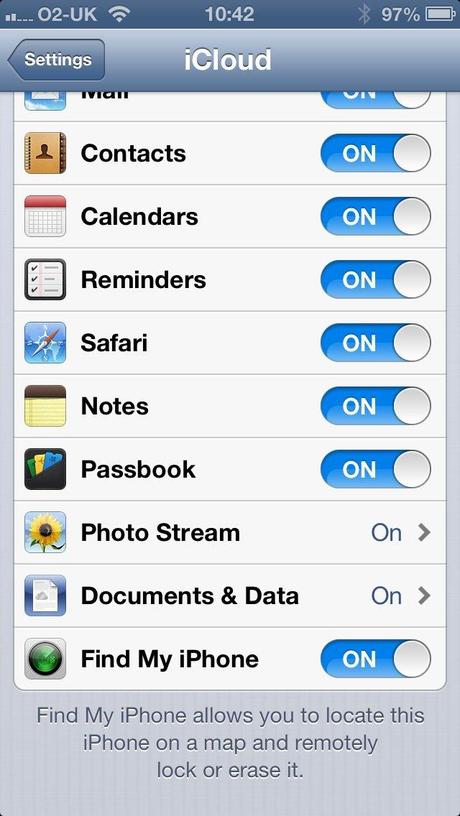
You’ll be able to find your phone only if this feature is enabled.
Make sure iCloud is enabled on your iPhone and that you are signed in with your Apple ID. If you do not have an Apple ID, you will have an option to create one. So, go to Settings>iCloud>Find My Phone and turn it on (by default, it’s off). This feature uses your Wi-Fi/Data/Location services to locate your device and you can also delete everything from your iPhone and even lock it completely. Location services must be enabled as well. Just tap Settings>Location Services>On. Turn on Find My Phone there, too.
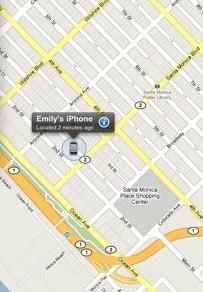
iCloud will update the location of your tracked device and show it on a map.
You can track your iPhone from another iOS device (e.g. iPad) or from your computer. You simply go to www.icloud.com and log in with your Apple ID. A list of devices being tracked with that particular iCloud account will appear on your screen. You’ll be able to see your iPhone on a map after you click on it. By clicking on your phone again, you will open up an actions menu where you can choose what to do next (erase all data, lock your phone etc.).

