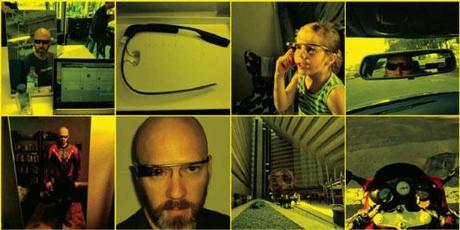THE GLASS DIARY
Brandon Allgood is living a life behind Google Glass. Three weeks in, is it the future or just a Segway to nowhere?
GETTING GLASS IS A THRILL
I collected mine from a pick-up party at Google HQ, which included champagne, grinning Googlers wearing Glass and my own personal Glass guide. Sergey Brin, the brainbox behind Glass and all things X at Google, was also roaming about performing handstands, which is apparently quite normal for him.
IT PLAYS BETTER WITH ANDROID
After the initial high came the first low – at least for me. You need an Android phone to get turn-by-turn navigation and send texts. I only have an iPhone. The Android app also assists in configuring Glass and enabling apps, but the myGlass website does this, too.
WEARING IT FEELS FINE…
The device itself is quite comfortable. The display sits just above your right eye’s normal field of vision and looks lovely and sharp – although without the visors in I still can’t shake visions of Steve Martin’s Opti-Grab from The Jerk.
BUT GET USED TO THE STARES
I’ve become a minor celebrity in my local town. I don’t mind the stares and I love a geeky chat about Glass, but in the end I find myself avoiding eye contact a lot of the time. Although with the polarised lenses in, it took a friend five minutes to notice I was wearing it. I couldn’t get away with dark lenses in today’s meeting, though, and there were plenty of uneasy jokes about me taping everything. Using the toilet at a conference I was met with less-thanfavourable comments and looks. I’ve now learned to slide Glass to the top of my head while answering nature’s call.
IT’S LIKE HAVING A SERVANT
Glass responds to voice commands. It generally works well, although it will also pick up what those around you say – a foible your friends will be all too eager to take advantage of when they find out about it. You can also operate Glass using the touchsensitive panel on the right arm, and this is arguably even more natural.
AS A CAMERA, IT NEEDS WORK
Glass has a convenient shutter button on the top for its 5MP camera, but I’m still reaching for my phone first out of THE GLASS DIARY habit. There’s no way to frame the shot, so I’ve found myself needing to take three photos each time – but when you get it right, the pics are on a par with those of the iPhone 5. It struggles a bit in low light, though, and doesn’t have a flash. A head torch fixes the problem, but I now look like a nerd straight out of a John Hughes film.
IT KNOWS WHAT YOU’RE THINKING
I discovered Google Now on Glass when it showed me my route to work without any prompting. It also gives you info on restaurants, weather and anything else it thinks might be useful, based on where you are and what time it is. Google Now + Glass = a killer combo.
FINALLY – A USE FOR GOOGLE+
Before Glass I didn’t really use G+ at all, but it’s so well integrated, with automatic photo and video posting, that since getting Glass I’ve completely broken my Twitter addiction. I even took my mom on a motorcycle ride into the hills outside San Francisco via Google+ Hangouts. She could see every turn and I could talk to her live, which is the closest she’ll ever get to being on a motorcycle with me.
YOU’LL GET USED TO IT QUICKLY
Google Glass has now melded into my routines and habits. People at work comment that they don’t notice it any more. In fact, it has seamlessly become part of my everyday life.
Brandon Allgood works with Stuff UK as a budding diary keeper.