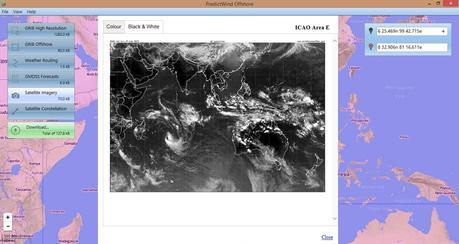
About one year ago, we purchased an Iridium GO! satellite wifi unit. This was a big decision as it is a significant expense and we had been happy using HF radio for years for all offshore communications. Seeds of doubt about radio connections while crossing the Indian Ocean swayed our decision; we did not want any compromise to our ability to have weather information. My desire for better internet connectivity (anticipating a stretch of about six weeks between ports with service) reinforced the choice.
This post updates one I wrote last February after our first big passage with an Iridium GO! on board, from Malaysia to Sri Lanka. We've learned a lot more across a year and an ocean, and with both the Iridium GO! and PredictWind warrant revisiting.
What is the GO?
The Iridium GO! is a portable device satellite-powered wifi hotspot. Iridium GO! is not a "sat phone". Instead, it works primarily through connecting tablet and smartphone apps, as well as some desktop apps, to Iridium's satellite network. By limiting application access and working over reasonably priced unlimited data plans, the GO! puts anytime/anywhere communication by satellite in reach for a broad new swath of cruisers.
Reality check: it's good to understand upfront three things that the GO! is not. First, it's not a satellite hotspot that brings beautiful internet to meet all of your mid-ocean browsing dreams. The GO! only supports applications specifically designed to work with it. Second, it's not fast enough for anything remotely resembling "normal" internet use. Even when there's a great connection, it's VERY slow. It's still pretty fantastic to get weather data, email, and update social media from the middle of nowhere. Last, it's not a satellite PHONE. You cannot receive calls. You can place them, through an app, but people can't call you.
PredictWind for weather information
We've been PredictWind customers for years. With the GO!, we used their Offshore App on a Windows laptop (Mac and iOS options available too). You need a subscription at the Standard or Pro level to work with a GO!. Prior to departing on passages, Jamie uses routing tools in Offshore to develop a plan. PW's Offshore routing provides four different paths based on four different weather models. It also incorporates ocean current data. This is critical, as current was a significant factor for our passages this year. Overall, paying attention and having easy access to updates via Offshore gave us faster (and thus, in my view, safer) passages (see reflections on passages to Seychelles from Chagos, and Madagascar to South Africa).
Jamie chimes in: Weather routing software is a terrific tool, but NOT like Google Maps generating a route for a car! From a start location, routing software evaluates wind and current at time and place intervals. It uses "polar" data, which is a method to estimate boat speed for given wind velocity and direction. Offshore gives the user generic polar data and the ability to modify to best fit their own boat. Polar data must be relatively accurate to project an accurate forecast forward 1, 2, and 3 days along the route. And, weather it turns out is dynamic. We re-run routing software during passages to sync actual location with the latest forecasts, and adjust our plans as needed.

Using the GO! beyond weather
Email. We used the (free) Iridium email app , and gave the Iridium address to a handful of friends and family to reach us while we were at sea. We also forwarded email from our domain account and gmail to the Iridium inbox, where they're received in plain text format. There are some hiccups with this (see gripes, below) but at a basic level, this worked.
SMS. Texting was an easy way to check in with other cruisers in the fleet while we were underway. Many had data plans that didn't incur incremental charges for SMS/texts, and it was faster than waiting for the HF net or checking email. Friends and family at home could text us for free (up to 120 characters) from http://messaging.iridium.com and our sat number.
Internet browsing. Mixed review. This didn't work for us at all for the first six months; Iridium has issues getting all the software platforms to play nicely together. Once it DID work, it was pretty amazing to be able to check in (slooooooowly) on news headlines and even load a Facebook page now and then, using a browser that strips down a web page to bare necessity.
Twitter. GO! made it very easy to keep tweeting away, and I had fun sending messages from our passage as well as getting notifications for any pings, favorites, and retweets. You can't tweet an image, just text.
Facebook. Iridium's product literature makes it look like posting to Facebook is a native function of the GO! - in fact, it's a total fail. Iridium's software relies upon a post-by-email function, which Facebook discontinued in early 2015...although in early 2016 Iridium continues to put a little Facebook tile for this dead function at the front and center of the Iridium Mail & Web app. It's possible to access Facebook through a browser, but this is a poor substitute.
Phone. GO! is not a handset, but you can make phone calls through the Iridium app on a tablet or smartphone. Initially, our unlimited data plan only includes 5 minutes of phone calls through the GO! per month, so we just reserved it for emergency use. This plan now includes 150 minutes- fantastic! We've made a few calls, and the quality is OK- kind of like Skype in the old days. Per-minute fees hike fast once you exceed them.
Before you buy
Pick your sourceWe bought our unit from PredictWind. They sell the GO! competitively with a cruiser-friendly package, and can bundle the base unit with options I think are important: an external antenna, a quality cable to connect that antenna, and the SIM card you'll want anyway. Getting your SIM and service through PW also means you'll have access to PW's support for the GO!, a significant bonus.
External antennaThe GO needs a wide view of open sky to connect; an external antenna (additional) facilitates this. Ours is on our solar arch, and I suspect that the adjacent wind turbine occasionally causes a problem. We've tried using our GO by just bringing it into the cockpit, but that wasn't enough. And yes, although the device is rugged (e.g., you can take it on deck in weather), you wouldn't want to leave it exposed to the elements, and we found it to be finicky without a full view of the sky. I'm happy to keep it securely installed on the bulkhead below deck.
One note is that GO! Has a built in GPS that is not part of the external antenna. So if you mount GO! with external antenna, you must keep in mind to locate the device in a spot that least impairs the GPS signal. Simply turn GO! on before mounting, and look to see it it acquires GPS signal without trouble.
Choosing a data serviceOnce you have the hardware, you need a data plan. Buyer beware: while "unlimited data" is one of the great features of GO!, not all data plans are created equal. Units sold from PredictWind allow for month-to-month service. Others, such as the BlueCosmo service that comes with Iridium GO! units sold on Amazon, present similar-looking monthly pricing but locks you into a 12-month contract. We don't need to use the GO! for twelve straight months, and I value being able to save money by dialing back our service plan for months we don't need it. Also, if you get your plan through PW, you not only get access to their customer service- which is awesome- but you get a custom tracking page unique to your boat, with hourly updates while GO! tracking is on. Boom, instant passage maps!

Be cautious of prepaid data plans, too. It may look like a good way to contain costs, but given the slow rate of data flow, minutes can add up surprisingly fast. Nightmare scenario, in my opinion, is running out of data mid-passage...when you want it most! In other cases, you may find shocking charges for minutes beyond your allotted plan. Unlimited data is great peace of mind, and as far as sat pricing goes, I think it's quite reasonable.
20/20 hindsight
Weighed against other satellite systems, the ability of GO! to connect you more or less 24×7, and the ability to turn the service plan on/off on a monthly basis make it a flexible and reasonable choice for anytime/anywhere communication. With hindsight, we feel very good about our choice of Iridium GO! with an unlimited data plan (ours is $125/month when we use it; $50/month when we're not), despite considering ourselves frugal cruisers with an existing pactor / HF radio setup. Staying closely dialed into weather conditions this year made our passages faster and safer. And, internet connectivity, even basic, during 6 weeks away from 'normal' shore-based access kept me sane!
My gripes
So...it's not perfect. Here are a few considerations where GO! delivery doesn't measure up.
Beta product. The Iridium GO! performs like a beta product being tested at the cost of the consumer. The nuts and bolts of connecting to satellites worked, but I'm not sure there was any user experience testing on the software, and their documentation misses the mark. We couldn't get a browser to work until we hit some magic nexus of compatible device OS, Iridium app version, and GO! firmware. That was nearly six months after we bought the device. That upgrade got us using a browser on our iPad with GO!, but broke that same functionality for another cruiser using an Android device! Finding that sweet spot where everything works as it should feels unpredictable enough that I am reluctant to update our iOS version (it's back a full rev now) because I'm afraid we will lose GO functionality.
Awkward email. Several aspects of email access feel half-baked.
Unless you pay more (around $200 per year) for a third party service, email access is only to an Iridium inbox ([email protected]), via an Iridium connection, on the Iridium app. Iridium doesn't natively fetch either my gmail or our domain host email; we set up a rule to forward them. Awkward, but OK, except this...
Sends all mail from my Iridium address. So anyone we email when we're using the GO! receives mail from our [email protected] account, which 1) I'd like to control and 2) means they may later email me at the Iridium account when I *can't* access it. Because there's...
No normal internet access to the Iridium inbox. It is ONLY accessible via GO!. When you have normal, wired internet, you can't access that inbox. Period. In addition to the problem above, where people could be mailing our Iridium account during months when we're not using the GO!, that sets up a problem with...
Oversize mail handling. If a message forwarded from our domain mail is too big, it's shunted to an oversize mail folder. These message then become effectively lost to us: too big to download over a sat connection, and inaccessible via wired internet when we're back on the grid. Some domain hosts will keep a copy on the server to get later; ours doesn't. Adding to the annoyance, the email address is masked, so we unless we recognize the name of the sender there's no way to inform them we can't get their email. As far as they know, it was delivered!
As mentioned at the top: these issues of mine are fixed by subscribing to a third party service. But those services add cost and have other bells/whistles we may or may not want. Not a customer-friendly approach by Iridium.
What's next?
Well- hopefully, lots of updates to the Iridium apps are what's next, but that's unknown. Here's what we do know and are excited to try out:
Offshore app for i-devices. PW's Offshore app isn't just for desktop anymore: they've released apps for iPad/iPhone. I can't wait to try this out! It's tuned to work with GO!, just like the desktop version, and brings new functionality to our iPad.
Saildocs catalog. Now Winlink users can now access the catalog of products in Saildocs with GO!, using RMS expressGO! (it's been available to Sailmail users with the latest version of Airmail software for a while).
This post is syndicated on Sailfeed.
