Have you ever wanted to just take a moment away from your iPhone and have no one call you? Does one of your friends, family members or acquaintances have a habit of calling you at an ungodly hour? If your answer is yes, then you will greatly benefit from iPhone’s Do Not Disturb option. We’ll show you how to turn it on and tweak it to your liking.
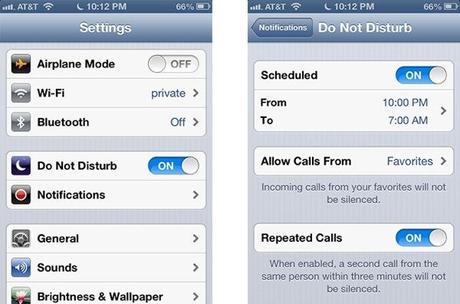
Enable Do Not Disturb and enjoy a bit of peace and quiet.
If you want to block all calls immediately, go to Settings and tap Do Not Disturb. From here, you can go to Notifications and select the Do Not Disturb option there.
Once you have enabled Do Not Disturb, you can choose to accept calls only from your Favorites (people that you want to talk to) or people who repeatedly call you (Repeated Calls).
Within Do Not Disturb is also the Scheduled option. You can set Do Not Disturb to turn on and off automatically. For example, set it to activate at 10 pm and to turn off at 7 am.
And that’s all there is to it.


