With iOS 7 came a great addition called the iTunes Radio, where you have access to every possible genre of music, from hard rock to jazz. Apple decided to join the radio craze by making its own app which adjusts your stations according to the music you play and download. You can create a dream playlist on your iPad and listen to it every day, and here’s a quick guide to help you do it.
1. Tap the radio icon in the lower left corner of your screen. A list of Featured Stations will appear at the top the first time you start this app.
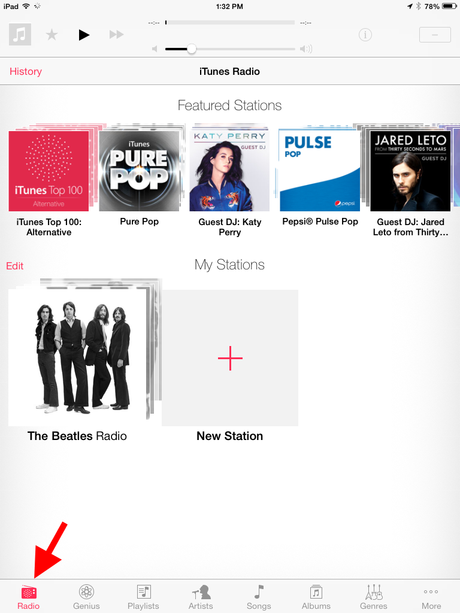
Start listening to your favorite music today.
2. Next, scroll down to the bottom and press the plus button to create a New Station.
3. At the top, there’s a search bar where you can enter an artist, genre or a song you want to find. When you do that, press the magnifying glass next to it.
4. You can also search for music by tapping one of the offered default genres.
5. Tapping a genre will open a quick preview of the tracks that are a part of the chosen station.
6. If you like what you’re hearing, press the red plus next to the preview track to add it to your new iTunes Radio station.
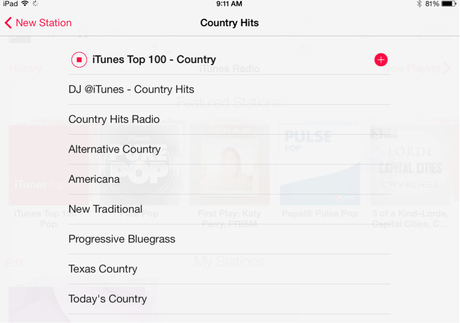
You can also choose never to listen to a song again or to listen to similar tracks to it.
7. When you access your playlist from the homepage, your station will start playing the songs you’ve chosen.
8. Tapping the “i” button at the top of the window will provide you with several other options, such as buying the song, creating a new station based on the song or sharing what you’re listening with your friends and other people.



COMMENTS ( 1 )
posted on 27 June at 04:10
I hope the seller after noticing it, although not very obvious, but overall this problem on the bad. Rolex Cosmograph Daytona Price Australia Forecast http://www.tangomagico.ro/festivalul-de-tango.php?rolex/RolexCosmographDaytonaPriceAustralia_Forecast