Now days we are living an Wireless era, most of the networks today wireless,  Wi-Fi. Often sometimes WI-Fi , get a bit slow and really sluggish and intend to make you more frustating and worried about your network plan. But here is me , to the rescue. Today I will show you a trick on how to increase the Wi-Fi speed on your macbook , using the Wi-Fi Wireless explorer.
Wi-Fi. Often sometimes WI-Fi , get a bit slow and really sluggish and intend to make you more frustating and worried about your network plan. But here is me , to the rescue. Today I will show you a trick on how to increase the Wi-Fi speed on your macbook , using the Wi-Fi Wireless explorer.
View The Wi-Fi networks:
You can view Wi-Fi networks available to your macbook , under the menu option.But here we would use a dedicated application for Wi-Fi all that stuff. It is named as Wi-Fi Explorer. It differentiates visually how those all networks are interacting, with your macbook. It is not a free-ware , but still it is worth the price to buy it , as it will eventually increase your Wi-Fi speed on Macbook.
As soon as you launch this application , it would process some things for some time , such as available networks and more information about them. As soon as it is ready , you will see some overlapping bands of wireless networks in the window. These represent a channel on which your wireless protocol can run on with you macbook. Since a network cannot basically run on only one channel , it will expand and overlap with the neighbouring channel.
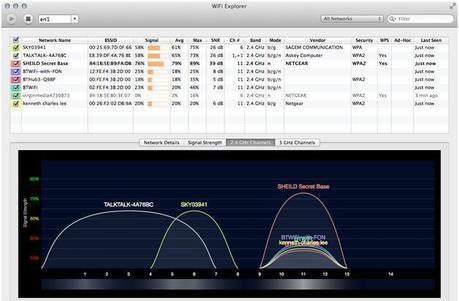
Time to Increase the Wi-Fi Speed on Macbook:
In order to increase the speed of your Wi-Fi on Macbook,we need to adjust a bit of settings. The first step is the basic , and you might be knowing , you have to set the router in a position , where it receives the maximum signal and bandwidth. So you have to test some positions manually , so as to get the maximum signal . And yes it obvious the maximum signal , the maximum speed on that Wi-Fi.
Now we will change the channel , the Wi-Fi is operating on.In the image there are many networks running on the eleventh channel , they may be of weak signal , but again they can still interfere. So in this kind of a situation , find a channel where less networks are operating , so that your network faces less interference and the signal offers the maximum possible bandwidth. Usually routers perform autocycling to have the best channel available. So , if you don’t turn it off manually after some time , your channel may have become crowded. So you need to change channels periodically so that the signal faces less interference hence giving you more data transfer speeds on your Macbook.
So this is a great and simple as well as light application , that enables to speed up your Wireless network on your Macbook. It just gives you a less interferred channel to operate on , so that it is able to offer you more bandwidth and hence more speed. This was a simple trick to speed up Wi-Fi on your Macbook. I hope it helped.

We are eagerly waiting for your comments on this post. Please feel free to share your ideas with us.
