HP, while expanding the line of light weight laptops, has just announced the Envy m4 laptop. The HP Envy m4 is a light weight 14 inch laptop that is a blend of the Envy 4t and Pavilion m6. The Envy m4 seems to be a perfectly put together package. For the price tag it comes with, it delivers a decently attractive, well built laptop that offers good battery life and decent performance.
The Looks:
The Envy m4 is a 14 inch aluminum metal finish laptop that comes with an all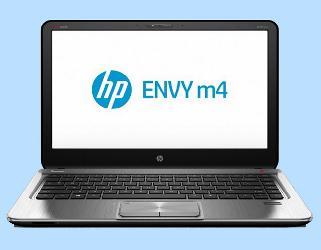
silver look to it. The screen has a black bezel around it. The bezel is thicker at the bottom than at the top. It is still not clear why HP chose to make the difference in the size of the bezel. HP could have made the bezel thinner while making the screen larger.
The HP Envy m4 comes with an option of 2 battery configurations, the 6 cell battery and the 9 cell battery. The 6 cell battery weighs around 4.4 lbs and ranges from 1’’ in the front and 1.25” in the back in thickness. The 9 cell battery weighs close to 4.8 lbs making the m4 thicker at the back. Even with the battery differences, the Envy m4 manages to remain thin and lightweight for a 14 inch display laptop.
The Envy m4 comes with a Chiclets style keyboard with a finger print reader. Envy m4 has a metallic finish touch pad making it easier to guide your fingers smoothly across it.
The Display:
The display in HP Envy m4 is a fairly standard one. It comes with a 1366 x 768 resolution display. The viewing angles are just about satisfactory even though the brightness and colors are good.
The Power:
The operating system behind Envy m4 is Windows 8 64-bit and it comes with an option of Intel Core i3 and Core i5 processors. It also comes with 8GB RAM. It comes with optional discrete graphics, up to 1TB of HDD storage, Beats Audio and a sub woofer. This laptop also has an Intel HD 4000 integrated (GPU) Graphics Processing unit.
The Ports:
HP Envy m4 comes with the usual set of standard ports. On the left side of the laptop, you get a VGA monitor out, 2 USB 3.0 ports, a dual headphone jack (headphone microphone), and a HDMI port. On the right side of the laptop, you get a power jack, an Ethernet jack and a 2.0 USB port. There is also an optical drive and a DVD multi burner available on the right side of the laptop. You can also find a fan and a vent on the left side of the laptop. This vent allows for a standard voltage processor to be housed. This means that Envy m4 has the ability to be configured with up to Intel Core i7 processor.
laptop, you get a VGA monitor out, 2 USB 3.0 ports, a dual headphone jack (headphone microphone), and a HDMI port. On the right side of the laptop, you get a power jack, an Ethernet jack and a 2.0 USB port. There is also an optical drive and a DVD multi burner available on the right side of the laptop. You can also find a fan and a vent on the left side of the laptop. This vent allows for a standard voltage processor to be housed. This means that Envy m4 has the ability to be configured with up to Intel Core i7 processor.
The Battery:
HP Envy m4 has a removable battery. The battery is upgradeable also. The battery is said to run for a maximum of 8 hours depending upon the usage. While the Envy m4’s battery life is less than most ultra books, it still packs in a decent battery.
The Verdict:
This ultra portable, thin and light weight laptop seems to be made to cater to the needs of the student community. It fits perfectly well in the mid-range laptops category that packs in rather decent performance without tipping the price scales too much. While there are some qualities we would like to see in the future upgrades, the present configuration is enough to match the normal computing requirements of students. The display resolution is a big letdown as there is nothing much to write home about. For some, the Envy m4’s loud fan and its rather bouncy and rickety keyboard may be a deal breaker. If these issues don’t seem to bother you, then you might consider taking a look at the Envy m4. With its decent performance and price within your budget, the HP Envy m4 might seem to be a worthwhile option when it comes to mid-range laptops.

Hope you liked this article and we would be more than happy if you share this post with your friends. We will send useful technology related updates in your inbox if you subscribe to us.
Enter your email address :
Tagged with