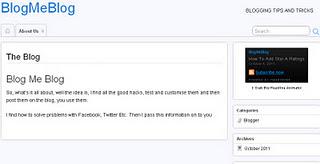 If you have a WordPress Blog sometimes you may wish to have a static page as the first that your viewers land on. If this is the case then you probably dont want a comments box beneath it.
If you have a WordPress Blog sometimes you may wish to have a static page as the first that your viewers land on. If this is the case then you probably dont want a comments box beneath it.The work round for this is quite easy once you know how to do it, although it took me quite a while looking through the forums to work things out.
The first thing to do is log into your WordPress Dashboard > Pages then do the hard work and write the page article.
When you have finished the page Publish it and then "view" it. You will see that there is a Comments box beneath, so go back into WordPress Dashboard > Pages and find the page that you have just Published.
This bit is the important bit, place you mouse cursor just below the Page title and you will find that four options will appear, click on the "Quick Edit" option. Then you need to find the "Allow Comments" box and de-select it.
Click on the Update button. Go back to the page that you have just published and you will find that there is no "Comments Box" on the page.
Please subscribe to this blog for regular updates.
If you have any comments to make or would like help with anything on this post please visit our Forum and I will try my best to help
