 I was supposed to write about VPN as a part of my content writing task. And to research for it, I started searching Google, as you all do for the best part of your day, every day. I came across certain links that were knowledgeable enough but I was not sure about their relevance with respect to the contemporary time. Why? Simply because they do not mention the date in the posts!
I was supposed to write about VPN as a part of my content writing task. And to research for it, I started searching Google, as you all do for the best part of your day, every day. I came across certain links that were knowledgeable enough but I was not sure about their relevance with respect to the contemporary time. Why? Simply because they do not mention the date in the posts! For the next few minutes, the impatient muscles in my brain kept on pushing me to know whether how can I know the actual publishing date of those undated links.
Guess what! I stopped searching around for VPN tuff and started researching the Google brain about this date thing and I did find the solution that am sharing with you here.
 Disclaimer: Pardon me if you find some similar content anywhere else online. Obviously, I came to know about this information through internet. So the possibility of data duplicity is but natural (Though the words are purely mine). Yet the motive is to impart genuine and usable information.
Disclaimer: Pardon me if you find some similar content anywhere else online. Obviously, I came to know about this information through internet. So the possibility of data duplicity is but natural (Though the words are purely mine). Yet the motive is to impart genuine and usable information.Let us start with the types of dates you often see on weblinks: Publication Date: When a webpage was posted online for the very first time.
Discovery Date: When the search engine bots discover the webpage Cache Date: When the webpage was visited by a search crawlers the last time.
Dates Explained:

Normally the discovery date is same as the publication date, thanks to the efficiency of Google. As for cached date, you can use several browser tools to know about them, such as in Firefox you can get cached snapshot of the page by clicking on the 'page rank' icon. Finally, the Publication date is explained in the below lines in detail.
Knowing the Publication Date:
Choose any webpage that does not mention its publication date. Just to cite an example, I have chosen this Android VPN link. As you can see, there is no date on this webpage, all you can see is the content, followed by few comments. So let us begin the operation as per the research I made:
1. Copy the link and paste in on google search box, preceeded by inurl operator, and then Press Enter!
e.g. inurl:http://www.bestvpnservice.com/blog/free-vpn-for-androidYou will notice the result as shown in the screenshot below:
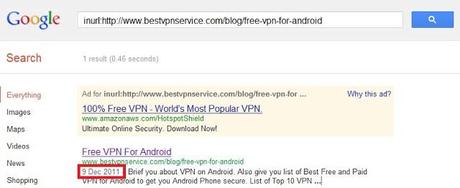
The image shows the date, 9 Dec 2011, but you cannot be sure if it is the publication date or the discovery date. So I proceeded with the next step
2.Copy and paste the Search string, “&as_qdr=y10” at the end of the search URL on your browser.
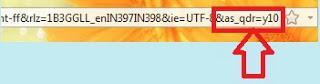
3. As you hit enter, you will see that the search engine has now fetched the result with the actual date of webpage publication, below the title, 7 Dec 2011 . And voila! It is different from that I tested in the first step.

So at last I learnt some new thing..Quite an Eureka moment, isn’t it?
This is how, I resolved my mystery and I hope that by now you should also have experimented a lot to master this technique. You can repeat the process with almost any other link of your choice, no wonder if it is a website, an article or a blog post.
The unresolved mystery...
But I am still not done, and yet to figure out what is this string “&as_qdr=y10” all about. Be in touch, I will soon reappear with yet another blog post covering this interesting finding in detail. Until then, keep your inquisitive brain at work, who knows you could invent a new formula that you could get patented on your own name.
