How to add the HTML Code (the Award) in your Blogspot Blog
Simply select the complete code, copy the code-->in your blogger dashboard, go to layout-->add a gadget-->HTML/Java script-->paste the code--> save. Your blogger award will be displayed in your blog. Congratulations.How to display the award in your Wordpress Blog
Log into Wordpress.com > Log in > Enter userid/password > My site > Themes (Customize) > Widgets > Sidebar > Add a Widget > scroll down and you'll find > Text (Arbitrary Text or HTML) > under, "Content" Add the HTML Code
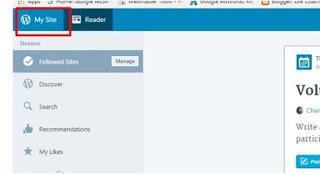

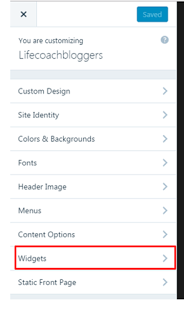
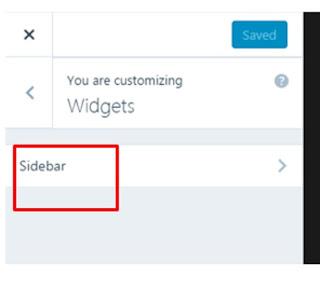


If you still have problems, please contact me.
