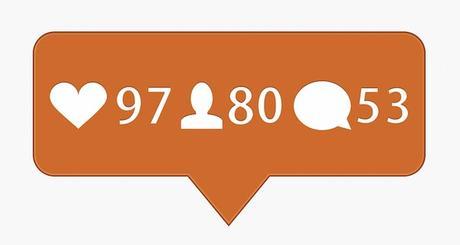

- June 23, 2016
- 0
- Email This Post
- Print This Post
Five Easy Tips For Finding Your Instagram Audience
You’ve already missed your window of opportunity to be an early adopter for Instagram. The app now boasts 400 million monthly active users sharing 80 million+ photos per day.
But don’t worry, because it’s not too late to start using Instagram for business. If you can find a way to tell your brand story with beautiful, captivating images and clever captions, you can find an audience on Instagram.
Unlike Facebook, LinkedIn, YouTube, Twitter or Pinterest, Instagram is a mobile-first app — the only top mobile app that began as a mobile platform, rather than as a website. In May, the app unveiled an updated user interface and a new icon. Instagram has also been gradually rolling out paid advertising capabilities that marketers can easily integrate and access through Facebook ads.
But before you jump in, you should understand that Instagram is a unique community. That means copying the same ads you use for Facebook may not be the best strategy.
Instagram advises businesses to start with a clear goal in mind. Decide whether you want to drive awareness, website traffic, or app downloads. After that, you just need great content!
Here then, are five easy tips for finding and building your Insta-audience:
- Give images a cohesive look. Use the channel to reinforce your company’s personality. Sure, include your logo or watermark image, but keep supporting your ongoing brand identity in addition to the current campaign.
- Share beauty and quality. Selfies may be popular, but that’s not a sustainable strategy for brands. Share gorgeous photos that look as professional as possible. If your story involves quality, it should be evident in the quality of your photography.
- Use keywords for #hashtags. This helps people to find your images. You can piggyback on popular hashtags or get creative and invent your own. If yours catches on and other people use it, a user-generated collage of images gets created. You can include up to 30 for now.
- Include additional tags. Help people find your images by tagging people with the Add People function, or include a geotag for the location.
- Keep copy brief. Pay off your image with a clever caption. Use little (if any) copy in the image itself. The caption space has no limit, but longer text may get cut off in your followers’ newsfeed (with the indication that “more” can be seen by clicking). If your story requires longer copy in the caption, go ahead and tell it. If you keep it interesting, people will read it!
