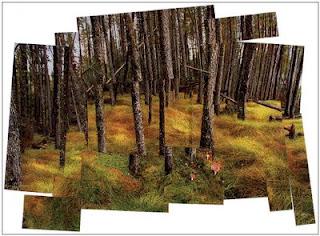 David Hockney, a contemporary artist living in Los Angeles, created photocollages in the 1980s, compiling a 'complete' picture from a series of individually photographed details. You can get a similar effect using one photo, cutting it up and loosely putting it back together again.
David Hockney, a contemporary artist living in Los Angeles, created photocollages in the 1980s, compiling a 'complete' picture from a series of individually photographed details. You can get a similar effect using one photo, cutting it up and loosely putting it back together again.1. Start with a magazine photo, nature themes are nice to work with. Cut the picture into small square and rectangular sections, taking care to keep them still in order.
2. After a good mix of vertical and horizontal squares and rectangles are cut, glue them to a larger paper. Glue sticks work best as they minimize wrinkles. My goal was to keep the shapes somewhat in the same original placement, but overlapping and rotating them a bit.
