Plugins and Widgets are two useful parts that are integrated within the WP dashboard and they both play essential roles in the process of setting-up a site/blog.
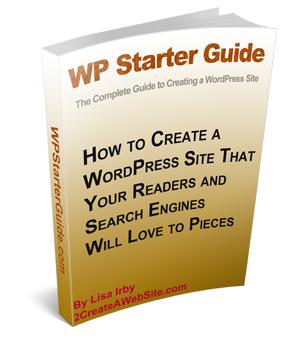
The vast majority is free to download, but a few require a payment for their premium services.
Those gadgets are all WP friendly and can be upgraded from the WordPress panel with a click.
WP always notifies you when an update is available, whether it be for the plugin or for the widget.
There are countless of plugins and widgets available for the WP platform, but can you really, hands down tell the difference between those?
How Does A Plugin Differs From A Widget? Can You Spot The Difference?
A Plugin is a behind the scene tool that's only visible to the webmaster and allows him/her to add certain funtionalities to the site. Plugins are generally SEO friendly and easy to install and activate.
The choice of the plugin lies entirely in the task you want to complete. Plugins are very practical in a sense that, they spare you coding's headache and are very effective. Just make sure that, those you install on your site are compatible with your theme.
Also you might be tempted to install tons of them at once, this is not very wise as it could slow down the loading time of your pages and some might not even interact with others and you might be wondering why you get error messages.
I did install some plugins are they did not work on some pages , I kept having the Error 404 message. the problem was solved once I deactivated all my plugins and choose the ones that were really useful for my site. One could become overwhelmed with the amount of free plugins available, but do not get carried away.
A Widget on the other hand can be considered as being a plugin , only that, this time it's visible to the audience. Widgets are used to add objects to the sidebar of your site.
Widgets allow you to put your objects in orders you choose and these can be reversed at anytime. Some widgets come already installed within WP and others can be added as you progress.
Widgets can be dragged and dropped, they help you organize your sidebar to your liking. The widget tool is located in your WP dashboard, under the Appearance Tab.
Other posts you may also like
- http://make-this-real.com/blog/wordpress/
- http://make-this-real.com/blog/how-to-start-a-successful-blog/
- http://make-this-real.com/blog/which-plugins-do-you-use-for-your-wp-site/
- http://make-this-real.com/blog/pingbacks-trackbacks-in-wp-what-are-they/
