In my first post in this “Blogging for Beginners” series, we talked about the three key items that you first need to decide on when starting a blog: purpose, topic and audience. Once you’ve determined them, you will feel more confident with your blogging as you now have a pretty good idea what you will be writing about, that you have the capacity to write about it and who are likely to read your posts.
All it takes now is the final key ingredient to bring all three together and that is commitment. You have to be prepared to put in your time to turn out quality posts if you want people to start visiting your blog and reading what you write. Blogging is not equivalent to posting a random message on Twitter or a cute one-liner on Facebook (although people who don’t care about their audience sometimes do that). You plan on what to write and you sit down, create a draft, proofread, add, subtract, until it becomes something you can be proud of. I myself struggle at it but I am committed to keep going until I get better and I have more to write and share. If you can’t put in the time to deliver at least 2 posts a week, people whom you may already have hooked in with your earlier posts will most likely fade away and move on to other blogs that always have fresh stories. As long as you are determined and you give your 100%, writing becomes easier.
Ready to build your blog?
For me, deciding on what my blog will look like and how people are going to get to it are as much fun as writing. I can’t tell you the countless layouts and colors and themes that I’ve had to go through for all my past 7 blogs. Luckily, there are thousands of ready-made themes that you can use depending on how you want your blog to display on the screen. If you’re like me, setting up your blog will already take a big chunk of your time.
How much does it cost to set up a blog?
It costs nothing to set up a blog. All it takes are your time and energy, and of course, your internet connection. Here are the most popular websites that offer free blog hosting:
1. WordPress.com
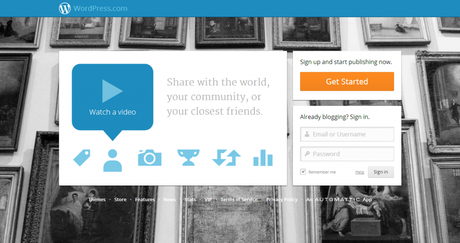
I didn’t realize they had changed their home page!
WordPress for me is the best blogging platform out there because of the numerous plugins and themes available. Its creators offer free blog hosting on wordpress.com. Head on over there and get your very own subdomain like “myblogname.wordpress.com”.
2. Blogger
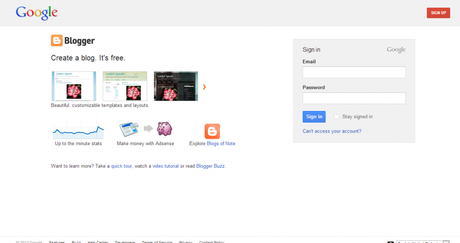
This popular blogging site bought by Google a few years ago also offers free blog hosting. You get a subdomain in blogspot like “myblogname.blogspot.com”. If you already have a Google account (or Gmail), then you simply have to enable Blogger on your account and you’re good to go. Your blog is also pre-enabled for Google+.
There are still others like LiveJournal, TypePad, and, for micro-bloggers, Tumblr and Twitter. I tried Tumblr once and while it was easy to use, I couldn’t quite wrap my head around how it looked and felt like a blog but the post size is limited. Twitter is different, on the other hand, because the posts are displayed like feeds so I turn to Twitter for my spontaneous ideas and news feeds that I like to take a quick glance at and probably retweet.
Domain names
You can buy a domain like “thisismywebsite.com” and point it to your free blog hosted by WordPress or Blogger. They have an option for a custom domain that you already own (I believe you will have to pay to have this enabled), or you can buy from them for about $8-18 a year depending on the extension (e.g. $18 for a “.me”, $13 for a “.com” and so on). Having your own domain allows you to promote yourself rather than wordpress.com or blogger.com, branding yourself in a way. Also, if you decide to switch hosts in the future, or host your own blog, then you won’t have to worry about promoting a new domain to your readers.
Where do I buy a domain?
Domain names are kept in the domain name registry, and you go to a Registrar so that they can register the domain name for you. Popular big-name registrars are GoDaddy and Network Solutions. They also offer web hosting packages and sometimes you get a domain name registered for free when you sign up for an annual hosting package. I myself have my domains registered via NameCheap not just because their annual registration fees are more affordable but their interface is clutter-fee and I have full control over my domain.
Take care when buying a domain because you will not have a chance to edit a domain name once it’s registered. If you misspelled the domain or if you changed your mind, you will not be able to delete it and request a refund. You will have to order a new one and the incorrect one will be active until it expires the following year or whatever the number of years you purchased it for. If the domain that you want it already taken, try different variations of the domain. Add a hyphen or use the initials, like if you want happyblogger.com and it is already taken, try happy-blogger.com or hblogger.com. Be (more) creative (than I am!). If you want to secure a popular name, you might also want to lock in the other TLDs (top-level domain) or more commonly known as extension. For example, instead of just buying the .com, buy the .net, .org or .me equivalents. If there is one domain name that you really want but is already taken, you can do two things:
- Check if a website loads when you visit the domain in your browser. If there is no website and you only see a parked page, chances are the domain owner is selling that domain name for a higher price than if you buy it from a registrar.
- If a website loads, then most likely the domain will never be available. You can still try to register the domain name after it expires if the owner does not renew it.
You can find information on a domain name by visiting a WHOIS database. This database will show all information about a domain name: its registrar, IP address, owner/registrant information (if the owner has made the contact information publicly available), nameserver/hosting information and the domain name’s creation and expiration dates. I personally go to Network-Tools for WHOIS checks. Note though that special extensions like the country-specific ones like .ph may not appear in common WHOIS databases and you will have to visit the country-specific registry for that extension. For example, .ph registry is at Dot.ph.
What is the significance of WHOIS information? Can’t I keep my information private? All domain owners are required by the ICANN (non-profit organization that oversees the management of internet addresses) to maintain accurate records in order to combat fraud, spam and other internet-related crime/illegal activities. Because this spawned privacy-related issues with registrants, owners may now pay to keep their contact information private in the WHOIS database as long as they can be easily contacted when a dispute or conflict arises.
Once you have your domain name, you may now point it to your hosted blog and start posting. It personally takes hours for me to even begin writing because it takes me ages to decide on the aesthetics. With all the planning and playing around with colors and layouts, I usually end up with a minimalistic theme on white canvas (like this one!).
If you want more flexibility and have extra cash to spend for a blog, you can opt to have your blog hosted by companies that offer web hosting such as HostGator who will set up your blog for you. Hosting your own blog allows you to make direct changes in the code of your theme and even your blog installation such as WordPress if you’re a little techie. In my next post, I will show you how to install the WordPress platform on a web host.

