
Live traffic feed
you can customize live visitors feed.you can select how many visitors will be show like ten or more you can customize the widget easily.you can change the widget of live recent widget according to your blog sidebar.you can change color background,color of text color of link border color and other customization.you can view in above image the sample of live traffic recent visitor details.adding live recent visitors information is very simple.As very template is different and every person has different choice live traffic widget allow to customize widget to their choice.This is very popular and all over the world blogger using this widget you may have seen it on some one other blog.live recent visitors details help to increase your blog exposure to your visitors.It also tell visitors what other people viewing on your blog and if they like it they can click on link and visit the post hence this way live traffic feed increase your blog visits.
How to add live recent visit feed
Adding live recent visitors feed take only few minutes to add in blogger.1 First you have to customize feed about according to your requirement.2 For customization go to below link
http://feedjit.com
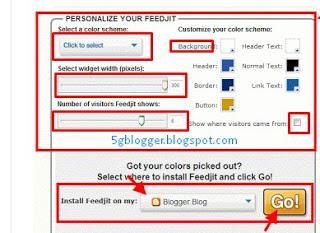 3 The above image is the view of customization.After selecting option for customization click go.Make sure you have select blogger blog in option.you will be redirected to new page.copy that generated code.
3 The above image is the view of customization.After selecting option for customization click go.Make sure you have select blogger blog in option.you will be redirected to new page.copy that generated code.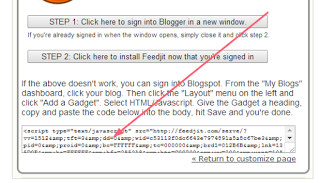 4 Now login to blogger account go to layout add gadget of HTML/Javascript and paste that code there and save it.you can share your experience of live recent visitors information.Although every person has its own view.i would like to read your comments.
4 Now login to blogger account go to layout add gadget of HTML/Javascript and paste that code there and save it.you can share your experience of live recent visitors information.Although every person has its own view.i would like to read your comments.
