
How to add bubble comment count in blogger
Before adding i tell you that i will introduce you two style of this widget.lets start the processFirst you have to login to blogger accountNow go to template and edit Htmlclick inside code area and press ctrl+f you can see search box appear.Find this code
]]></b:skin>Add the below code above ]]></b:skin>
For green
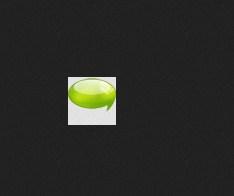
For Blue
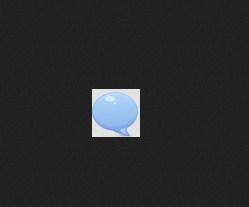
.comment-bubble { float : right; width : 48px; height : 48px; background : url(http://3.bp.blogspot.com/-VUzYUHeMr9A/T4x_6ddRwNI/AAAAAAAAB14/zMBy66dPc_Q/s1600/bubble+comment.png); background-repeat: no-repeat; font-size : 18px; margin-top : -15px; margin-right : 2px; text-align : center; }
Now find this code
If not found try to find this
<b:if cond="data:post.title"> <h3 class="post-title entry-title" itemprop="name">
After it paste below code
<b:if cond="data:post.allowComments"><a class="comment-bubble" expr:href="data:post.addCommentUrl" expr:onclick="data:post.addCommentOnclick" style="color: #ffffff; font-size: 18px; font-weight: bold;"><data:post.numcomments></data:post.numcomments></a></b:if>
Save your template your work has been done.
To change the color of the comments number, replace #ffffff with your hex color code
To change the font size, increase/decrease the 18px value according to your requirement.