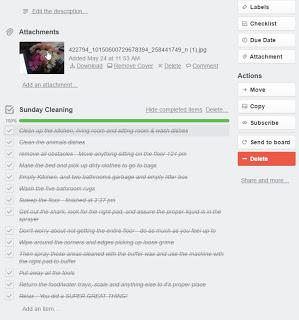
05-29-17 Today is Memorial Day - thinking a very nice day :)
@ 4:44 am Good morning! Oh, did you see our very big picture of “Sunday Cleaning?” Hehehe. It is very heroic if I don’t say so indeed! BUT, we did all that! AND, did you notice after very long last … the Hard floors were cleaned! WooHOO! I know, I know … wasn’t like we wrote the Declaration of Independence … Just that it was SUCH a big deal for us to get over. After we show Dr. Marvin, then the tasks are officially over, but wanted to say, we ARE very proud of ourselves – Go TEAM!
I see … that’s all you got? Yeeks. Maybe we should read the last blog entry to see where we’ve gotten up to, k? Ok, we’re still reading over at the blog, but we figured this picture will tide you over for a few moments. This is a very accurate picture of what today looks like hehe
Well pretty accurate, but we’re not having dinner with ourselves, we are having it with Rich – that had been copied over from his Trello. AND, we’d already moved over the card that says, “Collect Stats (weight, b/s, b/p, pulse & steps), take care of the dog & medicine & talk to Rich” Yup-yup ... that’s an important card that happens every morning. Back to reading in the blog. Hmm, we are reading along and we’re thinking … do you know what we’re talking about when we mention different things like inbox, numbering items and then moving them from table of contents, to master notes, and then to monthly overview. That’s such an important part of our day … for a couple of minutes, would it be ok, if we gave that another look? We’re good with the camera this morning *silly grin* Ok, first there is no sense in showing a picture of the inbox … well maybe. It’s pretty much a big hole right now, because there is nothing in it. I know … we’ll put the picture we just took of today’s events that will show you SOMETHING in the inbox.

Don’t forget you can click these pictures to make them bigger. I’ll try to explain a little about what you are looking at.A couple of lines down in the top left corner, you can see under the highlighted blue line, that we’ve turned to our “Inbox” Don’t worry too much about all those other things in the black space, that to go over another day.The next “column” is almost all a white space, but at the top it says you are viewing 1 note in *Inbox.This is the situation over there … sometimes things in one’s inbox adds up … we’ve had up to about 93 things in there once.I try to keep it though 20 items or less.The one item that is there is a small window which is the marker for what’s in the third window – which is the picture above we were just referencing of our Trello column labeled “In Progress – Today.” Remember, we were going to put it in as an entry in the inbox? You may note that the Title says “Trello – Ann Garvey 05-28-17 2.jpg”. This is the way it comes from the label I gave it when saving it to the picture file. This is important in a sec. The next stage of things that come into the Inbox, is that we must put it in its proper place, which is in our present system – to the month notebook. All the labels in the left hand black column are notebooks and the individual item or note such as Trello – Ann Garvey, etc. well those are notes within a notebook. In this case the notebook is called “Inbox.” PLEASE excuse me if this is simplified too much. Just trying to clarify where you are in being able to understand as we flip from one thing to the next. I should have done it earlier. I’m sorry. Well, anyway, the next step is that we are going to put this note in another notebook, this time called, “*2017 05 May Work/File (263).” It’s just easier to start with everything in the inbox – because sometimes there we group multiple notes to one note, or delete things if it isn’t important.There is a little blue box right under the bigger title that says “Inbox” and under that is a hmm, forgot what those windows are called. You know where you touch them and a whole list of other options appear? Well, one of the options is to choose the 2017 May file noted above. That changes the little blue box to the above label for 2017 May and off we go over to that notebook, which is MUCH bigger … you may have noted the (263) after its title. This is the number of notes in this notebook already. This is what the new notebook looks like when we open it.

Again, remember to click to enlarge the picture.
This is like the picture of the inbox, but much more filled in – though the black column is almost the same. Under the Reminders, you might notice that the last time I was using this feature was for notes filed toward May 1rst and 2nd. That was part of the problem Trello solved for us. We’d stopped using the Evernote “time/date” reminder system and we still don’t know why, but we’ve got a MUCH better system with Trello. Enough of that for now though. In the same column in the Reminder column though is the start of our note collection. In this picture, they are all reflecting 05-01-17 date. That’s because we have it loaded alphabetically. Also, why we use the asterisks – so we can keep some import things up on top of the list. We’re going to the bottom of this column in a sec, but wanted you to notice in the big column to the right – is my first note ****05-01-17 May 2017 – Table of Contents. Basically, if we’re up here … every month for the last three months since we’ve started back at Evernote, we have made a note with the table of contents for the month. The month system, we just made up to progress time in a tidy manner. It contains links to EVERY note written on each day of that month. They are live, so if you click on any one of them, it will take you to the original note or document/picture, etc. For the time being, we are going to go to the bottom now of the middle column to get to the current date – which is right now 5-29-17. It is noted too that it is only 5:53 AM, so we haven’t gotten a lot of notes for the day. Each of the three columns scroll independently, but we’ll take another picture. We also scrolled down the bottom of the third column with the table of contents
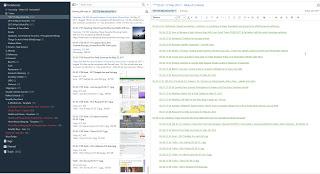
Hmm, small break there … who in the world eats salad at 6 am in the morning. Must be someone trying a new lifestyle of healthy eating *frump* Back to business …
This last picture is like the others … same three columns, but at the bottom of the middle column, you might notice our note that we’d first seen at the index notebook. It was transferred over, but is still missing an essential ingredient. Basically, Things pretty much title themselves – usually it’s the same as the first line typed in the third column, but what we do at this stage, is we add the date AND a number for each note. The entry we’re going to relabel now is going to be called, “05-29-17 01 Trello – Ann Garvey 05-28-17 2.jpg. I could change the Title description too, and most often do the label to reflect something more notable to us. It helps us remember better what the contents of the note is. The important this is that the note gets a date and an item number. You might notice also in the middle column the notes that happen to be at the top of the page start at 05-28-01, the day before, and they number themselves 01 and beyond to 09. Just the number of notes that happened on that day.In the third larger page, you can see that we are still on the Table of Contents, but we are now at the bottom of the page because the dates are more current. Now that the last note for our picture of the Trello column is dated and numbered, we do a right click and copy using the link maker … well sort of. It says, “Copy Note Link.” After copying, we paste it to the Table of Contents.After we have an updated Table of Contents for the day, or at least for the time we are copying links, we next bring it to the Master Notes for May. This isn’t a real big deal … Just that I thought it much better to look at and utilize with so much more visible for any given week. It’s the same notes as the table of contents, but it is in a calendar format. I’ll show you the picture
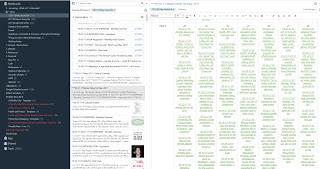
You are probably used to the general format of Evernote by now, but this time we are interested in the third column – the one primarily covered by green links. Yup-yup ... every one of those bad boys is its own link back to the original note. I am getting a LOT out of every day of my life. The things here in some way highlight our progress, and in some ways, we seem to improve as we go along, but it’s a very long story starting back in 2003 and hopefully going to reach one day, at LEAST until our “supposed retirement in 2024. But, that’s not the important thing here. Hopefully, that date will just be a marker where produced blog entries and posts to Amazon’s e-books come together as both written and then published. The one lonely note we’ve been working on as a demonstration is hiding under Week 5, but we figured, we’d show you last week May 22-28 (without scrolling all the way down to catch the full note load for the day). Here I would like to stop for a moment. Sometimes, we like to “surmise” what’s happened up to now. We’re going to skim through all those notes in the picture, to see what occurs to us. Hmm, deleted that double entry on the 23rd, but the next thing we notice is some of the labels with a colon: Sometimes we put a teaser there to tell us what’s coming up like Writing, NEWS, Capture, Trello or Meeting. This part should be self-obvious. Again, we apologize, but these are the kinds of thing we like to collect – it’s better know we’re on the same page. We’re a part of various writing groups that send us good stuff. We choose from that what interests us, and that gets sent to our inbox. AND, we like to keep track of just the headline news, but that’s tracked too. The stuff from our “Capture” – well that’s our Clarity journal where we put all our handwritten notes. We take pictures of that and upload it to Evernote Inbox. Trello is information placed on that board – you’ve seen this this morning, and Meetings are things that end up in the Inbox automatically from our Google calendar. There’s all kinds of stuff on the Master Notes, but these are some of those common foothill areas.@ 6:55 am Back! We weren’t gone too long, but we read through the titles and had some nice warm feelings. It’s always a surprise to the brain to think – hey there’s that thought we were thinking … like I see the words “Manchester bombing” and all those pictures of ambulances, kids running, and so forth flood my mind, but just for a moment because my eyes are still scanning and then we note that Jill and Chris were here – that’s more calming, or that we’d remembered organizing the receipts – we check that off as productive use of time. These things are important – maybe even more so because we are a writer and the details are significant in telling the story of who we are. We read this information too – it helps to bring us together as a Multiple to see that, we had full days.The other thing that happened was that Rich woke up. He made coffee as is his habit, and we were served 😊… after the first cup, we do the serving of him, but the first cup brought over – woo! What a treat! He went right to fishy shows and we gave him and Dakota shoulder rubs as he explained what he was seeing. We’ve got a separate devise where he can look at videos of Lake Vermillion in MN through Youtube – that’s where he’s going. I had thought it was in Canada, but it’s just on this side of the Canadian border. Then, we loosely went over his schedule so he knew he was good with watching fishy shows and relaxing. He said, I guess you have all kinds of work for me to do, but there really wasn’t much work. I think he was pleased, and THEN he added a few more things. This is what he has for himself – nice day!
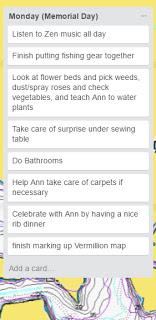
Well maybe the bathroom issues aren’t so much fun, but OTHERWISE … considering he has a trip coming up and there is a lot to do … he’s ok, like he’s mostly packed and has a lot of his fishing gear together. *warm smile* It’s a holiday.
I know … Memorial Day we need to spend some private time appreciating. Maybe the most significant thing here is that we watched a segment on 60 Minutes last night about a vet named Col. Ben Skardon, who was almost 100 years old. During WWII 75 years ago, he and other POWS were forced on the “Bataan Death March.” He now walks annually at least 8 miles in NM to memorialize what had happened to him and his fellow soldiers. This is what Wikipedia says, “
Adeath march is a forcedmarch of prisoners of war or other captives or deportees with the intent to kill, brutalize, weaken and/or demoralize as many of the captives as possible along the way. It is distinguished in this way from simple prisoner transport via footmarch.” I was so damned impressed with this guy. He had so much stamina, wit and humility. He was just brilliant to watch. Ok … we must leave that area to move on through our day. BUT, here is to you Col Skardon! And, here’s to all that sacrificed to the freedoms our country represents.
That was a lot to think through. It took the air out of our breath. We have since then refreshed coffee for Rich and us, and we turned on some soft rock radio with the earphones, so that Rich was clear that we needed uninterrupted time to be writing – concentrating. The dogs been fed and we took our medicine and we are eating – VERY slowly some cottage cheese for breakfast. On days Rich has off, we try not to require him making us breakfast. On other days, he ALWAYS makes ham, cheese and mushroom omelets. Ok, we’re really wondering now. Need to get a grip again.
@ 8:18 AM Back. We took a tour and reread what we’d committed to paper so far. It seems fine and it gets me back on track as to what we were trying to capture. This was the instrumental sentences that triggered us, “Hmm, we are reading along and we’re thinking … do you know what we’re talking about when we mention different things like inbox, numbering items and then moving them from table of contents, to master notes, and then to monthly overview. That’s such an important part of our day … for a couple of minutes, would it be ok, if we gave that another look?”
We’ve come a long way in describing what we meant in that paragraph. We’ve covered inbox, numbering items and moving them to the table of contents and to the master notes – remember all those green links? The last part is in describing “monthly overview.” Maybe someone else has covered this material before, but maybe we’re in a teaching mood hehe. Ok, here goes. We’re going to take a picture of what our monthly overview looks like – at least a brief part of it.
I LOVE this Snagit Program for capturing screen pictures. We’re still hoping you can see all that in this last picture by clicking on it. We’re going on as if that’s the case and we’ll check-it when we post to our blog. For now, though, before explaining the picture, the computer says we need a break, so we’re going to get ready for the nurse who might be here in 30-60 minutes. BRB8:42 am Ok, we’re back. The kitchen had been picked up – though Rich must find a place to put his big new crock pot. Thinking it’s going out in the sunroom. We picked-up the bedroom, made the bed, and got dressed. We had taken a shower last night after finishing the floors. Funny … a lot has happened with the day and it’s not even 9 am … How do people sleep all morning?
We just checked on Rich. He got on the scale this morning. It’s been a while SHEESH! He’s a bit disappointed. He weighs the same thing he did last time he got on the scale … I don’t know if it’s been two weeks, but he’s not moving the numbers too much. We must be concerned mostly though with us, because we can do something there. This morning, we got back to the “60’s” again. 269.6. There is a lot of room for improvement, but it’s a good start. Two more pounds and we’ll hit 267 … that’s our special marker weight – it will be the lowest weight we’ve been at in 12-15 years. We had hit that number a couple weeks ago, but we came way up again, and we hit the weight after stomach surgery. Got a hold it and go past it this time. Soon!
Back now to the monthly overview. We let out the dog and gave us some water – both settling things. Plus, we reminded Rich we had headphones on. He’s making the ribs and the rib sauce while watching fishy shows. Go Rich!We’re just looking at the right side of the monthly overview – the actual note as it sits in Evernote. Sometimes, we separate it for manipulating of all our screens, but for now it’s fine. What you are seeing is almost a month of this calendar. It starts on the 20thof each month representing a new month on the diet/life style change that started March 19th. We on the third month YAY! I believe we’ve gone through this chart before, because I remember listing out the different facets in the statistic part. You are also familiar with the general information listed because a lot of it is based from the Table of Contents and Master Note. There are some additions though and one is brand new as of yesterday. We are now adding a small commentary – the same as we put in our calendar now from Rich’s Trello board. So Sunday adds, “Evie's birthday 3-7 pm, Rich - Shopping - Evie's bags, remembered Jillian's check, go to boat for lures @ noon, and then to Evie's party 3-7 pm.” That’s not too much more information, but it really helps set our day. What Rich does matters as to how my days play out. We could go back to repeat need for headphones problem again! If Rich is here, or if we need to do other things – affects what we do here at the desk. This is what Rich’s information looks like today, “Rich - Look at flower beds and picked weeds, dust/spray roses and check vegetables, AND teach Ann to water plants, take care of carpets, do bathrooms, celebrate w/Ann - nice ribs and finish marking-up Vermillion map.” Hmm, we need an update, but …Hehe – I KNOW you’ve seen this information. Maybe even on our calendar? Hey, you haven’t seen that for a bit, hold on – you’ll see the same information is repeated where necessary.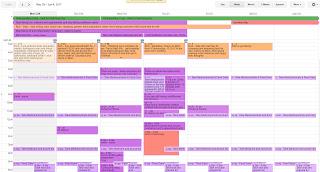
There are a LOT of pictures in this entry. Welcome to our world! Hehe
The point of the camera other than stating we take a LOT of medicine to be this well … is that for the first time, Rich’s general plans and ours are combined and this is a VERY interesting new development. It adds a layer to the relationship. Like, wow! Is that what Rich is doing when he leaves here? Or, Rich – don’t forget you wanted to get slugs when you go to Bass Pro. It’s like now we’re accessing each other’s banking accounts – and that’s new as well as having a joint safety deposit box – All new hehe.
As to our regular calendar, we’ve really been making use of the “all day” events at the top of the page. Orange involves Rich. Light orange is new and is more the notes/cards we’re adding, and then the deeper reddish orange is … hmm, we’ll have to correct that – we have that for the events we do together and the events on his own. I’m going to want to make that clearer. It seems a good idea though. Light for Rich alone and darker for times we’re both doing something. Hmm, you can tell we’re coming up to that “special” colonoscopy thing. BLAH! That’s all we’re going to say there, EXCEPT – it has been a blessing having one place to go for prep instructions. Hmm, a bit of an update there (can’t seem to hold back), we’ll have to learn to do that as his daily schedule changes – just for that date though, don’t want to get neurotic. But, this is today for Rich, “Rich - Listen to Zen music and watch fishy shows, make ribs and sauce, finish putting fishing gear together, look at flower beds and pick weeds, dust/spray roses and check vegetables, AND teach Ann to water plants, do bathrooms, help Ann w/ carpets if necessary celebrate w/Ann - nice ribs and finish marking-up Vermillion map.”Pswhoo! Think we’re caught up with the calendar, but we’ve veered again from the monthly overview. We need to nail that part! Previously, we were noting the calendar started each month on the 20th and ended on the 19th. AND, you know about Rich’s part, and that we take our information from the table of contents/master note, and somewhere you probably know that we take in information from rescuetime and MyFitnessPal – and there lies the beauty of it all … It just includes so much on our day to day and week to week life. AHA! And, does it end there? Nope, hehe … ok back to the part where we really are neurotic. The next two pages show “segments” of a report we have been working on in excel. We use the data from the monthly overview so we can spell things out … maybe we’ll add the third part of the report … thinking surely, we posted this before? Not sure. But, it is the results of all that survey taking.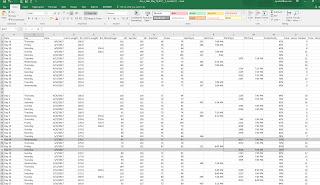
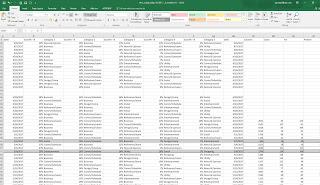

Crazy, isn’t it? Maybe we’ll just give this a couple of moments to sink in. Yup-yup … every tick makes a difference, but then it gets all merged together, and in the end just a few slim numbers survive.

