This setting allows other users to use your videos without asking for your permission.
YouTube Shorts is quite like TikTok videos. In YouTube Shorts, creators can use sampled content from other YouTube videos.
Other people are at: 5 Best YouTube to MP3 Converter Tools Online
YouTube has made this setting default, and it is not easy for YouTube video creators to opt out of this setting.
Right now, your content is open for the unlimited number of YouTube Shorts videos.Is YouTube Using Compelling Users?
It is said that YouTube is taking dark patterns to make it hard for users to opt out from the default content sampling setting.
How to Opt-Out Multiple YouTube Videos?
- Go to the video
- Click on edit video to visit Studio.
- Under "Video details," scroll down to the end of the page.
- Click on the "Show All."
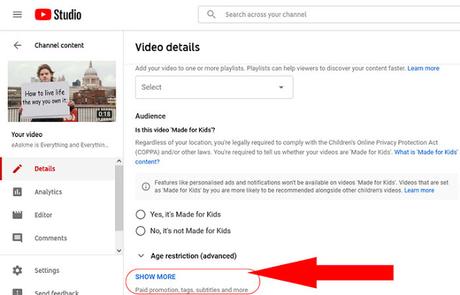
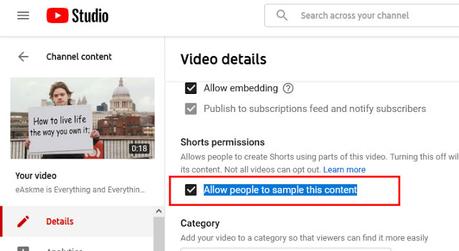
- Uncheck that.
- Click on "Save."
- This feature is creating a major issue, as YouTube has added this feature without prior notice.
- YouTube creators are in shock because of this feature.
- Also, the Opt-out menu is hidden below the "Show-All" link.
- User has to scroll down to the end of the page to opt-out from sharing content for YouTube Shorts.
- Scroll again and go to the "Shorts permissions" section.
- There you will see "Allow people to sample this content" checked.
To remove content sampling from YouTube videos;
YouTube Content Sampling for YouTube Shorts only:
YouTube does not see any benefit for shorts creators even if they are using sampling videos.YouTube Shorts is not monetizable. It means that YouTube Shorts creators cannot display ads or earn money from Shorts.
Also, the creators of the short can only use the part of the video, not the entire video. This is the reason why YouTube is calling it sampling.
What are your views?
Do share via comment.
If you still have questions? Share via comments.
Stay tuned with us for latest Twitter Updates.
If you find this article interesting, do share it with your friends and family.
Find this post helpful, don't forget to share it!
Other Handpicked Social Media Guides for You;

