Yolo Snapchat App, today we will be talking about this app in particular as this app is trending as a lot along with Snapchat. We will try to dig a bit deeper into it and see how it makes our social life good or bad on Snapchat.
Yolo Snapchat: How It Is Good Or Bad

So, let's dive straight into it.
What is the Yolo Snapchat App?
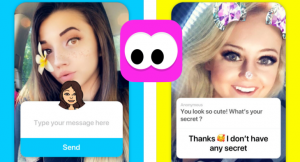
Yolo is a new trending app which allows you to post anonymous questions and answers on your social media which you can use to do a survey or simply ask a question to you, social media followers. The Yolo App is built around a social network Snapchat. This means that you can login to Yolo App using Snapchat credentials and then the app will redirect you to your Snapchat account from where you can ask questions to your followers and get feedback almost directly
How do you connect the Yolo app to Snapchat?
You can receive anonymous questions from Snapchat followers, just follow the steps
How do you get the anonymous messages on Snapchat using Yolo?
1. Download the Yolo App from this link https://apps.apple.com/us/app/yolo-anonymous-questions/id1462082664. As of now Yolo is only available on iOS.
2. Open Yolo App on your iPhone/iPad
3. Login with Snapchat

4. Now you need to hit the continue button to agree with the terms
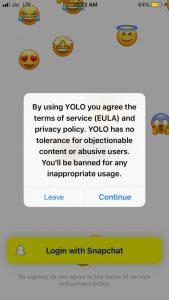
5. In this step, Snapchat App will be opened and you will be prompted to click on continue to connect both Snapchat and Yolo App together.
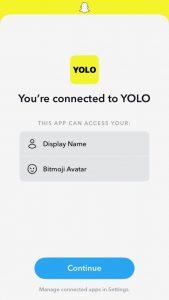
6. Now you simply need to go to the Yolo App and click on "Get Anonymous Messages" to start receiving messages from your Snapchat followers.
7. In this step, you can open your Snapchat to post your stories.
You will start receiving anonymous messages.
How To Reply To Anonymous Messages Using Yolo Snapchat
For responding to the anonymous messages is very easy. Just follow these steps
1. Open the Yolo App on your iOS device(iPhone/iPad).
2. Click on any of the anonymous messages to answer it. Start typing your answer
3. Click on the Reply button which will redirect you to Snapchat.
Is Yolo Snapchat Anonymous on Android?
Yolo app is currently only available for iOS devices like iPhone and iPad. As of now, there is no confirmation as such that the app will be released on Android devices or not. Until then Android users will have to wait and iOS users can continue to have fun with the Yolo Anonymous App
Conclusion
So this way by using Yolo App Snapchat we can send and receive anonymous messages on Snapchat and engage our social media followers. This is handy when you want to take some polls or do some anonymous question and answer sessions.
Also Read
