After my last Form plugin comparison with Formidable Forms and Gravity Forms, this time I have come up with yet another form plugin comparison. So, today I am going to compare WPForms and Gravity Forms to see which is the best form plugin and to see which one will suit your website.
In this comparison article, I will be comparing the Features like Add-ons, Templates, and Pricing of both these form plugins.
Note: This is a sponsored Post. I received a payment of $25 for this article. If you want me to come up with a sponsored post for your product/service, then you can check my sponsored post pricing. Maybe the next one could be yours.
Before getting started, first let’s get to what these two plugins are:
What is WPForms?

WPForms is a drag and drop builder founded by Syed Balkhi and Jared Atchison. In the earlier days of WordPress, it was only Contact Form 7, being the only free form plugin. After being the only free form plugin, it has got more than a million installations.
But, the plugin was not of beginner friendly and lacked many features. That has sparked the idea for WPForms being a simple and user-friendly form plugin for beginners. This is a freemium plugin, i.e. we have got both free and Premium versions of this plugin.
What is Gravity Forms?

Gravity Forms is another classic WordPress Form Plugin. It has been servicing for more than a decade. But, unlike the previous plugin we discussed, this is only a Premium plugin. That is, if you are interested in trying out this plugin on your website, you need to purchase their membership.
However, Gravity Forms has a demo feature. By signing up this form, you will get access to try out Gravity Forms plugin in one of their own staging websites.
WPForms vs Gravity Forms
Both being powerful WordPress Form Plugins, we will find out which one is the best Form Plugin and compare their features. So, let’s get started with the comparison.
Pricing:
The basic membership of Gravity Forms starts with $59/year and the elite version goes up to $259 per year.
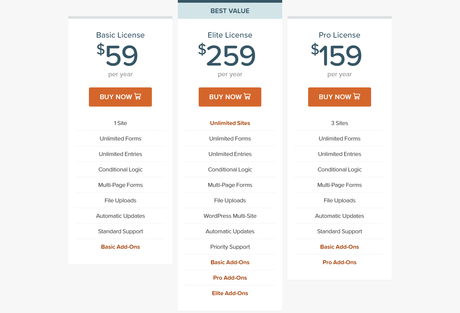
On the other hand, WPForms pricing starts at $49/year for basic membership and goes up to $349/year for Agency membership.
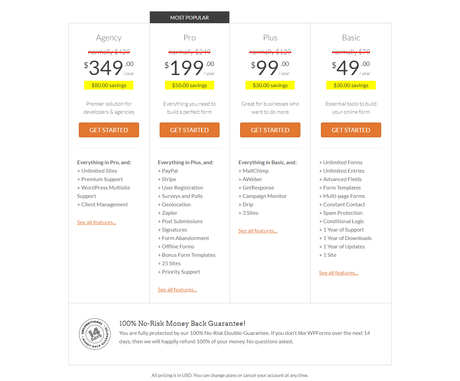
Looking deep into what they offer for each membership, we can clearly notice that, the basic membership for both these plugins offer more or less the same features. But, the pricing for this basic membership is considerably affordable for WPForms than Gravity Forms.
Similarly, Elite feature of Gravity Forms has integrations for payment processors like Paypal and Stripe. The similar features are available in the Pro version of WPForms itself. This Pro version of WPForms cost only $199/year while the Elite features of Gravity Forms cost $259/year.
Therefore it is clear that WPForms is more affordable.
Winner: WPForms
Add-ons:
Coming towards the integrations and add-ons part, Gravity forms has got 44 official add-ons. Apart from these add-ons, Gravity Forms has got a community where many third-party services offer add-ons.
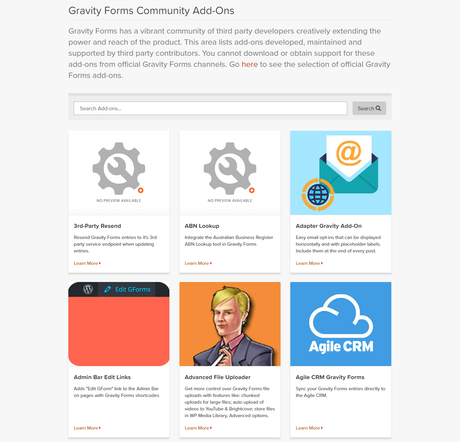
But, it is not the case in WPForms, you don’t have such a community for supporting add-ons from third-party providers. Also, they have got only 33 add-ons.
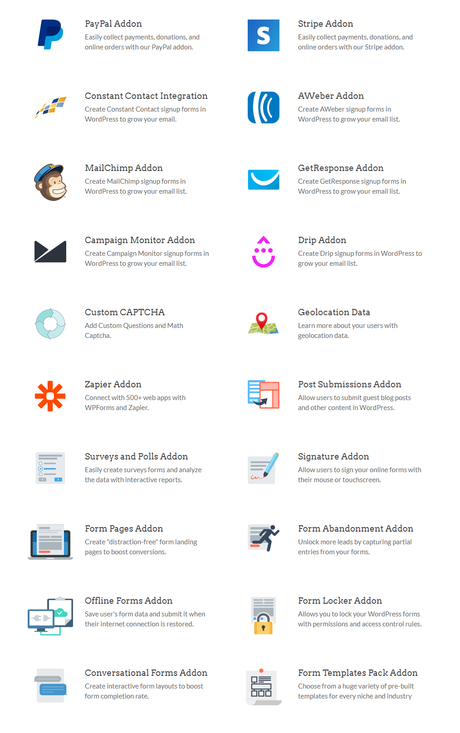
So, coming towards the integrations and add-ons being offered, Gravity Forms offers more flexibility.
Winner: Gravity Forms
Templates:
The next feature that I am interested in comparing is the availability of templates. The reason is that it is very important. You should not be creating new forms each and every time. That will waste our valuable time.
Gravity Forms usually come with the 13 default templates. However, you can create your template and can clone it for later use.
The templates for WPForms come as Form Templates Pack add-on. By installing and activating this add-on you will get access to 100+ layouts. You can quickly search for the template you want here and use it for your WordPress site.
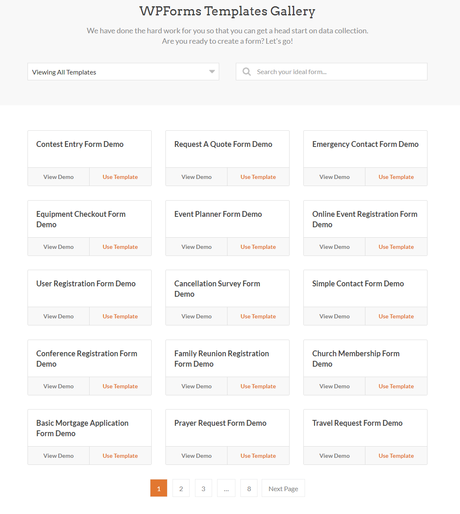
With more user-friendly templates being available with WPForms, it is wise to go with it.
Winner: WPForms
Wrapping Up:
After comparing the Pricing, Add-ons and default templates available, I would sum it up as:
If you are looking for an affordable form plugin and wanted to have access to a wide range of templates available, then buy WPForms membership. Also, have a look at some of my tutorials in this WPForms review.
But, if you are in a situation, where you need some add-ons and features which are offered only by Gravity Forms but not WPForms, then you need to buy Gravity Forms membership. Because the number of integrations and add-ons available are incredible. You can have a look at some of their integrations here.
If you like this comparison article, pin this.
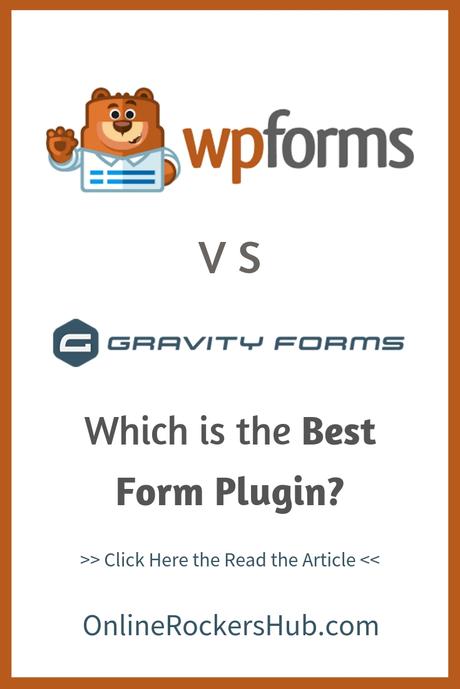
Here are some useful articles for you to read:
- Formidable Forms vs Gravity Forms – Which one is the best?
- How to create a Powerful Conversational Form in WordPress?
- Google Forms Alternative in WordPress: Is WPForms Best?
