Form plugins are vital to collect useful information from your users Hence, it is necessary to pick the suitable one.
The primary concern of many WordPress beginners is the cost. Many WordPress users prefer free Form plugins.
Although you cannot get all the features in just a free form plugin, it will provide the basic features you need for a small website.
Going through different contact plugins available for WordPress might have left you with the confusion of choosing between WPForms and Contact Forms 7.
Today, In this article, we will compare two free Form plugins namely WPForms Lite and Contact Form 7. So that you can decide the right form plugin for you.
WPForms- WPForms is a popular WordPress Form plugin with drag and drop feature
- Over 4 million Professionals use this smart plugin to create forms and surveys
- Flat 50% off on WPForms Premium Memberships - Limited Time Deal
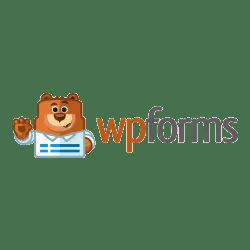
What is Contact Form 7 Plugin?
Contact Form 7 is one of the oldest form Plugins for WordPress. It has crossed over 100 million installations over a period of time. That shows the popularity and importance of this Free WordPress Plugin.

This plugin has been widely used by WordPress developers considering some of its advanced features.
However, the biggest drawback of this plugin is the lack of a visual builder. This makes it difficult for anyone who does not know how to edit HTML or edit its shortcodes.
Because of these difficulties in configuration and other issues like emails being not sent with contact forms 7, WordPress users have started looking for a user-friendly form plugin.
What is WPForms Plugin?
WPForms is a Freemium Form Plugin started by Syed Balkhi and Jared Atchison.
When Contact Form 7 was the only free Form Plugin with over a million installations, Syed Balkhi understood the importance and need for a user-friendly free Form Plugin.
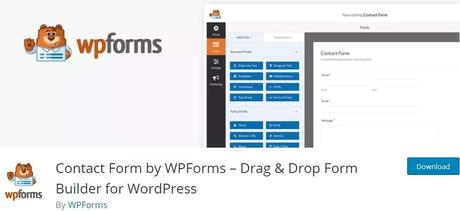
So, the idea of creating a user-friendly form plugin led the way for the evolution of WPForms.
Read more: WPForms Review: Easy and Powerful WordPress Form PluginWPForms Lite vs Pro for Comparison:
Before, getting into the comparison, we would like to inform you that WPForms is not a completely free form plugin. It is a Freemium plugin. Meaning, It has got Premium memberships too.
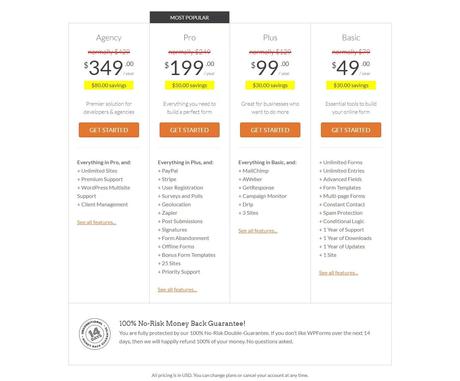
But, for this comparison, we are going to consider only their free version. For the Premium version comparisons, check our articles on
- WPForms vs Gravity Forms – Which is the Best Form Plugin?
- WPForms vs Ninja Forms – Which is the Best Form Builder Plugin?
And for other form comparisons, check our resources on,
- Best WordPress Form Plugin: WPForms vs Wufoo
- WPForms vs Typeforms – Which one is Better?
- WPForms vs Google Forms – Which one should you choose?
How to Add a Contact Form in WordPress?
WPForms and Contact Form 7 are both contact form plugins.
To add a contact form plugin, you will need to install the plugin at first.
For detailed instructions, refer to our guide on how to install a WordPress Plugin.
And now, let us start comparing WPForms and Contact Form 7.
WPForms vs Contact Form 7:
In this Contact Form 7 vs WPForms comparison, we will compare these 4 criteria for evaluating these 2 WordPress plugins.
- Ease of Use
- Features
- Integrations
- Support
- Price
Ease of Use:
As we said earlier, Contact Form 7 is one of the oldest form plugins available for WordPress. Looking at the user interface will still convey how old the plugin is.
You may look at the interface below.
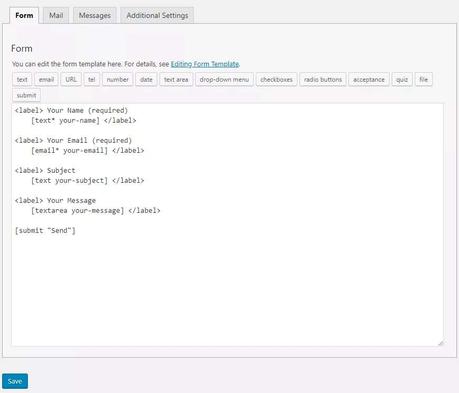
If you haven’t used shortcodes earlier in WordPress, you might find this a little difficult. And adding additional fields here is not so easy if you don’t know how to work with HTML forms.
There aren’t options like previewing form or drag and drop builder to visualize how the form would be.
But then you can still set the success/failure message you want to display to the user when he submits the form.
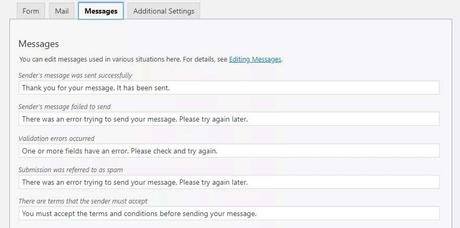
You can also change the mail template for sending the email responses. However, you can never see the responses in your WordPress dashboard.
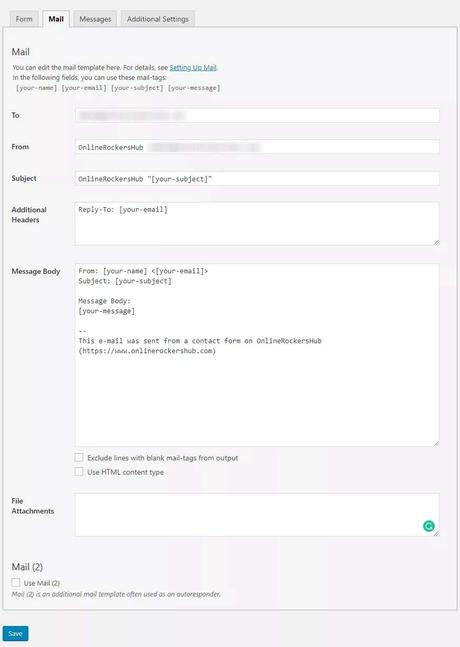
On the other hand, WPForms is a completely user-friendly plugin for modern-day WordPress users. And you don’t need the knowledge of HTML for creating a form.
This ease of using starts right from creating your form to set up email responses.
Contact Form 7 allows you to add only fields like text, email, URL, telephone, number, date, text area, drop-down menu, radio buttons, acceptance, quiz, file, and submit button.
But WPForms allows you to add new form fields, rearrange in order and customize as you like with a complete drag and drop builder.
With the preview option available in WPForms Form Editor, you will always know how your form would look like while making changes.
And it is super easy to test your forms in WPForms before publishing it.
Winner: WPForms
Advanced Form Creation:
Even WPForms lite has got templates to create advanced forms. Therefore you don’t have to start from scratch every time to create a form.
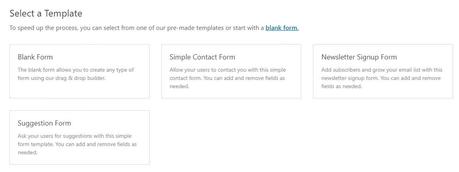
Using these templates to create your desired form is so easy,
- How to Create a Contact Form with WPForms?
- How to create an Email Subscription Form with WPForms?
- How to Create a Feedback Form with WPForms?
Contact Form 7 templates can also found on the internet. But they are not official. Therefore it can lead to security issues and it is hard to install. Even after installing it may or may not work.
Winner: WPForms
Features:
Contact Form 7 is a relatively quick way to set up a contact form. But then the available features are limited.
And if you wish to expand the features available with this plugin is to install more plugins. But then these plugins are not official, and may or may not support your website.
You can refer to this list of additional settings you can add to the Contact Form 7 plugin.
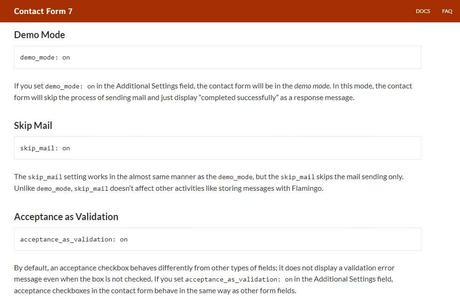
With the general settings, you can choose the CSS classes that you wish to add to your form.
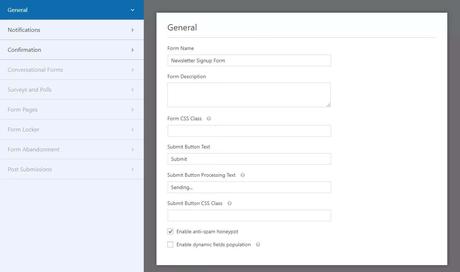
And you can set up email features to receive all the entries to your mailbox.
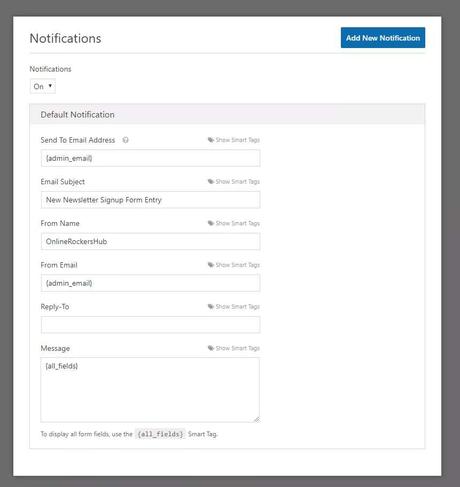
These are only limited to WPForms Lite. However, if you check out the premium membership of WPForms, it includes some of the extra-ordinary features like:
- Spam Protection
- Smart Conditional Logic
- Entry Management
- Survey and Poll Creation
- Partial form saving to capture more leads
- Multi-part form creation
- Instant Email Notifications
- Collecting Payments
Winner: WPForms
Integrations:
Being a free plugin, Contact Form 7 allows two integrations namely Constant Contact and ReCaptcha.
With Constant Contact integration, you can export the contact data collected from the users to your Constant Contact account, while Recaptcha protects your form from spam attacks.
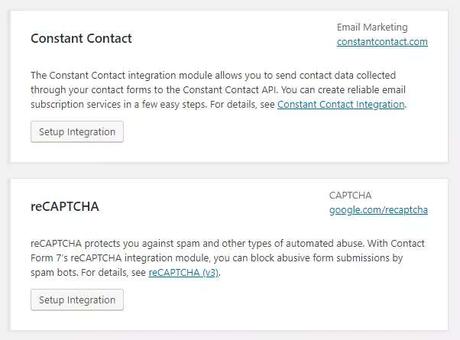
Just like the Contact Form 7 Plugin, WPForms allows you to export your form entries details to your Constant Contact account for free.
The rest of the integrations are available as add-ons for the premium users.
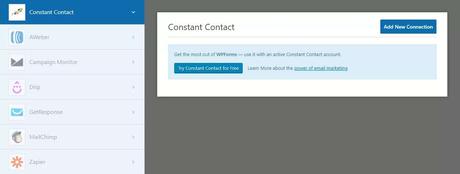
And the Anti-spam feature that was available in the Contact Form 7 plugin can be accessed here under the General Settings tab.
These are only the limited integrations available in the WPForms lite. But then the premium Membership of WPForms have features like,
- Email Integrations with Constant Contact, Aweber, Mailchimp, GetResponse, Campaign Monitor, Drip or SendInBlue.
- Payment integrations like Paypal, Stripe, etc
Winner: WPForms
Support
Contact Form 7 is available as a free plugin in the WordPress repository. Therefore it has a support forum to help its users. But then there is no necessity for tickets at support forum to be responded. And then there is no guarantee on timely responses.
For common issues, you must look at their FAQ and documentation.
But WPForms has extensive and dedicated customer support. And then documentation is in-depth and numerous tutorials are available on Youtube from WPForms and BlogHeist Channel.
Winner: WPForms
Pricing
Both Contact Form 7 and WPForms Lite are free plugins to get started. Although the features of WPForms Lite and Contact Form 7 are comparable, the ease of use doesn’t favor Contact Form 7.
When you want more features, you can easily upgrade to WPForms Premium membership in ease without losing data of your existing forms and entries.
Similarly, when you want to degrade from WPForms Pro to WPForms lite, the migration of data is ease.
For degrading from WPForms Pro to WPForms lite these are the steps to follow:
- When your WPForms Pro installed and activated, install WPForms Lite (but don’t activate it yet).
- Go to WPForms -> Forms and check with individual forms if you have any field that is not available in the Lite version.
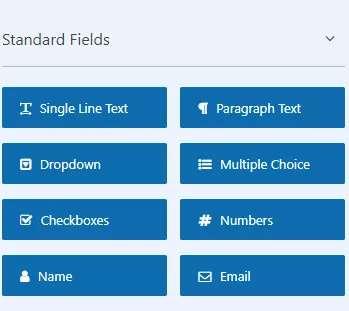
- And then you can export your entries (Optional)
- Now to got Plugins -> Installed Plugins. Deactivate WPForms (Premium version) and activate WPForms Lite (Free version)
- Now we recommend checking your embedded forms if your forms are working fine.
Winner: Tie
WPForms — The Best Contact Form 7 Alternative
From the above comparisons,
Ease of UseWinner-
Advanced Form CreationWinner-
FeaturesWinner-
IntegrationsWinner-
SupportWinner-
PricingTieTie
Contact Form 7 has been launched over a decade, specifically designed to create a Contact Form. And being a free plugin it has accumulated a lot of installs over the years. However, it is not the best form plugin available for WordPress users in the current date. WPForms has got a lot more features, allowing you to create customized forms using Templates. Although Contact Form 7 plugin has got equivalent features to WPForms Lite. But cannot match the features and integrations of WPForms Pro. WPForms has been continuously adding new features and integrations. With dedicated customer support and a better user interface, WPForms is far better than Contact Form 7 Plugin. So, I would recommend WPForms as a better plugin to go with.Which Plugin do you use for Contact Forms?
At BlogHeist, we use the WPForms plugin for Contact Forms. We have tested both WPForms Pro as well as WPForms Lite at BlogHeist.
Conclusion:
So, I hope you would have loved this comparison between WPForms and Contact Form 7. If you like watching a video,
If you are planning to get started with WPForms,
Get Started with WPForms
$This is an affiliate link
We have got some interesting WPForms Tutorials for you:
- How to create a Powerful Conversational Form in WordPress?
- How to use WPForms with Gutenberg?
- How to Follow up with Lost Leads? (Step by Step)
- How to accept Credit Card Payments with WPForms?
- Ultimate WPForms Guide: How to create 12 types of forms with WPForms?

Did you find the article useful?
Then pin me to your Pinterest Board, so that more people will find me
(Remember: The more you give to the Universe, the more you will get from the Universe)
