Form plugins are vital to collect useful information from your users Hence, it is necessary to pick the suitable one. The primary concern of many WordPress beginners is the cost. Many prefer free Form plugins. Although you cannot get all the features in just a free form plugin, it will provide the basic features you need for a small website.
Today, In this article, I will compare two free Form plugins namely WPForms and Contact Form 7. Before, getting into the comparison, I would like to clearly inform that WPForms is not a completely free form plugin. It is a Freemium plugin. Meaning, It has got Premium memberships too.
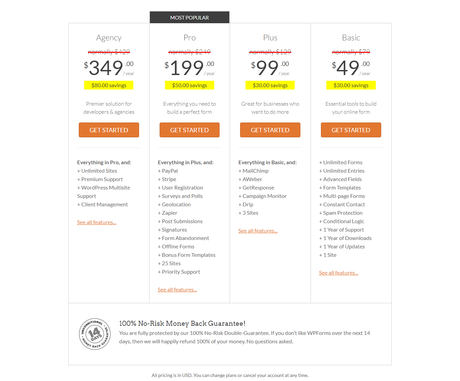
But, for this comparison, we are going to consider only their free version. For the Premium version comparisons, check my article on WPForms vs Gravity Forms.
Note: This is a Sponsored Post. I received a payment of $25 for this article. However, the contents of the review are completely based upon my opinion. If you want to review your product/service, then check my sponsored post pricing.
What is the Contact Form 7 Plugin?
Contact Form 7 is one of the oldest form Plugins for WordPress. It has crossed over 100 million installations over a period of time. That shows the popularity and importance of this Free WordPress Plugin.

But, what about WPForms Plugin?
WPForms is a Freemium Form Plugin started by Syed Balkhi and Jared Atchison. When Contact Form 7 was the only free Form Plugin with over a million installations, Syed Balkhi understood the importance and need for a free Form Plugin.
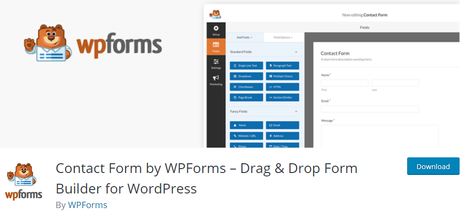
Though Contact Form 7 is widely popular, it is not user-friendly as you need to use a lot of shortcodes. So. The idea of creating a user-friendly form plugin led the way for the evolution of WPForms.
WPForms vs Contact Form 7:
Being said that WPForms is a freemium plugin I am going to compare only the features of the lite version. So, let’s get started.
Features of Contact Form 7:
With Contact Form 7, the user interface does not look good for beginners. Any beginner who wishes to create the form for the first time will need to spend some time to understand how to insert each field to the form.
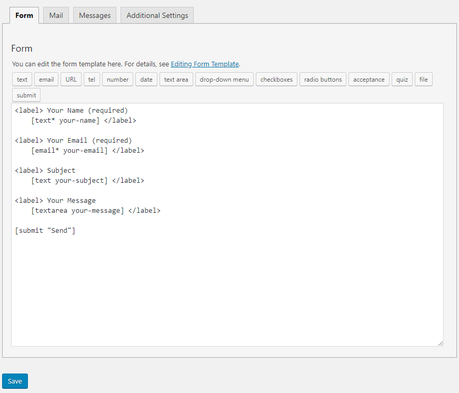
With Contact Form 7 plugin, you can set the success/failure message you want to display to the user when he submits the form.
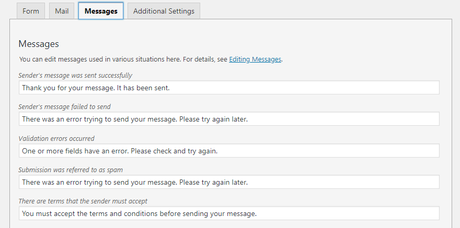
Also, you can mail the form response directly to your email address. However, you can never see the responses in your WordPress dashboard.
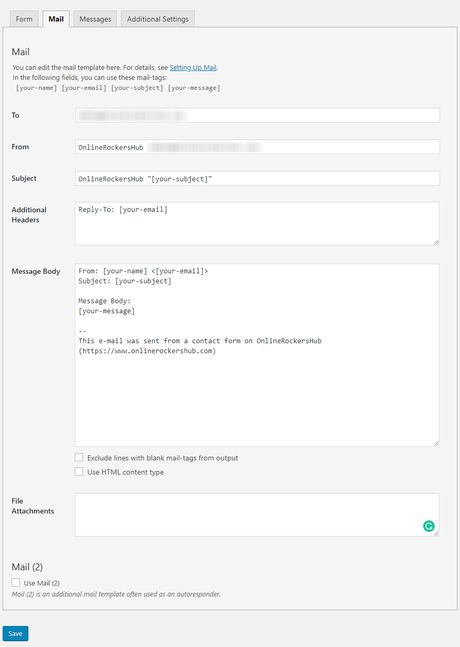
Apart from these settings, you can use Additional settings. Here is a list of Additional settings you can add to Contact Form 7 plugin.
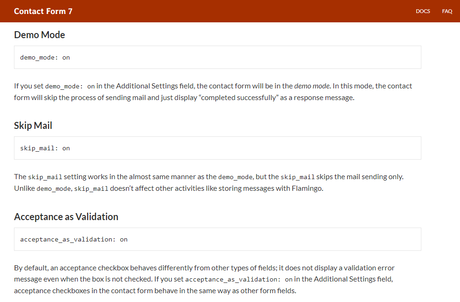
Features of WPForms:
When I say, WPForms is a user-friendly plugin, it starts right from the beginning of creating your form. Because even the lite version of WPForms has got some templates to use.
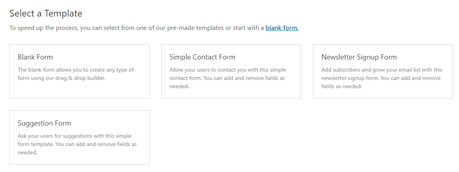
And the standard fields available in WPForms lite is more or less similar to Contact Form 7. The fancy fields are available only in the premium version of WPForms.
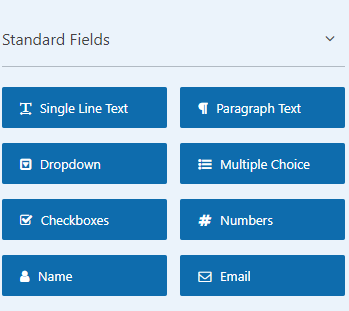
The best thing about WPForms is that it is a drag and drop builder. You can simply drag and drop the elements wherever you want.
With the general settings, you can choose the CSS classes that you wish to add to your form.
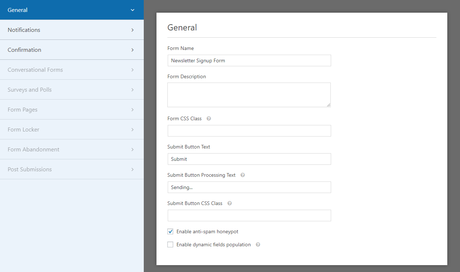
And you can set up email features to receive all the entries to your mailbox.
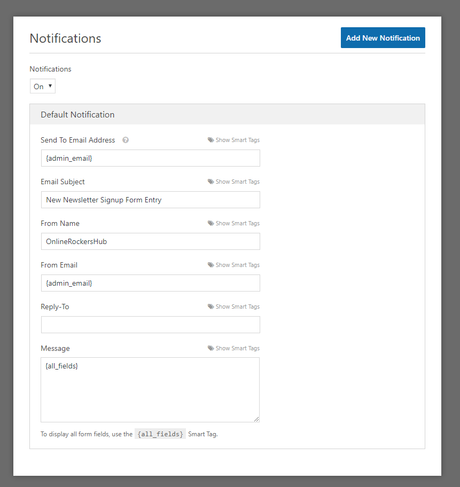
Integrations in Contact Form 7:
Being a free plugin, Contact Form 7 allows two integrations namely Constant Contact and ReCaptcha. With Constant Contact integration, you can export the contact data collected from the users to your Constant Contact account, while reCaptacha protects your form from spam attacks.
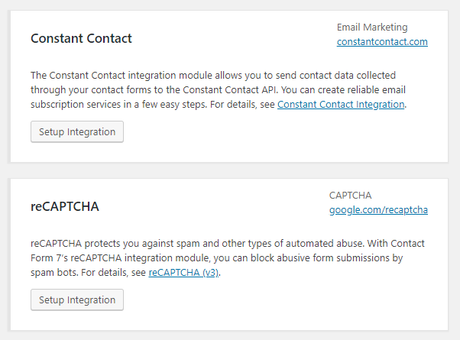
Integrations available in WPForms:
Just like the Contact Form 7 Plugin, WPForms allows you to export your form entries details to your Constant Contact account for free. The rest of the integrations are available as add-ons for the premium users.
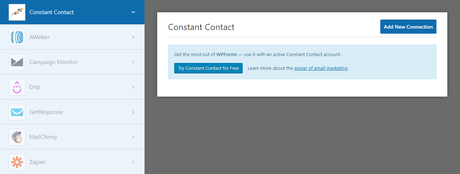
And the Anti-spam feature that was available in Contact Form 7 plugin can be accessed here under General Settings tab.
Conclusion:
The features of the free version of WPForms and Contact Form 7 plugin are more or less similar. WPForms is just better than Contact Form 7 plugin with the available templates feature and Drag and drop feature in designing the form. With that said, for all users who are looking for a Free Form Plugin and Beginner-Friendly, I recommend you to go with WPForms.
If you like this comparison article, pin this.
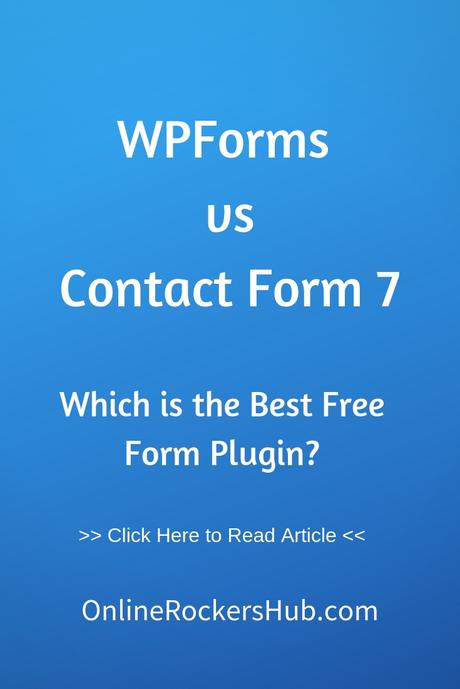
Here are some relevant articles for you to read:
- How to create a Powerful Conversational Form in WordPress?
- Formidable Forms vs Gravity Forms – Which one is the best?
- How to use WPForms with Gutenberg?
