Forms are essential for a website. Because they help you collect the user data. Depending upon the need, these forms can be used as a Contact form, Registration form, login form, etc.
If you are a WordPress user, then you might come across so many form builder plugins. One of those plugins is WPForms. And today, in this WPForms review, we will explore all its features.
WPForms- WPForms is a popular WordPress Form plugin with drag and drop feature
- Over 4 million Professionals use this smart plugin to create forms and surveys
- Flat 50% off on WPForms Premium Memberships - Limited Time Deal
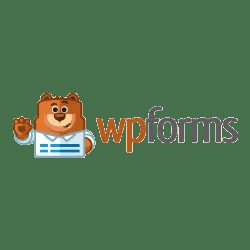
What is WPForms Plugin?
WPForms is a drag and drop form builder plugin for WordPress. The founders of WPForms are Syed Balkhi and Jared Atchison.

Earlier, Contact Form 7 was the only free form builder plugin available for WordPress.
Being the only free form builder plugin for WordPress, the plugin has got millions of installations. However, the plugin is not of such high quality, and it is not beginner-friendly.
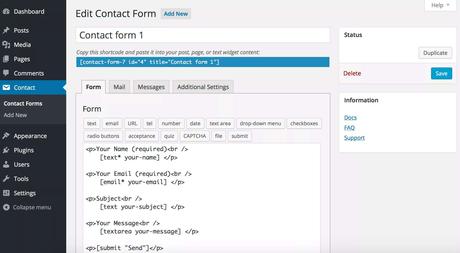
That gave the idea for the new form plugin, which is user-friendly and straightforward for beginners. And that’s how the concept of WPForms came into play.
The founders’ motive was to create WPForms with a UX first approach to make sure that it is straightforward to use for non-tech-savvy users.
And at the same time, it should have all the features that you will need to create a powerful and flexible form for your website”.
That’s a brief intro to WPForms. Now, let’s get on to the features of this plugin.
Features of WPForms:
Now, let’s take a look at the popular WPForms features.
1) Fully Responsive Forms
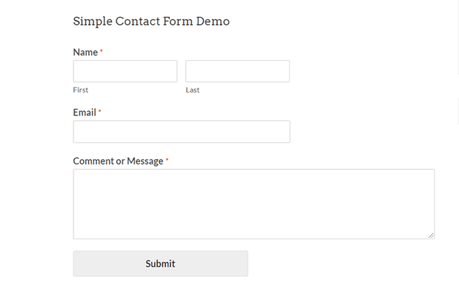
As of today, most folks prefer a mobile phone for browsing. So, using a responsive WordPress theme is no more optional. When you use a responsive WordPress theme, you might want to consider optimizing all your pages for every screen size.
The WPForms plugin is 100% mobile-friendly. Once you have created a form and embedded it, it will fit on every screen size. No matter your user is using a mobile phone/ a tablet, or a desktop.
Plus, you do not need to add additional CSS codes for making your forms mobile-friendly.
2) Drag and Drop Form Builder
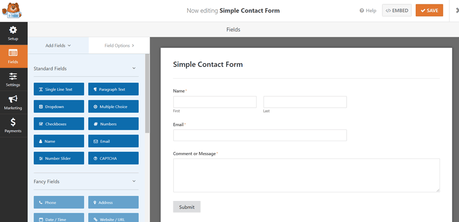
Looking for a beginner-friendly contact form builder?
Nobody likes getting their hands on codes for creating simple contact forms. Plus, most newbie bloggers do not know how to code a contact form. In this case, WPForms is a beginner-friendly contact form plugin with a drag and drop form builder. Both the free version and premium version got this feature.
On the left-hand side, you will be able to see all the available fields. The right-hand side will show you a live preview of the form. To add new fields, you need to drag any field from the left side and drop it to the live-preview section.
This way, you can create any type of form. No coding required.
3) Multi-Page Forms
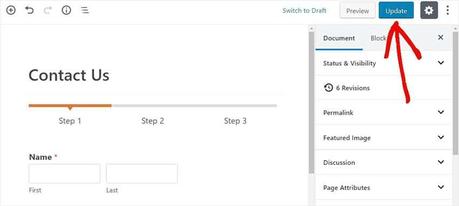
In some cases, we need to create extended forms. But, embedding the long forms on a single page is not a good idea. It can affect our website’s performance slightly, and also, the users will abandon the form without filling it.
The best way to fix the issue is – cut the long-form into multiple pages.
Once you have added a page break field inside your forms, you can easily cut your WordPress forms to multiple pages. So, most users will not abandon your form without filling it.
This is an excellent feature for every WordPress website.
4) User Registration
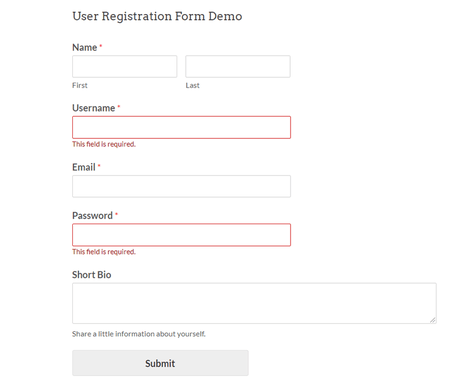
Running a membership website?
There are several membership plugins available for WordPress. If you check the CodeCanyon marketplace, you can see some there.
Opening the website registration is not a challenging process. Without using any membership plugins, you can create user registration pages. All you need is the WPForms premium WordPress plugin. There are several websites offering registrations through the WPForms plugin, and all are working fine.
Once a user got registered on the site through the form, he will be able to log in to the user area through the log-in page. No need to add the user manually. It will get registered in the database.
5) Entry Management
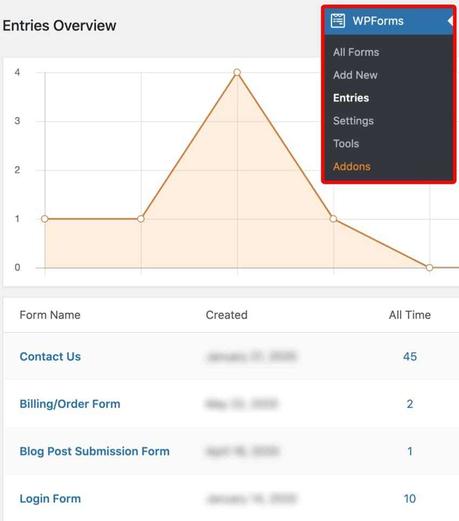
Here comes another cool feature by WPForms.
If you have tried Contact Form 7 or any other basic contact form plugins for WordPress, we need to check our email box every time to see new emails. In most cases, you won’t be able to focus on one work due to this.
Well, no more.
With the WPForms plugin, you can see all the form entries on your WordPress dashboard. And the good thing is, it comes with every plan. You do not need to pay extra money for this feature. Once you have activated the WPForms plugin, check out the entries section.
You can see all the entries submitted by your website visitors there. Most time, you will be working with the content editor. So checking the WPForms entries from the plugins’ settings section won’t take much time.
6) Payment Gateway Integration
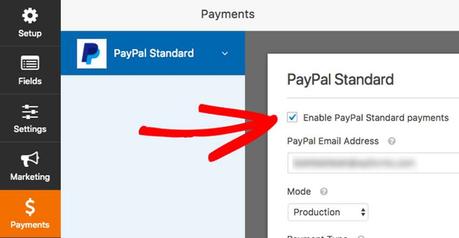
Would you like to accept payments through your forms? Usually, we need to hire a developer for creating complex forms like a donation form/ payment form.
With the PayPal or Stripe add-on, you will create payment forms and accept payments to your PayPal account or Stripe account. No complex configurations. You can use the PayPal/ Stripe add-on and complete the integration right away.
The best part is, payments will reflect as soon as possible in the PayPal account. There won’t be any delays. On top of that, WPForms use high-coding standards, and you can trust them. Every customer is safe to use the form, and there won’t be any security issues.
You also need to use an SSL certificate to secure your traffic.
7) Email Marketing Integration
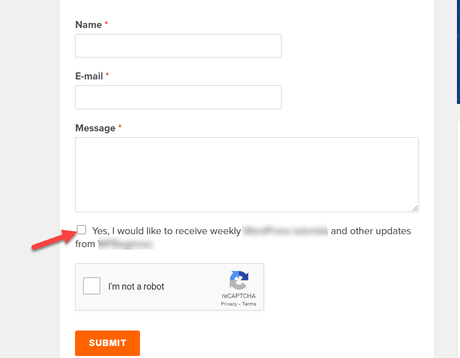
Email Marketing is no more optional. You can capture email leads with a powerful lead generation plugin like OptinMonster/ Bloom or Thrive Leads. You can rely on any email marketing service like MailChimp/ SendinBlue/ ConvertKit/ Constant Contact for storing it.
With technologies like Exit-Intent, Coupon Wheel, Popups, banners, Slide-ins, we can capture our website visitors’ email addresses. But would you like to increase your conversion rates?
By integrating your forms with your email marketing partner, you can automatically save all the email address to the email list. This way, you can save time, increase your list size.
As of today, WPForms integrates with so many email marketing services like Constant Contact, AWeber, ConvertKit, MailChimp, GetResponse, ActiveCampaign, CampaignMonitor, Drip, etc.
Without writing any codes or modifying the files, you can take care of the integration. All you need is an API key and related things.
8) User Journey
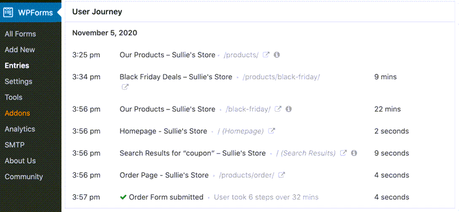
How your website visitor landed on your contact page and contacted you through the form? When you rank your contact page on Google and other search engines like Bing, folks will come to it naturally.
But when someone is visiting your website, he will go through several blog posts and pages for sure. With the WPForms’ user journey add-on, you can see the user’s path.
For example, let’s say that I have landed on your website, checked several blog posts, the about page. Then, I have decided to contact you through the contact page.
If you have enabled the user journey add-on, you can see where I was before submitting the form.
9) Zapier Integration
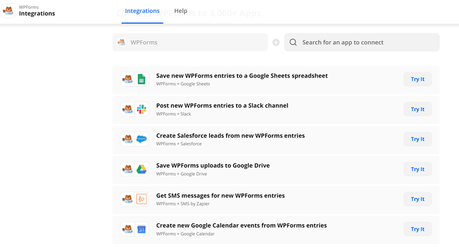
Zapier is a service that will help you to integrate apps, be more productive. With WPForms’ Zapier integration, you will be able to connect your forms with third-party apps, services and be more productive.
This will help businesses and every professional blogger. For example, if they want to send a slack message when someone submits a WordPress form, WPForms + Slack integration will do the job.
Zapier is a freemium service. You can create up to 5 free Zaps, upgrade whenever you wanted.
10) Geolocation Data
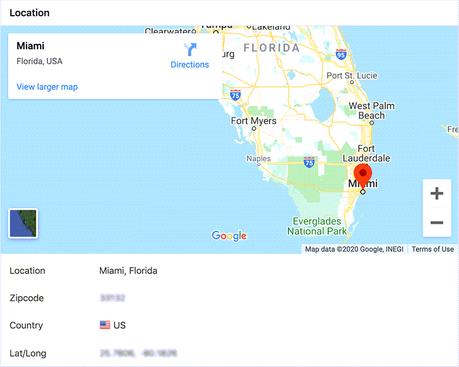
When someone submits a form, we will see his name, email address, subject line, and email content. But, do you know the location of the specific user?
With the WPForms’ geolocation add-on, you will be able to see the exact location of your contact form submissions. No additional configuration is required. Once you have activated the add-on, it will show you the visitors, country, state, and city in the form submission.
11) File Uploads
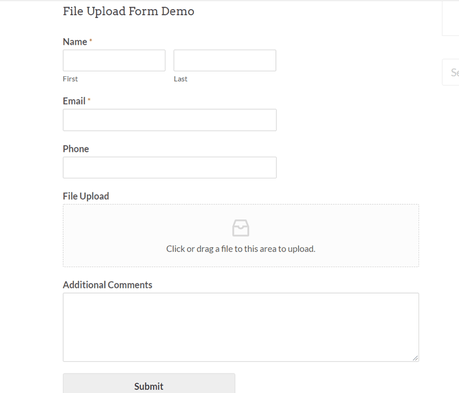
In some cases, folks need to show us some custom screenshots. For example, if you are running a WordPress maintenance service, your clients need to show you their site’s actual problem.
Instead of narrating the issue, a simple screenshot will help the support team to understand your problem, move accordingly. Basic WordPress contact form plugins don’t come with this feature. Here, with WPForms, you can create file upload forms and control them.
You can choose the accepted file types, max file size, and related options from WPForms settings. So many folks are using this feature for handling their help and support section.
12) Custom Captcha Protection
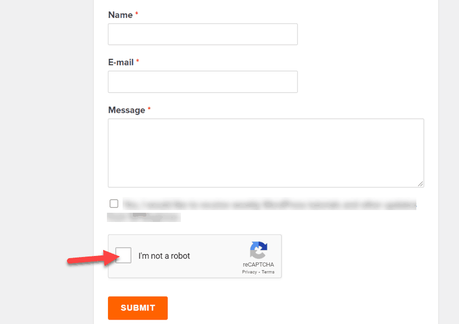
Some businesses target contact forms for promoting their product or service. If you have a website and a contact page, you know what I mean. Every day, we are getting hundreds of spam email submissions from different companies around the globe.
For fixing that, we can integrate a captcha service with our forms. As of today, WPForms comes with Google reCaptcha integration and hCaptcha integration. Setting up a captcha box is pretty simple. You can use the WPForms builder for adding the captcha field into your forms.
This way, we can protect our contact forms from spam emails.
Before we look at the pricing of premium memberships, we will show you how to install this WPForms plugin and create a form using this plugin.
How To Install The WPForms plugin?
As I just mentioned, WPForms has various memberships. Now, we will look at how to install the WPForms Lite plugin.
The WPForms lite plugin is the free version of the WPForms plugin, and it is available in WordPress Repository.
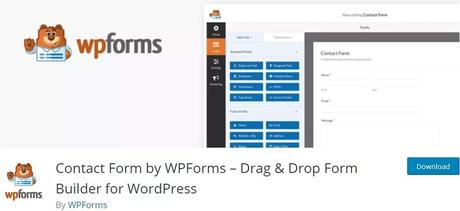
How To Create a Form With The WPForms Plugin?
Once installed, you can start creating your forms at WPForms. To create a new form, Choose WPForms » Add New in your WordPress sidebar.
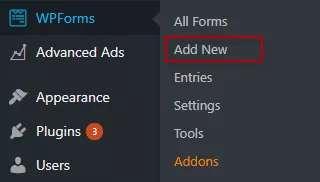
This would open up the WPForms builder.
Step 1: Designing The Form Using WPForms Builder
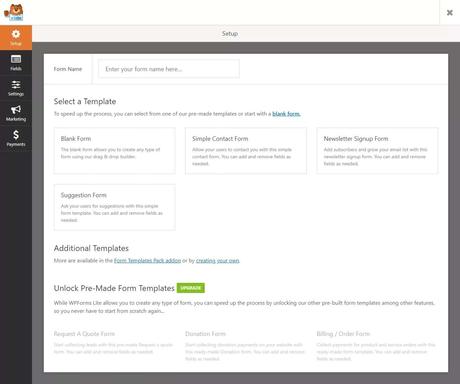
You could notice some premade templates available like Simple Contact Form, Newsletter Signup Form, and Suggestion Form in the image shown above. WPForms does have more templates. But, they are available only in the premium memberships.
In this tutorial, I am going to create a simple contact form with the premade template available. So, I would enter the Form Name and choose Simple Contact Form.
If you wish to create your own form, choose Blank Form and start adding your own fields.
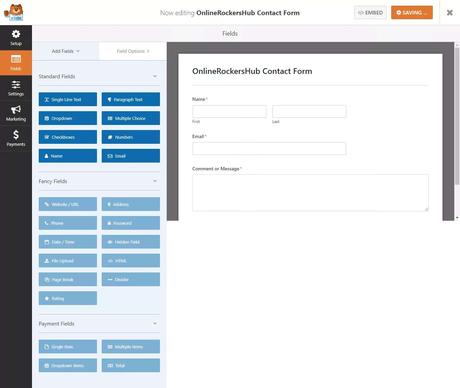
A simple contact form has been created with fields for Name, Email, and Comment or Message. You could notice that the editor’s left side will allow you to Add Fields and edit Field Options.
To add a field, simply drag the desired field, drop it where you want, and then edit the field options.
Notice that there are three field sections, namely Standard Fields, Fancy fields, and Payment Fields. With the Lite edition, you can add only Standard Fields, but the premium versions would allow you to add these Fancy Fields and Payment Fields.
Once you are done with the fields, proceed to the Settings in the WPForms sidebar.
Step 2: Change the Settings for the Form
Under Settings, you have got three tabs: General, Notifications, and Confirmation.
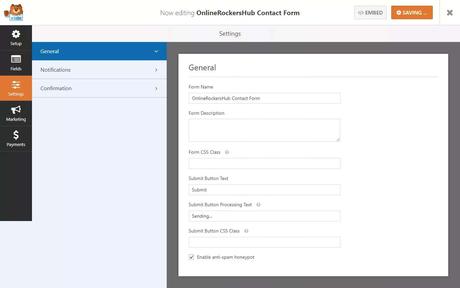
Under the General Settings, you change the Form name, description, Submit Button Text, Submit Button Processing Text and add classes for your Form and Submit Button.
You can also enable Anti-spam Honeypot to protect your forms from Spam Submissions.
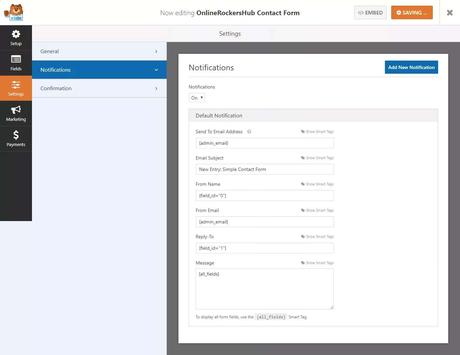
The Notification Settings will help you decide whether you want to get email notifications or not, and you can modify the contents of the mail here using Smart Tags.
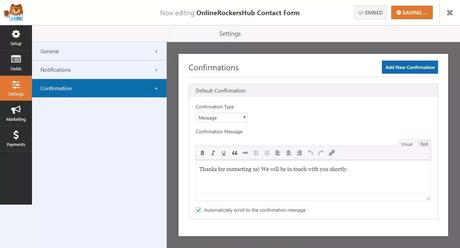
The Confirmation Settings will help you display either a success message or take your visitor to one of your pages, or you can redirect the user to an external website.
Once you are done with it, just save the form. You can also integrate these form entries into your email marketing service. The Lite version allows only Constant Contact Integration. However, you can view all your form entries in the WordPress dashboard itself.
Step 3: Embed The Form
Next, you will have to embed the form. To embed the form, click the Embed icon at the top of the page, and you will be provided with the shortcode.

Just copy the shortcode and place it where you want to display it. Alternatively, you can also use the Forms tab in the WordPress editor to insert your forms to your pages and posts.
Here is a preview of the form that we created in this WPForms tutorial.
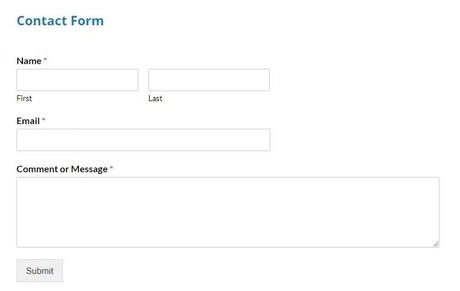
Looks clean and straightforward, right?
That’s what WPForms has been designed for.
WPForms Pricing:
Here is the pricing for the premium memberships of WPForms.
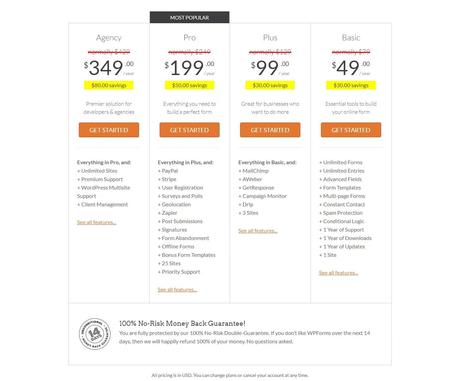
The basic membership starts at $49 per year. You might look for a trial. But WPForms doesn’t offer a trial for their premium memberships. However, they have a 14-day Money Back Guarantee.
If you are not satisfied with WPForms, you can get your full money refunded within 14-days of the purchase.
Related WPForms Tutorials:
- How to Follow up with Lost Leads? (Step by Step)
- How to accept Credit Card Payments with WPForms?
- How to Gather Signatures Online Now in 3 Simple Steps?
- How to Create a Powerful Conversation Form in WordPress?
- How to build a Spam-Free Contact Form in WordPress?
- How to connect Stripe with your Payment Form in 3 Easy Steps?
WPForms vs. Other Form Plugins:
- [2020] Best WordPress Form Plugin: WPForms vs. Wufoo
- Is WPForms the best alternative for Google Forms in WordPress?
- Is WPForms the Best Contact Form 7 Alternative?
- WPForms vs. Gravity Form – Which is the Best Form Plugin?
- WPForms vs. Ninja Forms – Which is the Best Form Builder Plugin?
- WPForms vs. Typeform – Which one is better?
WPForms Overall Review:
WPForms Review: Best WordPress Form Plugin (2021)

Are you looking for the WPForms review? In this article, we are going to show you the complete WPForms review.
Product SKU: null
Product Brand: WPForms
Product Currency: USD
Product Price: 39.50
Product In-Stock: InStock
Editor's Rating:5
Quick Summary:
So in this WPForms Review, we looked at its features and how to create a form with the WPForms Lite plugin. With a powerful and easy-to-use form builder like WPForms, we can create any type of form within minutes!
Other WordPress Plugin Reviews:
- OptinMonster Review: You will love it for the leads you get
- Formidable Forms Review: An easy to use Form Plugin
- Monsterinsights Review: Why is this the best Google Analytics plugin for WordPress?
Frequently Asked Questions:
Some of the frequently asked questions regarding WPForms are:
Is WPForms Free?
WPForms is a freemium plugin. It has got both free and Pro versions. For the free version, check WPForms Lite. And for Pro versions, check the WPForms Memberships.
How much is WPForms Pro?
The WPForms Pro membership starts at $39.50/year considering our WPForms discount.
What is WPForms Lite?
WPForms Lite is the free version of WPForms. You can download this plugin at WordPress Repository.
WPForms comes with any moneyback guarantee?
All the premium plans come with a 14-day moneyback guarantee. So if you are not happy with your purchase, you can get a complete refund.
Do you need to know coding for creating contact forms?
WPForms is a drag and drop contact form builder. You do not need to know to code for this.

Did you find the article useful?
Then pin me to your Pinterest Board, so that more people will find me
(Remember: The more you give to the Universe, the more you will get from the Universe)
