Are you looking for the WP Rocket Black Friday deal? If you are, keep reading this article.
These days, Google is considering website speed as a ranking factor. Your web hosting company, WordPress theme plugins, and server configuration can affect the website’s speed.
When you need to optimize your WordPress site for the best performance, you should use a caching plugin. You will see several free, freemium, and premium WordPress caching plugins if you check the internet.
Some of the popular ones are:
- WP Rocket
- W3 Total Cache
- WP Fastest Cache
- WP Super Cache
From the list, WP Rocket is a complete premium plugin, and others are freemium solutions. We will be talking about the WP Rocket plugin and the Black Friday deal they are running in this article.
If you want to know more about the plugin and its features, this post would be helpful.
Plus, if you are looking for a Black Friday deal mega-list, check out this page.
30% off OFF
WP Rocket
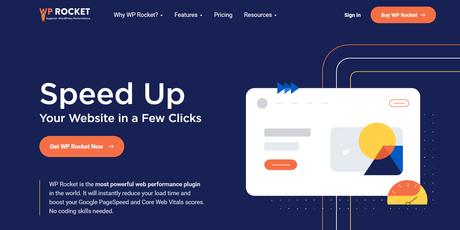
If you are looking for a feature-rich WordPress caching plugin for your website, you should check out the WP Rocket plugin. This is one of the best caching plugins with cutting-edge features. In addition, there won’t be any compatibility issues, and you can start optimizing the website with a few mouse clicks.
Now, let’s take a look at some of the WP Rocket features.
- Easy to Setup
- Page Caching
- Cache Preloading
- Browser Caching
- GZIP Compression
- eCommerce Optimization
- Compatible with Most Themes and Plugins
- LazyLoad
- Database Optimization
- Cloudflare Integration
Below, we will take a closer look at six popular features of WP Rocket.
1) Easy to Configure
The plugin is easy to set up. Once you have installed it and activated the copy with a valid license key, the configuration wizard will open. Each feature got its own section for customization.
No need to use coding for changing the values.
2) Database Cleaning
Having too much junk in the database can slow your website. For example, when you save a post as a draft, WordPress will create a revision and keep it inside the database. Things will get complicated when you have too many drafts (especially if you are working on a multi-author blog).
Apart from clearing the revisions, the plugin can also delete spam comments, deleted posts, trash comments from the database.
To help you save time, they have a scheduling feature. When you enable it, the plugin will automatically clean the database after the specified hours.
3) Cloudflare Integration
Cloudflare is one of the best CDN providers in the world. They are also freemium. When you use Cloudflare on your WordPress site to make it faster, safer, WP Rocket can help you with the integration.
Cloudflare comes with a caching feature. So, by integrating WP Rocket with Cloudflare, you can improve the performance.
4) Minify Static Files
WordPress themes come with files like HTML, JS, and CSS. Having too many lines of code can slow down the website. To prevent that, you should use the minification feature.
By enabling the minification feature, you can easily combine the CSS, HTML, and JS files. You do not need to write any codes for it. You can enable/disable this feature from your dashboard.
In some cases, your theme will get broken after minifying specific files. So, make sure that you have checked the website from the front end to ensure nothing is wrong.
5) eCommerce Optimization
Running an online store using plugins like WooCommerce or Easy Digital Downloads is quite simple. However, you need to ensure that the website is optimized for speed when running an online shop.
The WP Rocket plugin comes with an eCommerce optimization feature. For example, you can exclude specific pages like cart, checkout from caching. This way, your customer will face no issues or conflicts.
6) LazyLoading
If you are adding so many images to your blog posts, it can make your loading time scary. Typically, the browser will load all the pictures and GIFs when a visitor lands on that specific page.
But by enabling the LazyLoading feature, you can load the images only when a user scrolls to it. As a result, it can save your website by reducing the loading time.
Alright. Now you know about the plugin and its features. Next, let’s see how to claim the WP Rocket Black Friday deal.
How to Claim WP Rocket Black Friday Deal
The first thing you need to do is, go to WP Rocket through our unique partner link. When you use our affiliate link, you will get the discount code applied automatically at checkout.
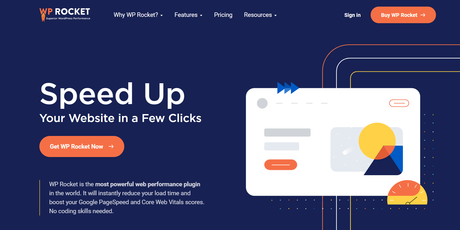
Now, open their pricing page.
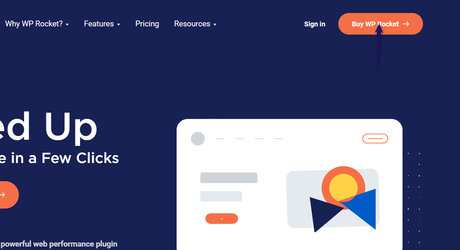
They have three pricing options.
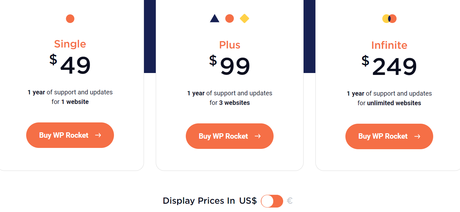
- Single – $49 a year
- Plus – $99 a year
- Infinite – $249 a year
You can choose a plan according to your use. For example, select the Single option if you want to use the plugin on only one website. On the other hand, if you have a lot of clients and use WP Rocket on all client websites, you should use the Infinite plan.
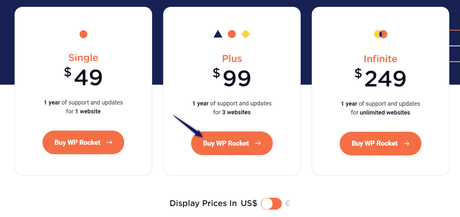
After selecting a plan, you will be redirected to the checkout page.
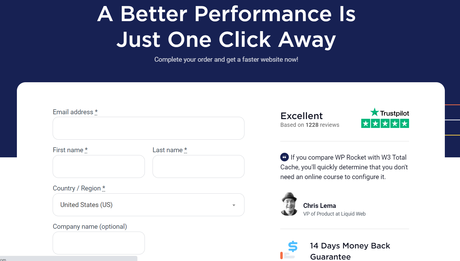
You need to enter some personal information like email address, name, country, and so on. Then, when you use our custom partner link, the coupon code will get applied automatically.
By using the PayPal account or credit card, you can complete the purchase. Once you have completed the purchase, you can download the plugin by logging in to the WP Rocket account.
That’s it.
This is how you can claim the WP Rocket Black Friday deal.
Get Started with WP Rocket
You can get a direct discount using this link.
Get the Deal
$This is an affiliate link
Frequently Asked Questions
Now, let’s take a look at some of the frequently asked questions regarding WP Rocket.
Is There Any Moneyback Guarantee Available?
Yes. WP Rocket offers a 14-days moneyback guarantee. So if you are not happy with the purchase, you can claim a full refund.
Will They Renew the License Automatically?
After one year of purchase, they will renew the license automatically. The good thing is you will get a 30% discount on license renewal. On top of that, you can also disable the auto-renewal option from the account dashboard.
Can We Upgrade the License Later?
If you plan to use WP Rocket on multiple websites, you can upgrade the license from the account dashboard. However, you need to pay additional charges according to the subscription type.
Will WP Rocket Work on WordPress.com Websites?
Yes. If you are using the business subscription, you can use WP Rocket on WordPress.com websites. As of today, only the business subscription allows installing third-party WordPress plugins and themes.
Is It a Limited-Time Deal?
Yes. This is only available for a limited time. You need to claim the discount before it ends.
Conclusion
Optimizing a WordPress site for speed and performance is no more optional. If you have great content and the website is loading slow, you should check out your web hosting configuration, installed plugins, theme, and other related options.
Well, if you need to get better results, you should invest in an excellent caching plugin. In our experience, WP Rocket is one of the best WordPress caching plugins with several features.
So if you are looking for one, get started with WP Rocket.
We hope you have found this WP Rocket Black Friday deal helpful and enjoyed the read. If you did, please consider sharing this post with your friends and fellow bloggers on social media.
