You can easily get lost in the large collection of amazing browser extensions in Google Chrome Web Store or Firefox’s add-ons. Most of us likes to install all kinds of extensions, because they are free. Well, what we didn’t know is that they are free for a reason.
I recently learned about this the hard way by getting my laptop infested with malware that came with a browser extension. So, after a fresh Windows install. I did some research before installing those extensions again. Here’s what I’ve found out.
They Spy On You
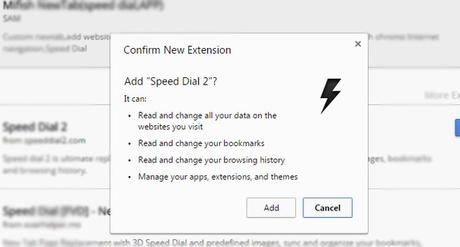
It could be as innocent as a custom browser theme or a simple extension that customizes your new tab page, but if you pay close attention you’ll see what kind of permissions you’re actually giving for these third party applications.
With your permission, these third parties can easily and legally track you, collect and sell your data to advertisers. There have been many cases where Chrome Extensions were caught spying on users, but for some reason Google keep adding more and more similar extensions to its Web Store.
Most of Them Are Adware & Malware
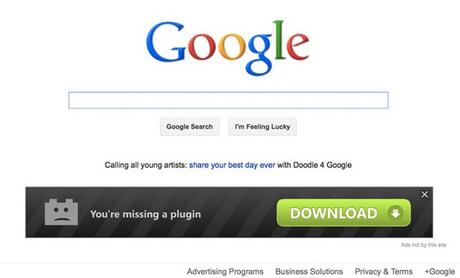
You may have not even noticed but most of these extensions are secretly tracking every web page you’re viewing and some of them are even carefully injecting ads into the websites you visit. Those are called Adware. If you start seeing unusual ads on websites you visit or if you see weird ads appearing on Google search results, you may have installed an adware.
Malware, however, is the dangerous side of the browser extensions. From stealing your passwords to installing malicious code into websites, these stuff can do nasty things that you’ll regret for the rest of your life.
How to Separate Good from Bad
Before installing any browser extension, figure out if you really need it. Because you can easily do what these extensions do with bookmarks and you’ll notice that most of these extensions do is redirect you to a website.
Read Also: Hackers Leak 13K Passwords from Amazon, Hulu Plus, Brazzers
But, if you really need to install an extension, make sure to follow this check list to figure out if it’s safe.
- See if the developer can be trusted. Check the source and their website and see what kind of privacy policy and terms and conditions they have.
- Check the reviews. See what other users have to say about the extensions. Users will share their opinion if something’s wrong.
- Double check their required permissions. See if those permissions are really necessary. For example, reading all your browser history is not something a photo editing app should require.
- When in doubt, avoid installing.
(All images, trademarks shown on this post are the property of their respective owners)
Follow @nrjperera – Roshan Jerad Perera

