Hello Dosto!
Welcome to TechiGem.
I recently posted a reel of me in which I was eating Ice Cream with Lusy. And I posted this photo on Instagram, and I forgot that Lara was following me there.
Can you imagine what happened after Lara saw my post with another girl???
Disaster happened!
I was Scared,
very Scared,
Extremely Very scared,
Now I am in the hospital. By the way, I am fine. Only my eyes are swollen, and my back is in pain. But except for this, everything is fine.
This incident made me single again and taught me that We should hide our sensitive content on Social media apps. Otherwise, you can be beaten in black and blue. I am also concerned for you as you all are my friends “Bholu.” We can hide our posts and manage our posts according to us, and we need to go to the “Advanced settings” on Instagram.
Now You would be confused about where to search Advanced Settings on Instagram as it is hard to explore there. So, today I, Shyami- The Single Superman (SSS), Will tell you about the Advanced Settings on Instagram in detail.
What are advanced Settings on Instagram?
The advanced setting is an option available on Instagram to customize your posts. There are various options available, which you can access after reaching “Advanced Settings.” The list of these options is given here.
- Hide Like, and view counts on this post.
- Turn Off/On commenting.
- Share your post on Facebook.
- Accessibility.
- Write Alt text.
- Add paid Partnership Label.
- Minimum age.
The options of advanced settings may differ from account to account.
We’ll discuss all things in detail here.
How to know the advanced settings in our Instagram App?
If you are searching the “Advanced settings” on your app and you can’t find it, you must search it in the wrong place. Sometimes, there is no “Advanced settings” option there. But It is there, and you can find the option On the Feed post page.
Follow this step-by-step guide to reach advanced settings.
Step 1- Open the Instagram App.
Step 2- Go to your profile by clicking the bottom right option.

Step 3- Tap on the + Button on the upper right option.
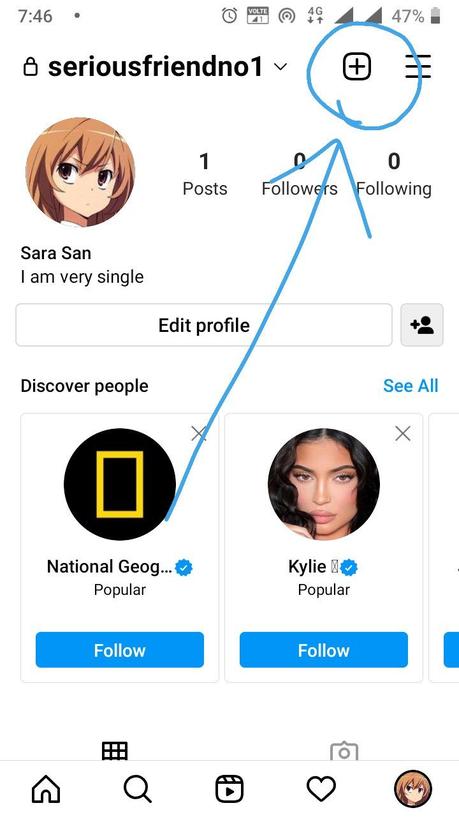
Step 4- Select Post.
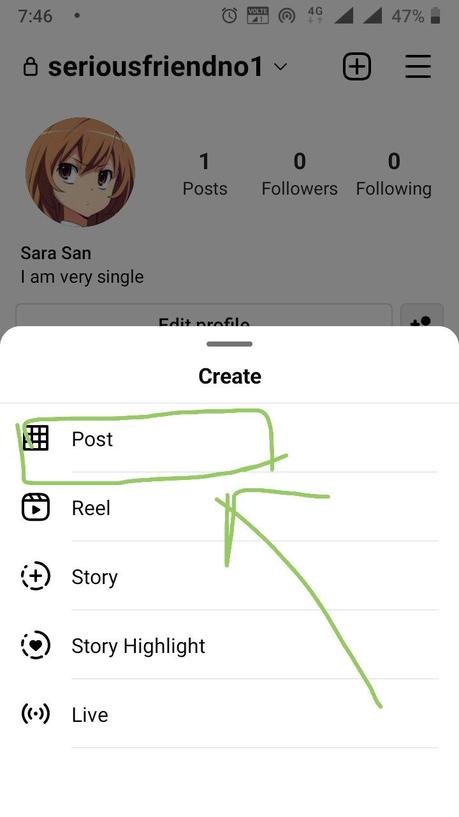
Step 5- Select the photo that you want to post. And Click the Arrow button on the top right corner.
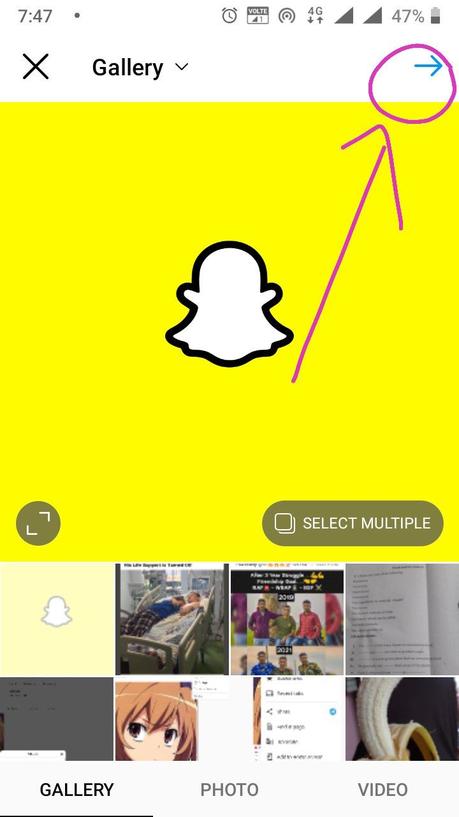
Step 6- Now you have the choice of applying a filter or not. Press Arrow button again.
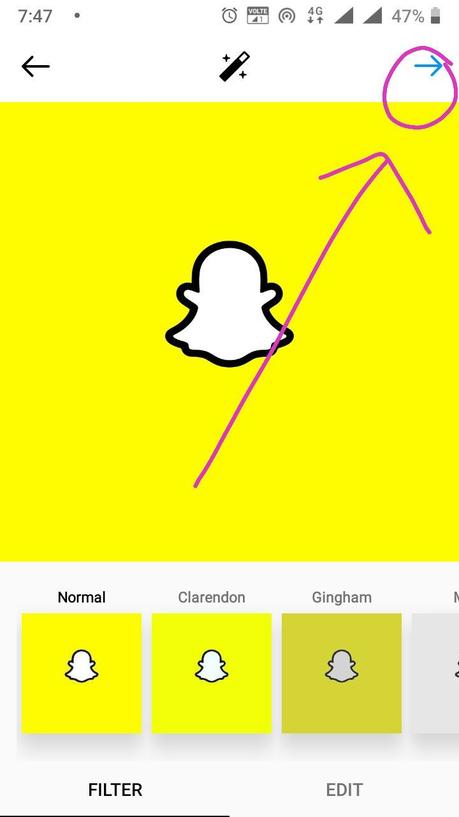
Step 7- You are on a New Post page. Look at the bottom of this page. You will find Advanced settings.
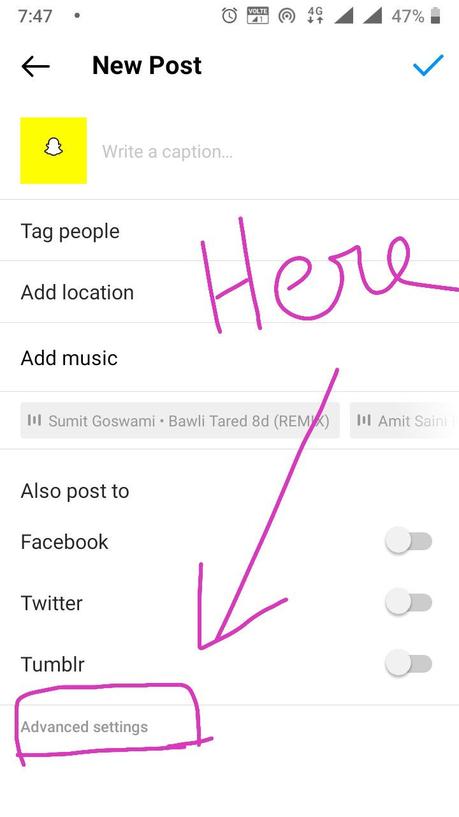
Step 8- you have opened the advanced settings page. Now you can go ahead with the option you want.
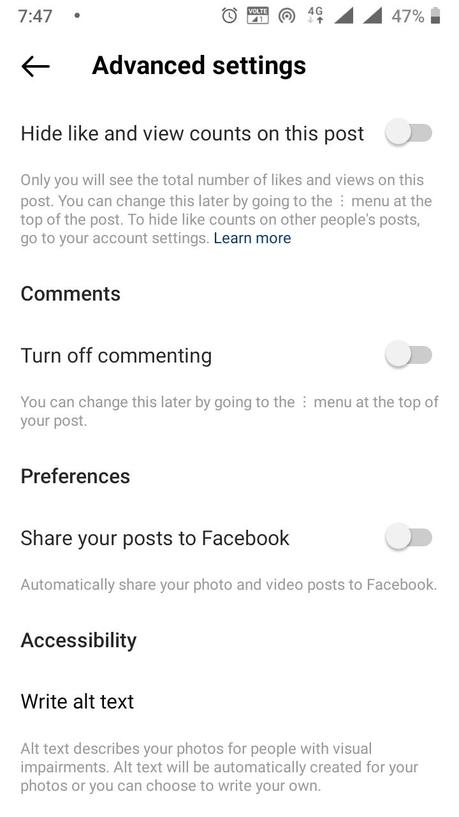
Let us understand the work of every option available in Advanced Settings…
- Hide Like, and View counts on this post. If you turn on this option, only you will be able to see the all-over likes and views of your post. You can change this later by going to the: menu at the top of the post.
- Turn Off commenting- If you do not want to get comments on your posts, you can switch on this option. After turning it on, Noone will be allowed to comment on your post.
- Share your posts to Facebook- This option will automatically link your Instagram to Facebook. Whenever you post anything on Instagram, It will share your photos and videos to Facebook.
- Write alt Text- With the help of this option, You can describe your photos of people with visual impairments. Alt text will be automatically created for your photos, or you can choose to write your own.
- Minimum age- with the help of this option, you are authorized to select the viewers of your post. You can choose an age limit for your viewers to see your post.
- Add paid partnership label- This option is available for Business accounts only. By the option, you can tag your post to your business partner.
Are there advanced settings for increasing the quality of photos?
If you are going to advanced settings to improve the quality of your photos, then your search is futile as there is NOT an option on Instagram to enhance the quality of your pics.
Instagram compresses the photo resolution to a lower resolution than the original one. So, do not forget to improve the quality of the photo before uploading.
So, friends, this was it for today. I have tried to clear every question of you regarding “advanced settings” on Instagram. Now, you also can go to advanced settings with the help of this guide. If you have a business account, you have more options to apply.
Comment below in the Comment box; if you have another question. I will try to answer your question in my next article.
Although you have this way to customize your post, do not forget if you are posting a picture with any of your girlfriends, it may be dangerous to you.
My preaching has finished now.
I am going to write a new article for you.
Till then, TATA and Bye-bye.
See you in the following article…
