Viber, the only decent competition to Skype has finally expanded and launched a desktop version for both Windows and Mac OS X that even supports video calls.

Since its launch ( late 2010 ) Viber solely focused on the mobile version and the mobile experience. Since then the app is available on iOS, Android, Blackberry, Windows Phone even some Symbian and the not-yet dead Samsung Bada OS. It always has been one of the most easiest app to setup and use. The setup involves only one major step, Entering your mobile number. That’s it. The mobile number becomes your user-id and you are good to go. Sounds just like WhatsApp right? Hold on to that thought for now.
Viber has now launched the Desktop version for both Windows and Mac OS X which integrates with your present Viber account i.e. phone number. So if you have setup your Viber App, you can simply enter your number and start using it on desktop.
The Viber desktop not only brings the mobile experience to Desktop but even does a lot more than that. You can transfer calls from Desktop app to mobile app ( Viber ) with just a single click. All the messages from the mobile App and the Desktop App will stay synced and you can be deleted from both the apps as you want.
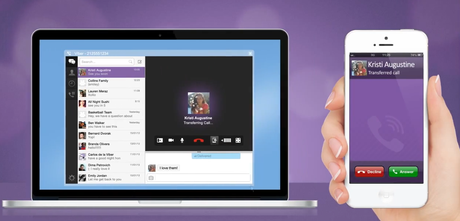
Apart from this, the major hit feature for this App is, video-calls. The Viber for desktop App ( beta ) now allows its users for the first time to make video calls to other Viber users. For now as we know, this feature is desktop-to-desktop only i.e. Only Viber for desktop users can call other Viber for Desktop users. With its success there is a good chance that Viber might expand this feature to their mobile App and make the functionality work in both Desktop as well as Mobile App as seamless as possible.

For all the desktop features and even to start using the Viber for desktop you need to first Update the Viber Mobile App to its new major release 3.0 which is available for both Android as well as iOS. The Blackberry app update also enables compatibility for Viber Desktop.
So coming back to WhatsApp, yes the setup is dead simple as simple as Viber. It potentially has a bigger userbase than Viber but here is where Viber has an edge over WhatsApp. Users have been craving and try most possible tweaks and hacks to enable WhatsApp on desktop, its not because there is a problem with the mobile app but WhatsApp forces people to use only the mobile platform when they don’t really want to. With the desktop App, Viber makes it easy to transition from mobile to desktop as and when they want. Being still the same Viber contact and an easy to use. Viber users get the advantage of video calls to the same contact. This helps a user replace their Skype as well as WhatsApp usage. As Viber combines features of both the apps very smoothly.
Check out Viber for Mac OS X / Windows / iOS / Android / Blackberry / Windows Phone / Symbian / Samsung Bada
Share this:
- Share on Tumblr
