Do you manage your own social media campaigns?
Many business owners will choose to manage their own social media pages and blogs, which is great for those who have the time to update it. It offers many benefits and gives your readers freshly squeezed news, engagement and company updates straight of the press.
If you don’t need your social pages to drive direct sales but are using it mainly to create more brand awareness and online presence, you will need to focus on conveying a personal social tone to help build customer relationships and build a helpful online community for your brand and product/ service.
Behind the Posts
However, if you do want your social media pages to specifically drive more sales and traffic directly to your website, you will need to know what you’re doing when it comes to analysing your stats. Firstly, you’ll need to come up with a social strategy and a plan of action to help get your social media campaigns underway; prepare yourself to learn about the other faces of your social pages than you at first thought.
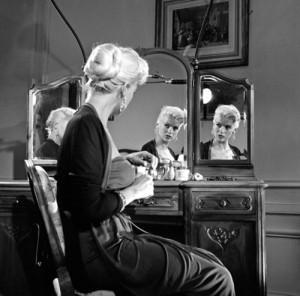
Analytics and Admin Panels
Most major social platforms such as Facebook and Twitter offer a basic Analytics option which allows you to monitor your page statistics. It will show you where your likes are coming from, how much engagement your posts gets, how many people have seen your posts and graphs about general page activity.
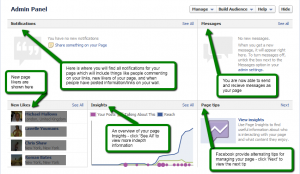
On every Facebook page, if you are a page manager, you will see the Admin Panel at the top, above your cover photo when you’re logged in. You will see sections that look at help you when inviting new likes, keeping track of competitors, post analysis and the option to advertise or promote your page. Twitter has a similar analytics option and you can access it on any Twitter account, via the settings > analytics option.
These offer a basic option and offer no fancy marketing skills, especially in comparison to specifically designed software. But for those of you who are doing it alone, it’s a great place to start. You will learn about the most prevalent areas and the relevant terminology associated with social media analytics.
Vanity Vs Engagement
Vanity metrics tends to refer to the things like raw/ organic pageviews, registered users and downloads. Which are all seemingly valid aspects, however they are easily manipulated and don’t necessarily correlate the most important numbers. By the most important numbers, we mean things like active users, engagement, revenues and the cost of getting new customers.
Companies, especially startups, who keep updated and analyze their social strategy regularly and thoroughly, will have much more of an idea of the true state that their business is in.

The difference between Vanity Statistics and Page Engagement is paramount on social media. Contrary to what many think, likes and retweets aren’t everything and they don’t always lead to sales. Simply having a page that regularly engages with and understands it’s audience is bound to be more successful on a social level than one that has bought 1,000 likes over the internet. Vanity stats aren’t completely useless at all, but just don’t be fooled by them; make sure you have enough further stats to back up your figures.
Once you have an understanding of how the Facebook or Twitter analytics work on your pages, you will probably be relieved by stepping up a gear into professional software. You could consider investing in a premium (usually paid for) program or app. This will give you more information, more options and inevitably help give you more confidence in what you’re posting and the results it should bring.
A previous blog post by us talks about why buying social indicators is a bad idea here if you’d like to find out more.

