Mohammed39
MY BLOGS
-
Blogger Tutorials | Tools , Tips , SEO
http://bbloggertutorials.blogspot.com/
Best tips and tutorials for Blogger ,blogspot. SEO ,tips ,tricks ,tools ,adsense
LATEST ARTICLES ( 82 )
-
How to Add "Change Text Size And Font Face Gadget" For Blogger
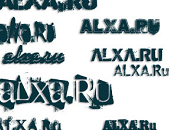
How to Add Text And Font Gadget To Your Blog 1. Login to your blogger dashboard--> Layout-->'Add A Gadget'--> Choose HTML/JavaScript 2. Read more
Posted on 26 May 2013 SOCIAL MEDIA, TECH -
Best Free XML Sitemap Generators
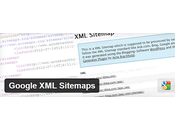
Hi all, Here I am sharing some XML Sitemap Generators that will help you to generate Auto Sitemap for Your site/blog. 1. AutoMapIt Sitemap Generator Click here... Read more
Posted on 25 May 2013 SOCIAL MEDIA, TECH -
How to Add Cool Chat Box to Blogger
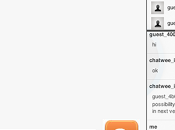
Chatwee is a new chat service, unlike other Chatwee is added as a toolbar and chat deployed on the right side (you can switch to the left), showing the flag nex... Read more
Posted on 23 May 2013 SOCIAL MEDIA, TECH -
How To Add a Clock To Your Blogger Blog

1. Login to your blogger dashboard--> Layout-->'Add A Gadget' 2. Choose Html/Javascript Gadget and add the one of code given below :... Read more
Posted on 21 May 2013 SOCIAL MEDIA, TECH -
How To Add Zoom Effect in Blogger Images

How to add zoom effect in your blog? 1. go to Blogger Dashboard > Template2. Download a copy of your template3. Now click on Edit HTML 4. Hit Proceed button5... Read more
Posted on 19 May 2013 SOCIAL MEDIA, TECH -
Add Status Bar Text with Blink Effect To Blogger

How To Add Status Bar Text with Blink Effect 1. Login to your blogger dashboard--> Layout-->'Add A Gadget'2. Choose Html/Javascript Gadget and paste the... Read more
Posted on 14 May 2013 SOCIAL MEDIA, TECH -
How To Create "Scroll to Top" Button To Blogger

? 1. Go to Blogger Dashboard > Template2. Download a copy of your template3. Click on Edit HTML4. Hit Proceed button5. Find below code in your template... Read more
Posted on 11 May 2013 SOCIAL MEDIA, TECH -
Add JS-Kit Rating to Blogger
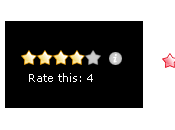
How To Add Js-Kit Ratings To Blogger? 1. Now go to Blogger Dashboard > Template 2. Download a copy of your template 3. Click on Edit HTML 4. Hit Proceed... Read more
Posted on 11 May 2013 SOCIAL MEDIA, TECH -
How To Add Popular Post Widget For Blogger

How To Add Popular Post Widget To Blogger 1. Login to your blogger dashboard--> Layout-->'Add A Gadget'2. Choose Html/Javascript Gadget and paste the... Read more
Posted on 10 May 2013 SOCIAL MEDIA, TECH -
How To Add a Calendar to Your Blogger Blog

1. Login to your blogger dashboard--> Layout-->'Add A Gadget' 2. Choose Html/Javascript Gadget and paste the following code into the area provided :... Read more
Posted on 09 May 2013 SOCIAL MEDIA, TECH -
Blogger Template

A search box or search field is a common GUI element of computer programs, especially in file and web browsers and on web sites. It is basically a type of text... Read more
Posted on 03 May 2013 SOCIAL MEDIA, TECH -
Blogger News

Whether you’re a web developer who builds blog templates for a living, or a web-savvy blog owner who prefers to make changes to your template using HTML, CSS... Read more
Posted on 03 May 2013 SOCIAL MEDIA, TECH -
Blogger Tutorials

How To Add Reactions widget in your blogger blog Step 1 1. Login to your blogger dashboard--> Layout 2. Click on the "edit" link under the blog posts 3. Read more
Posted on 03 May 2013 SOCIAL MEDIA, TECH -
How To Add a Reaction Widget to Blogger

How To Add Reactions widget in your blogger blog Step 1 1. Login to your blogger dashboard--> Layout 2. Click on the "edit" link under the blog posts 3. Read more
Posted on 03 May 2013 SOCIAL MEDIA, TECH -
Add Facebook Like Button Below Post Titles

How To Add Facebook Like Button In Blogger 1. Please download your template previously 2. Go To Blogger > Template > Edit HTML 3. Click the "Expand Widget... Read more
Posted on 01 May 2013 SOCIAL MEDIA, TECH -
Add Facebook Like and Send Button To Blogger

How To Add The Facebook Like and Send Button In Blogger 1. Please download your template previously2. Go To Blogger > Template > Edit HTML3. Click the... Read more
Posted on 01 May 2013 SOCIAL MEDIA, TECH -
How to Add Adsense Ads Inside Blogger Blog Posts Or Between Blog Posts

1. Sign in to your blogger dashboard>Template>Edit html Check the box next to 'Expand Widget Templates' 2. Scroll down the window till you see this code... Read more
Posted on 30 April 2013 SOCIAL MEDIA, TECH -
How To Insert Adsense Ads In Blogger Post

This will explain how to Embed adsense ads in between posts body. 1.Generate Parsed code for adsense code because we cannot put adsense code directly in the... Read more
Posted on 30 April 2013 SOCIAL MEDIA, TECH -
Some Valuable Adsense Tips

We all want to generate revenue from our website. Adsense plays a key role here and if we are using it properly then we can surely increase our chances to attai... Read more
Posted on 30 April 2013 SOCIAL MEDIA, TECH -
How To Get Approved Google Adsense Easily
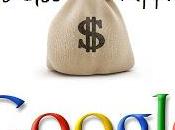
Actually, Google Adsense is the best free way to earn lot of money. because it easy to use and owners can keeping target ads from Google ads and getting... Read more
Posted on 30 April 2013 SOCIAL MEDIA, TECH
