Dropbox will be updating their desktop application soon. The next Dropbox update would include a very neat feature which has been one of the most required feature for many but never asked. You could capture and share screenshots of your computer screen quickly.
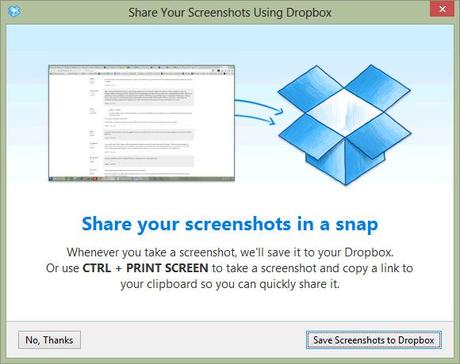
The feature is simple to use and easy to learn. All you have to make sure is Dropbox is running in background ( check system tray for the Dropbox icon ). This is only available in the experimental build for now so you can either download the it now and start using it or you can wait till it comes to the final build and your desktop app automatically updates.
HOW TO CAPTURE SCREENSHOTS?
Windows
- Press the ‘Prt Scr’ button ( Print Screen )
- Open ‘Paint’
- Paste the screenshot ( Ctrl + v )
- Save the Screenshot
Windows 8′s optional method
The usual Windows method still works in Windows 8 but Windows 8 has one additional method to do that.
- Press ‘Windows + Prt Scr’ button together.
- Screenshot is autosaved in ‘Pictures > Screenshots’
Mac / OS X
OS X has a few many options to take a screenshot
- Command + Shift + 3 = Screenshot of the whole Screen.
- Command + Shift + 4 = Screenshot of custom part of the Screen.
There are a few ways to customise your screenshots before you take them, read about all the options here.
HOW TO CAPTURE & SHARE SCREENSHOTS WITH DROPBOX ?
With the new upcoming Dropbox update, you have two different ways to store and share screenshots
- ‘Ctrl + Prt Scr’ = A screenshot of your entire desktop will be saved in the screenshots folder.
- ‘Ctrl + Atl + Prt Scr’ = A screenshot of the only the program window open in foreground is saved.
In both the cases, as soon as a screenshot is stored/saved, the public share link is copied to your clipboard.
You can download the Experimental Build - 2.3.12"> Experimental Build - 2.3.12"> Experimental Build - 2.3.12">Dropbox experimental build to start using this feature.
For now this is only available for Windows & Mac.
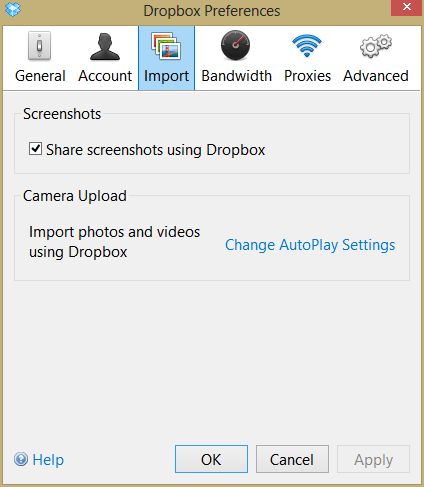
Share this:
- Share on Tumblr
