You probably know by now that email is the most widespread form of business (and personal) communication there is nowadays. However, email has its own limitations and for the purpose of communicating within your team, it's been outdated for quite a while. Thanks to the advance of team chat apps such as Slack, teams of all sizes around the world now communicate more quickly and efficiently.
We're taking a look at Chanty today - a team chats app offering a wide variety of interesting features for teams of different sizes. Here's what makes Chanty stand out and why you should consider it as your team's preferred communication tool.
(Updated) Chanty Review: Discount Coupon 2019 | Save $44 Now
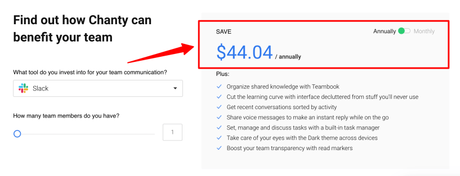
Detailed Chanty Review 2019
Launched in 2017, Chanty is a team chat app that helps teams communicate and collaborate better. Instead of trying to find a new market, Chanty's founder Dmytro Okunyev decided to take the approach of winning over some of the existing market shares. In other words, the app's goal from the very start was to provide a team chat app that had everything that the company founder desired. Before building Chanty, Dmytro and his team tried a variety of tools like Slack, Skype, Hipchat and many others and since he couldn't find his ideal team chats app, he decided to build one himself.
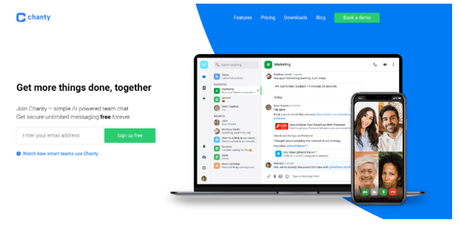
The idea was to build something that would be extremely easy to use, something that the average internet user could figure out within minutes. This meant a nice, clean interface and features which are easy to access. At the same time, they wanted something that made it easier for teams to collaborate, besides the communication. The team created an app that works on a variety of devices: Windows, Mac, Android, iOS and browser-based web applications.
Chanty has a lot of features that make it a worthy competitor to apps with a longer track record. Here is what makes Chanty stand out as a chat app - and let's see if it's worth your time.
The chat
The central feature of the team chat app is, of course, the chat. It's fairly simple to use and the moment you first log in, you will see a split-screen. On the left, there is the Teambook (more on that later) and on the right, there is the chat window. The interface is very intuitive and easy to use and the user experience is smooth and effortless. Ever since Chanty rolled out a dark mode, it's been my preferred interface and I like it because of how easy it is on the eyes.
One major difference compared to other team chat apps is that Chanty stores its chats chronologically. In other words, your most recent chats show up first. Whether this is an improvement or a downgrade is completely up to your personal preference. However, you can make sure that some conversations always stay on top by adding them to the "Favorites" category. If you're used to channels in Slack, it may take some time to get used to this interface, but once you do, it becomes second nature.

Speaking of advantages, one of the things that really set Chanty apart is the fact that the message history is unlimited in the free plan. This is one of the major downsides of the free Slack plan and the reason why many Slack users look for alternatives . The number may seem fairly high, but for anyone who's ever tried it, you probably know that you will run out of 10,000 messages fairly quickly.
Now that you know that you can send and store as many messages as you want, another issue arises - finding the message you need. The search feature in Chanty works really well and it's incredibly fast, no matter how many messages you have stored. If you're coming from Slack, you'll be surprised at how quick and precise the search can be.
Now, when it comes to the actual chat, it works just as you would expect from a modern chat app. You can tag members using the @ symbol in group (or one-to-one) conversations and perform a variety of message-based tasks. For example, you can pin messages, mark as unread from a certain message, set reactions to messages and turn a message into a task - but more on that later.
One feature that was recently rolled out threads. You can reply to a specific message and all the replies will be shown as a thread instead of separate messages. This kind of interface looks great and makes it easy to find replies in a pinch, instead of using the search option. As a long-term Slack user, I find it really useful that Chanty takes a different approach to threads. When you reply to a thread, you'll get a new message in the thread, as well as outside of it as the last message in the chat. That way, you really can't miss any new messages.
In the chatbox, you also have the option to attach files from Google Drive, Dropbox, OneDrive or your local hard drive, which is pretty standard. What's really cool is the option to add a code snippet, which developers will greatly appreciate. There is a GIPHY integration, which is a really neat feature if you're a fan of it on Facebook, for example.
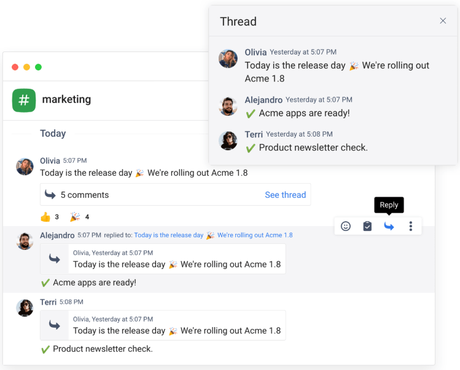
One of the things that me and my team really love is the ability to send voice messages through Chanty, which you can do directly from the chat app window. However, one complaint is that it's pretty easy to mistakenly push this button on the mobile version of the Chanty app.
Finally, one thing that I found in Chanty which I really liked is the fact that you can see read receipts. I.e. you get a notification once someone has read your message. On that note, you can also see when someone is typing, which is a nice touch.
The audio and video calling features
Like many of its competitors, Chanty has the feature of audio calls. You can make calls one-on-one, as well as group calls. The function works pretty well and the clarity of the sound is similar to Slack or Skype. Group calls work just as easily as one-to-one. The quality of the call will depend mostly on the quality of your connection but overall, I've been pretty happy with how the calls sound. One complaint that I have is that the notification for when a new participant joins the call could be more noticeable.
As for video calls, they work in a similar way to Slack. You get an overview of all the participants on the call in a single screen and you can toggle your camera on and off. The sound and video quality are pretty good. Overall, the video functions are not as well-developed and polished up as those on Zoom or Appear.in, but if you want the option of video calls in a chat app, it will do just fine.
There is also the ability of screen sharing, which doesn't work perfectly, but it does the job. There are occasional glitches, but the team says that this feature is still in beta, so it will probably be improved in future releases.
[Calls Gif]At the moment of writing, the options of audio and video calls, as well as screen-sharing are reserved for paid users of the app only.
Teambook
If you think you have OCD and you like all of your communication to be neatly organized, you're going to love the Teambook. On the left panel of the Chanty app, you can access the conversations, and underneath is the Team book - the one place to centralize all of your communication.
Once you click on this tab, you will have an overview of all your activities in Chanty. This includes tasks, one-to-one conversations, group conversations, public conversations, calls, pinned messages, shared files and links and much more. You can also take a look at your app activity, including each integration you have connected to Chanty at the moment.
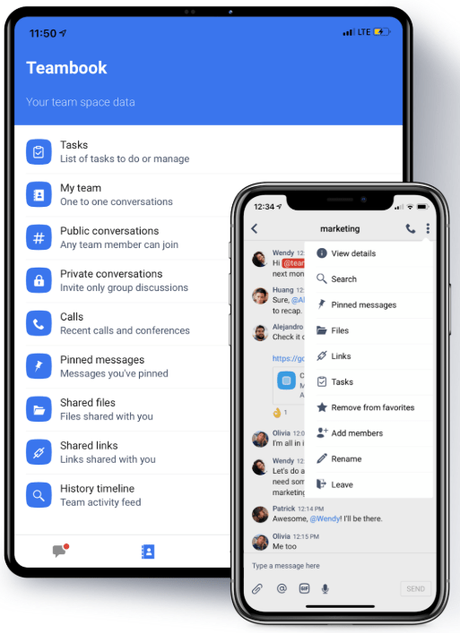
When I first started using Chanty, I thought that the Team book was just a fancy gimmick. However, after several months of use, I realized how handy it is to find everything you need by clicking on a single tab. More often than not, I found what I needed without even using the search option.
The notifications
In the modern era where we get swamped with countless notifications every day, how and when your team chat app delivers them is of utmost importance. In Chanty, you can set your notifications on snooze for a specific time period (from 15 minutes to 8 hours) and play with your notifications settings. You can show or hide as much as you like so you can work without interruptions. Moreover, the interface allows you to use different notification settings for your mobile device, which makes it easier to tune out after work hours.
Task management
As mentioned before, Chanty lets you turn messages into tasks with a single click. That way, if there's something you need to do but don't feel like firing up your project management tool, you can set a task in Chanty. Once you create a task, it will create a separate chat window for it, where you can discuss the task with a coworker or make some notes.
While this is a neat feature, it only works as a sort of a reminder, rather than a proper task/project management app. I use it when there is a small task (like updating a link on the website) that just doesn't make me want to open up Jira or Trello. You can assign the task to yourself or some other team member - you can choose assignees using a simple drop-down menu. Coupled with a stronger project management tool, this makes for an excellent way not to miss any daily tasks.
The integrations
Every successful team chat app needs a way to be connected with other apps used in your day-to-day operations. Chanty has an integration with Zapier , which makes it easy to connect it with over 1,000 other apps. However, this will require a paid Zapier subscription, which may not make it ideal for your use case.
[Tasks Gif]For this reason, Chanty introduced a few of native integrations, including apps such as Google Drive, Dropbox, Github, Asana, Trello, OneDrive, Basecamp, MailChimp, and many others.
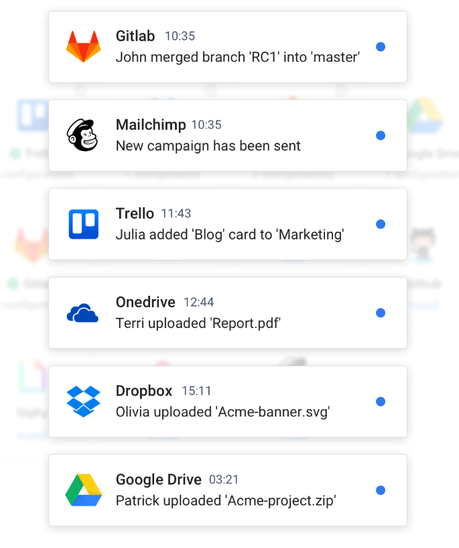
While I can't say much about all of the integrations that Chanty has available, I have used the one with Trello and it works fairly well. You can get messages from Trello to Chanty every time an action happens in a board or a card, which is super useful when you want to track task progress.
The good news is that Chanty's list of integrations keeps expanding with each day, so if you cannot connect your favorite app with Chanty now, it is very much possible in the future.
Chanty Pricing
There are two plans in Chanty: Chanty: the free plan and the business plan.
In the free plan, you get unlimited conversations, voice messages, message history, one-on-one audio calls and tasks. As for the limitations, you get up to 10 team members and 10 integrations. You don't get access to group audio calls, video calls or screen sharing.
The business plan costs $3 per user per month and you get everything from the free plan, as well as unlimited team members and integrations. There is 20GB of storage per user (compared to 20GB per team in the free plan) and you get unlimited audio and video calls, as well as screen sharing.
Overall, the free plan has everything you need from a team chat app, as long as you don't have a larger team. The paid plan has all the features you would want from a modern team chat app and at $3, it's more affordable than most of Chanty's competition. For example, Slack's paid plan starts at $6.67 per user per month, which is more than double than Chanty's price.
When you take into account what you get in the free plan, Chanty offers a lot of value without asking for payment, especially compared to established apps in the market. Similarly, the paid plan is pretty cheap when you consider that most of the competitors offer the same (or even fewer) features with a considerably bigger price tag.
Quick Links:
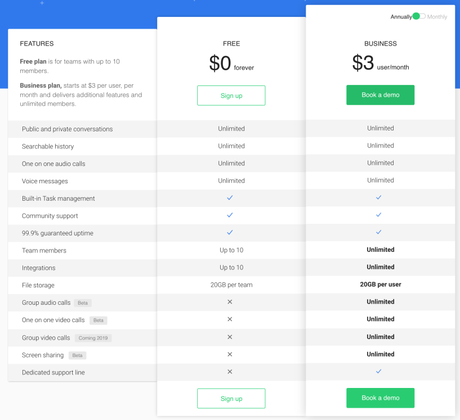
Conclusion! : Chanty Review 2019 | Should You Go For It??
Chanty is an extremely capable team chat app that offers a wide range of features at a low price. Its free plan makes for a compelling offer for anyone who has yet to try a team chats app, while the paid plan delivers a variety of features at an affordable price for teams of any size.
Whether you're looking for your first team chat app or you're just searching for an alternative to Slack, Chanty is worthy of your time.


