
With over 1.5 billion active users, Gmail certainly is the most popular email platform. And if that's not enough, Gmail also owns 35% of the email service market share in 2020. So, you see how widely Gmail is being used? Therefore, as a marketer, it becomes imperative to keep a check on Gmail deliverability while ensuring a good sender reputation. It will ensure proper engagement with your Gmail user base.
However, Gmail is known for its strict filters. Simply put, Gmail comes with high standards for marketers sending emails to their servers. This is the reason marketers face a lot of deliverability issues with Gmail.
Recommendations from Gmail
Despite having high sending standards, you can ensure good Gmail deliverability by following the recommendations from Gmail. Here's a quick look at its various recommendations.
- You can follow their bulk sender guidelines to facilitate better email placement.
- You can make use of their postmaster tools. It doesn't only help you monitor your email performance but also makes you a better sender. It plays a critical role in determining the factors that are leading to spam complaints.
- If you witness negative dips in your email performance while leveraging the postmaster tool, Gmail recommends you to find the root cause for it and fix it immediately.
The top deliverability factors of Gmail
Here's a list of deliverability factors that can affect your email placement with Gmail.
If your emails are having a high complaint rate, it will be filtered by the spam folder. To put it in other words, a higher number of complaints makes Gmail believe that you are sending emails to such Gmail users who don't want to receive your email, thereby perceiving you as a spammer.
Make sure you are sending relevant content to your customer base. It will encourage them to interact with you on a regular basis. However, if you are facing deliverability issues at Gmail, it is recommended to send emails to your most engaged subscribers only. Such subscribers are the ones who have engaged with your brand in the last 15-30 days. It will help you improve your sender reputation while increasing your inbox placement rate.
Process of authentication
It is critical to authenticate with Sender Policy Framework (SPF), DomainKeys Identified Mail (DKIM) and Domain-based Message Authentication Reporting & Conformance (DMARC). Also, make it a point to check on any configuration errors in all the authentication methods. Otherwise, your emails might land into the spam folder.
The credibility of the new IP address or domain
To establish a good sender reputation, it is important to warm up your new IP address and new domain. If you don't do so, the chances of your email landing into the spam folder becomes higher.
The best practices for Gmail deliverability
Now since you have an idea about the top deliverability factors at Gmail, here's everything you need to know about the best practices that can help you ace your Gmail marketing strategy by ensuring proper deliverability of emails. Take a look.
Work on your email infrastructure
Email infrastructure is a system that facilitates the delivery of newsletters and transactional emails. You can improve it by ensuring that your IP address (IPv4 or IPv6) has a non-generic and valid rDNS (PTR). You must know that sending IP addresses without having an rDNS record has higher chances of being rejected or marked as spam. You can make use of Forward Confirmed Reverse DNS (FCrDNS) to send IP addresses along with their corresponding hostnames.
Make use of a dedicated IP address
A dedicated IP address makes identifying you easier for Gmail. Simply put, it makes it easy to determine and track the delivery path from your ESP.
Keep a check on sender permanence
It is important to send emails consistently from the same sending infrastructure and IP addresses. Since Gmail has the ability to identify sending patterns for domains and IP addresses, consistency with infrastructure and IP address can improve your deliverability rates considerably.
Work towards the security
You should make use of Transport Layer Security (TLS) to ensure the security of communication taking place between two servers or applications. It makes sure that no third party tampers the message. Also, make use of Hypertext Transfer Protocol Secure (https) for your webpage links. It assists in securing data from third parties.
Ensure HTML code is clean & precise
You must know emails over 102kb are clipped by Gmail when the subscriber views it. This, in turn, can impact the way the subscriber interacts with your email. So, it becomes imperative to keep your HTML code clean and precise. You can make use of Inbox Preview to analyze any possible HTML issue and take corrective measures if needed.
Practice email list hygiene
You should remove the unresponsive Gmail users on a consistent basis to maintain a clean email list. It will help you have a list of your most engaged subscribers, thereby reducing your spam complaint rates while increasing your response rate.
Choose a robust opt-in process
A robust opt-in process makes sure that your email gets delivered to such subscribers only who are genuinely interested in receiving your content. However, you must verify each and every email address before adding it to your list just the way Republic does in its customized business email template.
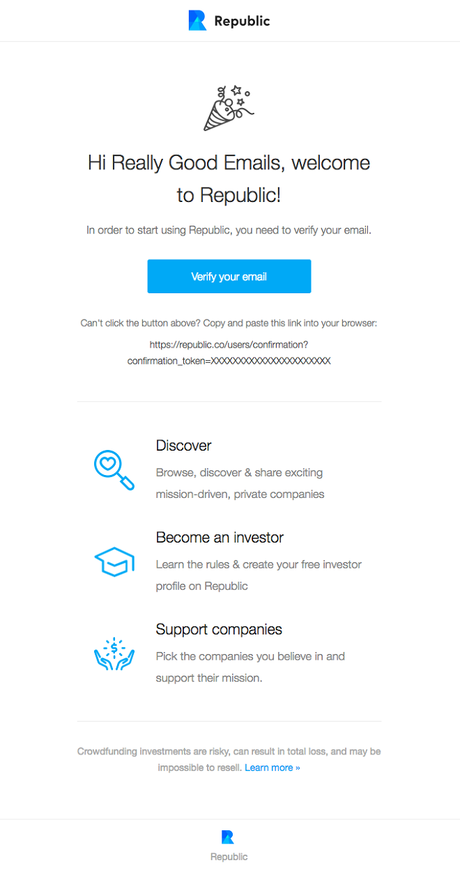
Also, make the unsubscribe process easy for the subscribers. It will make your customers feel that they have authority over the way they want to receive your content, thereby improving your Gmail sender reputation.
Make use of Gmail's feedback loop
If you are sending HTML emails in large volume, you can make use of Gmail's complaint feedback loop to find the campaigns that generate high complaint rates.
Work on mail stream segmentation
You must make use of different sub-domains, domains, and IP addresses while sending email for different mail streams. For instance, if you have a stream of marketing and transactional emails, segmenting them will allow the subscriber to unsubscribe from one stream while still being onboard with the other stream. This will improve your email deliverability rates and also make it easy for you to solve any troubleshooting issue that occurs.
You should keep a track of bounce message error codes from Gmail. It will help you monitor and identify issues and fix them. It can work as an important parameter for Gmail to know about the health of your email marketing program.
Do you know less than 0.1% of email in the average Gmail inbox is spam? This happens because of the high sending standard of Gmail. Gmail makes use of Google's algorithm for targeting spam emails and ultimately putting it in the spam folder.
All in all, with 1.2 billion active monthly users, Gmail surely can make your business if you leverage it the right way. The above mentioned best practices can help you improve your Gmail deliverability instantly. So, go ahead and ask your email developer to make the most out of it and see your business growing by leaps and bounds. Happy Gmailing!

