In this post, we will tell you How to Remove Mobile Number from Instagram Account.
Just follow this simple tutorial to get it done. on BytesWiki.Com, to unlink your Instagram account from your phone.

Remove Mobile Number from Instagram Account Now: Simple BytesWiki Guide to unlink your mobile phone from Instagram Account
Do you have a question in your mind, Can I remove my mobile number from my Instagram? Or How to Unlink my phone number from the Instagram account or do you want, no one can find you on Instagram by your phone number or by syncing the contacts? If you have this question, then you are in the right place. Today, I will tell you the step by step guide to removing your mobile number from your Instagram Account?
How to Remove Phone number from the Instagram account?
First, you need to sure that you have added an email address to your Instagram account. If you had made an Instagram account with your email address only and email address should be working and reachable. You cannot delete phone number if you have made an account from the Phone number.
So if you want to prevent your contacts from finding you on Instagram, Just follow the steps explained below :
First of all, you need to Step 1: log in to your Instagram account with your login credentials.
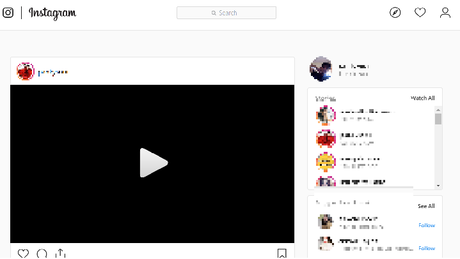
Step 2: Now, see the bottom right corner on your mobile screen. You'll see the profile picture. Click on your name or profile picture as shown in the image given below:-
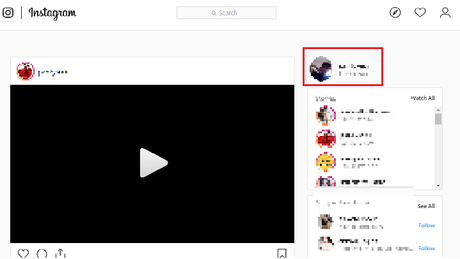
Step 3: Now Click on the 'Edit Profile' button and you will see the option of mobile number.
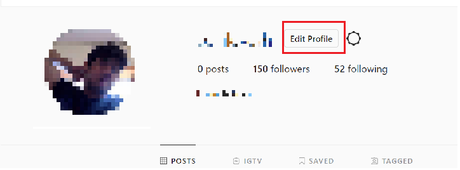
Step 4: Just remove the phone number and click on submit button and enjoy hiding from friends.
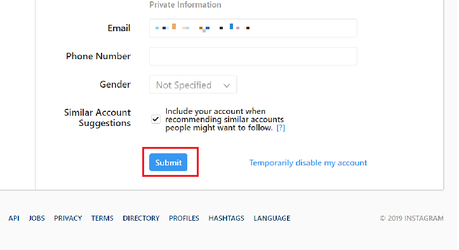
Conclusion (How to Remove Mobile Number from Instagram Account)
So once you follow the steps and the tutorial you should be able to remove your mobile number from your Instagram account with ease.
Follow us on social media for the latest how-to articles. We post daily on our website. Like our page. If you want an article about anything, you can just email us.

