If you are on this page then that means you are worried about your security and privacy while browsing the internet and you are looking for a VPN service provider which can help you stay safe and anonymous online.
Bottom Line Upfront:This is a VPN that enables you to create a secure and private tunnel between your laptop and the internet. This VPN offers fast and reliable service for your needs and it also allows you to access websites that are blocked in China, Indonesia, Russia, Malaysia, or Saudi Arabia. The amount of users for this VPN have increased significantly. TunnelBear is part of an IP-based network operating system (IPNS) based on OpenVPN and built for unlimited bandwidth. Download TunnelBear here and try it out for free.

Well, your search is over, here is a review of TunnelBear, one of the leading VPN service providers.
TunnelBear was founded in 2011 in Toronto, Canada by startup veterans; their team consists of former employees from tech giants like Microsoft, RIM, Goldman, Sachs, and Fixmo.
Currently, they have servers spread across 12 countries UK, Canada, the US, Germany, France, Ireland, Spain, Japan, Sweden, Switzerland, Spain, and Italy. With their top-notch security, cutting-edge technology, and high-speed servers they have become one of the most reputed VPN service providers.
Why Do We Need VPN?
You might have often seen that a number of free Wi-Fi hotspots are present in public places like airports or stations or anywhere. As soon as you find Free Wi-Fi, you consider it as a reward for your internet usage. But, not all public Wi-Fi is secured, some may use and interpret your traffic to snake into your data.
Moreover, the government or other agencies keep track of your online traffic and history. Internet is never secured. You are traced every minute and thus all the data is sold by the data thefts. This is where the VPN comes to the rescue.
VPN routes the web traffic through the encryption or secured tunnel to their servers. Thus, you can hide your IP address and surf the internet without caring about the tracking. Do not worry if you have some sites blocked in your country. You can use VPN servers to watch or use region-blocked websites without worries.
Recommended VPN Service Providers
Let's take a look at TunnelBear in detail
Interface
You would love its interface if you are more into some antiquated looks. Moreover, it has an intriguing interface with an antiquated radio look. The background has been given a wooden texture. You can view the clients' location as well as the connection status (connected or disconnected) with the amount of data left. You can upgrade to a modern and sleek interface if available.
The website of this VPN service provider is handy and is designed for the noobs preferably. They have got made navigation clear and smooth which adds a plus to its functionality. You can get access to their blogs or FAQs for any issues. Thus, this VPN service provider is handy as well as it gives others the run for the money.
TunnelBear Protocols
How data packets are delivered over a network is determined by Internet protocols. The protocol used determines the level of security provided by a VPN. On Windows, TunnelBear employs OpenVPN/IKEv2, on macOS and Android, it utilizes OpenVPN, and on iOS, it utilizes IPSec/IKEv2. The infosec community considers all of these protocols to be extremely secure. More information about these VPN protocols may be found below.
OpenVPN is an open-source VPN protocol for creating secure online traffic tunnels. When it comes to VPN protocols, OpenVPN is often referred to as the gold standard, and for good reason: it provides a decent combination of speed and security. It uses the Open SSL library to provide up to 256-bit encryption and many more security features that may be customized using protocols like PPTP, L2TP, IKEv2/IPSec, SSTP, and others.
Internet Key Exchange version 2 (IKEv2) is a popular VPN protocol that reconnects you to your VPN after you've been unplugged from the Internet. This is useful when you need to transition between Wi-Fi and mobile hotspots, which occurs frequently while using a mobile phone.
Internet Protocol Security, or IPSec, is a set of internet protocols for securely sending data over a network connection. These protocols are capable of authenticating and encrypting data packets delivered. As previously stated, IPSec can employ a number of cyphers and algorithms, therefore its effectiveness is determined by the methods employed.
TunnelBear Encryption
You might be wondering how secure that bright, new VPN connection is with all your data being sent across it. At least, that's what we're hoping for! If you have any doubts about your VPN's encryption, it's best to continue with your current ISP. TunnelBear encrypts data with AES-256, authenticates it with SHA256, and encrypts handshakes with 2048-, 3072-, or 4096-bit DH groups. Here's a quick rundown of what all of this lingo entails.
The Advanced Encryption Standard (AES) is an encryption technique that uses 128-, 192-, or 256-bit keys to encrypt data. Because it's quick, secure, and requires little processing resources, AES-256, or AES with a 256-bit key, is widely used in the encryption field. Because the United States employs AES-256 to protect top-secret material, it's commonly referred to as "military-grade encryption."
The Secure Hash Algorithm (SHA) generates a "hash" of unique characters that can be used to verify passwords or keys. Rather than delivering critical information over the internet in plain text, this is done. The information security (infosec) community considers SHA256 to be secure because it is a 256-bit SHA.
The Diffie-Hellman (DH) key exchange is a method of sending cryptographic keys across an open network. The key exchange is more secure the bigger the number of bits. For Windows, TunnelBear uses 2048-bit DH, 3072-bit DH for MacOS and iOS, and 4096-bit for Android.
Software
You can download Tunnelbear from their website, just click on the download button present on their homepage after that, select the type of device you want to download Tunnelbear on after the download is completed you need to enter your first name, email, and password. Once you have entered the details, Tunnelbear will send you a confirmation link to the email id you have provided.
When you click on the confirmation link, it will take you to a page where you will see a short tutorial. The process is very simple and easy, it won't take more than a couple of minutes to set up and get started.
Watch this video by TunnelBear to know how you can install it on your Windows Pc?TunnelBear's interface is very simple and the software is fairly easy to use, all you have to do is enter your login details, select the location you want and click on On/Off button to connect, their software also has an Ad blocking and anti-tracking feature. One of the most useful features of TunnelBear is killswitch which stops your internet connection if your connection with TunnelBear's server is lost; this feature protects your device from any Trojan attack or tracker.
TunnelBear for iPhone
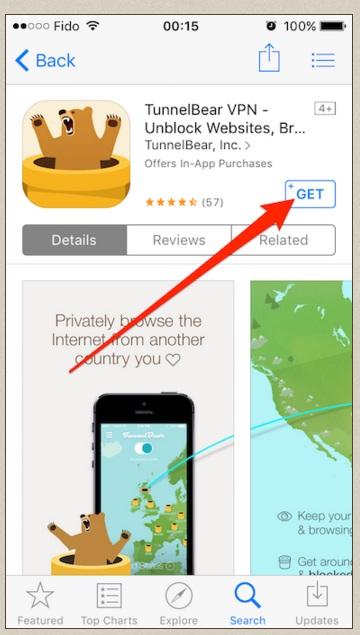
We used an iPhone XS running iOS 14.4 to test the TunnelBear iPhone VPN app. The iOS version of the program just allows you to select a nation, after which TunnelBear will locate the appropriate server inside that nation.
When you initially login in, the app's globe map is grey and black, but when you connect to their VPN, it comes to life with brilliant colors and an aggressive animated bear burrowing toward the server's location. You can edit the icon to reflect BLM, Pride, or TransPride beliefs, which we like.
We put the iOS TunnelBear app to the test by visiting DNSLeakTest.com and running a lengthy test. During our testing period, no breaches were discovered, although we only examined one server in Denmark. Please keep in mind that we only tested one server.
While connected to our selected server in Denmark, we were able to watch Twitch streams without interruptions and load and watch YouTube videos without much delay or buffering.
TunnelBear for Android

With its colorful, joyful colors and an animated squad of bears, Tunnelbear's Android app is stunning. When you disconnect from the VPN, the app's world map shows a bear standing in your location; when you reconnect, the bear roars and takes off on the world map in the direction of your VPN server. It's adorable, it's playful, and it's a long cry from competitors like NordVPN's two-color design.
The app was tested on a Samsung A71 5G running Android 10. The Android version of Tunnelbear offers a few more features than the iPhone version. It features Ghostbear, which may be used when internet providers block encrypted traffic, VigilantBear, a kill switch, and SplitBear, which lets you choose which apps aren't tunneled through your VPN server. From a list of nations at the bottom of the screen, you can select your server.
Tunnelbear was put to the test by going to DNSLeakTest.com and executing an extended test on a server in Milan, Italy. Our DNS information was not leaked, and the software correctly altered our public IP address, however, this was only a one-server test. Other servers could be set up incorrectly.
The VPN's speed and dependability were excellent. We were able to browse the internet without issue and watch YouTube videos and Twitch streams without lagging or delays using an Italian server.
Compatibility

It is very important for a VPN to be compatible with various devices and operating systems, a VPN which is not compatible is of no use and you might end up regretting buying it. TunnelBear is compatible with a PC, Laptop, Smartphones and other devices. They are also compatible with various operating systems such as Windows, iOS, Android; one of the best things about TunnelBear is that it offers custom software for each operating systems and device.
You can also use TunnelBear on Apple TV, chromecast and Linux, if you want to know how you can do that. You can refer to the guide available on their website.
TunnelBear Speed Tests
Whatever VPN you use, you must realize that it will slow down your Internet, if only a little. The added security provided by VPN security mechanisms comes at a cost. Please keep in mind that your Internet speed is affected by a variety of factors, including the time of day, your location, your Internet Service Provider, the distance between VPN servers, and, of course, the VPN service provider. As a result, TunnelBear may or may not be faster or slower for you. TunnelBear is being tested on a Macbook Pro and a Lenovo ThinkPad in Warsaw, Poland.
TunnelBear functioned better on our Mac than on our Windows computer in terms of download speeds, with a 45 percent decrease on our Macbook Pro and a 53 percent decrease on our Windows machine. These are rather typical percentages. However, we were amazed that our Mac download speed remained above 250 Mbps.
No Logging Policy
Here's another reason to why would you feel secure while using this VPN service provider. It keeps no log or tracks of its user, thus no online activities can be tracked by the company too. All it asks for is the relevant information such as the email addresses or if you are a paid member or not. Some operational data is kept by the company which is kept encrypted.
This VPN server may keep data of the time duration of the connected user and the information about the bandwidth so as to use this data for the optimization of the VPN.
It does not keep track of your:
- IP address of the visiting website
- IP addresses upon service connection
- DNS while connected
- Information related to the websites, applications or the servers.
TunnelBear For Windows
TunnelBear's clients are presently available for Android, iOS, macOS, and Windows. TunnelBear also offers Chrome, Firefox, and Opera browser plug-ins that act as proxies (as opposed to VPNs) to reroute your traffic through a TunnelBear server. The Windows client was tested on an Intel NUC Kit NUC8i7BEH (Bean Canyon) PC running the latest version of Windows 10 for this evaluation.
When Max was looking for his own VPN a few years back, he showed his girlfriend all of the top-rated options he had found. He described why he believes the best is the best, and then asked which his girlfriend would use on a regular basis. They chose TunnelBear without hesitation. They've been using it ever since. This is only an anecdote, but it demonstrates TunnelBear VPN's unique value: it's simply really pleasant and inviting.
The app has a lovely tongue-in-cheek attitude that it delivers to every facet of its app, which is decked out in bright hues with prominent yellow accents. It's adorable and vibrant without being cloying or overpowering. When you connect to a VPN server, for example, a notification with a bear wearing a cap representing that nation appears. Exceptional.
The app is organized around a globe map that shows the company's server locations as Mario-style pipes. You'll be treated to a fairly smooth animation of a bear digging away from your present location if you select your target place from the options above or turn protection on by clicking on the map. TunnelBear apps all share the same design, so you'll have a consistent experience no matter where you use it.
This has been the case with all TunnelBear apps, with a few minor exceptions. In our tests, the Windows version appeared to be a little crisper and responded faster than prior versions. TunnelBear already has a winning concept, so minor modifications like these just serve to keep it interesting.
TunnelBear doesn't have many places to pick from, but a location search box, as well as a list of servers with some basic statistics like load and ping time, would be useful additions. When you need a connection in a given place, NordVPN and others provide precise information on individual servers, which might be handy.
Trusted Networks, which is essentially a whitelist of Wi-Fi networks you trust, is one of the more useful features of the TunnelBear software. Another useful tool is VigilantBear, which acts as a kill switch, preventing data from leaking out if you lose connection to the VPN. By disguising VPN traffic as conventional HTTPS traffic, the GhostBear solution seeks to get around VPN restrictions.
According to a TunnelBear spokesperson, customers should only utilize GhostBear when absolutely necessary, as it can degrade performance. It's a strong offering, but it's not unique. Many other businesses provide similar bespoke solutions to get around restrictions.
TunnelBear for macOS
We used a MacBook Air (M1, 2020) running Big Sur version 11.2.2 to test TunnelBear's macOS VPN app. TunnelBear's website has the macOS app, but it is not available in the Apple App Store. We noticed that the program required the download of a helper program in order to function, something none of the other apps we tested did.
TunnelBear's macOS client has a beautiful and whimsical UI that appears and operates similarly to the Windows version. When you connect to a VPN server, an animated bear tunnels his way to your destination through a colorful globe map.
We used the DNS Leak Test site and a connection in Finland to test it, and our data was kept secret. There could be leaks with different servers because this is just one of hundreds in TunnelBear's service.
TunnelBear's macOS app fared admirably in terms of speed and performance. We were able to search rapidly on Google, watch videos on YouTube without interruptions, and even watch Twitch feeds without losing fast loading times by using a server stationed in Finland.
TunnelBear vs NordVPN
Let's see how NordVPN stacks up against TunnelBear. NordVPN is one of our top VPN picks, so let's see how it stacks up. TunnelBear claims to have servers in 23 countries but does not specify how many. NordVPN, on the other hand, has 5,241 servers spread over 59 countries. NordVPN will very certainly have a server near you that will provide higher speeds.
NordVPN is headquartered in Panama, which is not a member of any international surveillance coalition. TunnelBear, on the other hand, is based in Canada and is a member of the Five Eyes multinational surveillance coalition. Both of them feature kill switches and allow torrenting. On Android, TunnelBear supports split tunneling, however, NordVPN does not support split tunneling on any device.
While NordVPN allows you to access Netflix, TunnelBear isn't compatible with the service. Both of these services provide you with anonymous IP addresses that are shared with other users, allowing you to remain anonymous.
When it comes to cost, it all boils down to how long you're willing to commit. TunnelBear is less expensive if you only want to pay monthly or yearly. NordVPN becomes more affordable if you commit for two or three years. Overall, NordVPN and TunnelBear are comparable, and the winner is determined by your VPN needs. However, we would suggest NordVPN to most users because it works with Netflix and is not situated in a Five Eye country, which is significant privacy positive.
Benefits
With TunnelBear, users can enjoy safe and private surfing and online sharing in the best possible way. The application ensures that no one monitors a user's computer or network, whether it's hackers, internet service providers, government agencies, employers, or others. In addition, the VPN application is always active and alert, avoiding downtime to protect privacy on the Internet.
Fully private internetPublic access points and free Wi-Fi networks are a nuisance to any private user. They can benefit from a seemingly secure connection to the Web but are still victims of malicious threats. For this reason, TunnelBear installs encryption barriers around a user's computer or device to ensure they are not attacked by viruses, malware, and other online threats.
Secure public connectionsThere's a reason why TunnelBear is an award-winning VPN. It vigorously protects the privacy of its users. For this reason, the application has the No Registration setting, which prevents users from worrying about the websites and programs they have visited that are listed and stored somewhere.
Parameters without registrationTunnelBear has more than 20 servers in different parts of the world. If a user needs to ignore content locked by a region, it will be enough to ask his partner to take him to another country. Therefore, they have unrestricted access to their favorite content.
Expansive networkThanks to its servers, TunnelBear offers its users a fast connection wherever they are. This makes your online experience more enjoyable as you do not have to wait long to listen to your favorite videos or scratch your head behind the games.
Fast connectionsSome areas of the web can detect when a computer is using a VPN. In this case, they block access to this system. TunnelBear has found a solution to this problem. For this reason, it has an anti-VPN feature that allows users to continue using their open Internet.
Anti-VPN applicationHowever, TunnelBear is not limited to individual users. The VPN application also works for computers and allows them to protect their activity on up to 5 devices. It allows them to do their work anywhere in the world.
Pricing
Bears teamPricing is one of the most important factors, we all have a budget for everything and adhering to it is important for financial stability. We see a lot of great things we want, but if it is not in our price range, we don't go for it. But don't worry; you won't have that issue if you want to sign up for TunnelBear. It has affordable prices, probably one of the lowest prices in the world. TunnelBear has 3 different plans, let's take a look at them one by one
Little Bear:
This plan is FREE, yeah TunnelBear offers this plan for free to its customers, though it has a limit of 500MB of data, but you can get more free data by promoting it in your twitter profile once every month, you get a 1GB data for every promotion done. It is a great option for newbies to learn how VPN works. Though, they currently don't have this free feature in Australia.
Giant TunnelBear
Though Little TunnelBear is free, but it has a limitation of 500MB and which is not enough for watching videos online or even for browsing the internet, this is why TunnelBear has a plan called Giant which will cost you $6.99 per month, and you will get unlimited data and also you can connect 5 devices from one account at a time.
Grizzly TunnelBear
Grizzly TunnelBear is one of the best plan as it will save you a lot of money, the features are same as a Giant TunnelBear feature, the only difference is that it is an annual plan, it is their most popular plan as it costs as low as $4.16 per month.

There are various ways you can make a payment to TunnelBear, they accept all famous credit and debit cards (American Express, Visa, MasterCard) and for the users who don't want to leave any trail can make payments through bitcoins.

TunnelBear offers support only via ticket; they do not have 24/7 live chat. You can raise a ticket under the help section on their website, they will reply on the email id you provide. They also have a lot of step-by-step tutorials available on their website; they have covered literally, everything in their tutorials also you can go through their FAQ page to get solutions of general problems customers face.
They are also very active on Twitter and Facebook; you can interact with their PR team on their official page.
Chrome Blocker
You can block anything in chrome using this VPN. You can block almost anything including the ads or trackers or even the emails tracking your traffic. You can unblock the blocked contents or block the information you don't want to share.
Have you ever seen those annoying pop-ups asking you to enable flash or some irritating video ads which do not pause or mute? This VPN server can block all these stuff by blocking the plugins on these web pages.
Network and Server Location

Initially, TunnelBear had servers only in the United States and the United Kingdom, but now they have expanded their reach. Apart from the US and UK, they have strategically set up their servers in Switzerland, Spain, Sweden, Ireland, Netherlands, Italy, Japan, Australia, Germany, France, and Canada, unlike other VPN service providers who limit the amount of data, TunnelBear does not have any sort of limits.
When considering a VPN, I consider the number of servers offered, the location of these servers, and the number of virtual servers. As a larger company doing more business is likely to have more servers, companies are changing the number of servers as needed, so this is not a reliable indicator of network quality. But I still think that it's usually better to have more options.
In the latest news, TunnelBear has around 1,800 servers worldwide. It's a robust offering that surpasses most VPN services. It is not one of the biggest offers. It should be noted that NordVPN recently received the award for the largest number of servers with approximately 5,293 servers. Private access to the Internet, CyberGhost, ExpressVPN, and TorGuard have more than 3,000 servers.
Distributing servers over a virtual private network is also important. The more server locations in service, the more options you need to apply to your site. Geographical diversity also means that when traveling overseas, you are more likely to find a nearby server that is likely to be faster and more robust than a remote server.
TunnelBear offers servers at 22 locations. This collection covers the basics but is still low. For example, NordVPN covers 62 countries and ExpressVPN 94.
The TunnelBear offering completely ignores Africa, the Middle East and much of South America, an omission that is not unusual for companies with virtual private networks. In particular, CyberGhost has multiple servers in areas that are ignored by TunnelBear and other VPN services.
Virtual servers are software-defined servers. This means that multiple virtual servers can run on a single physical server. This also means that a virtual server can be configured as if it were in one country while it is in another. This can be a problem if you want to know exactly where your data is going.
TunnelBear told me that it only used virtual servers to handle an unexpected request and that it had dedicated servers at all sites. That is, when you connect to a VPN server, it will be shown exactly where it is. If you use TunnelBear, you can be sure that your data is exactly where you want it to be.
Privacy and Security
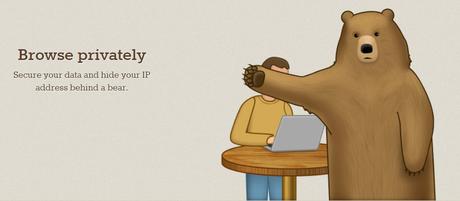
Privacy and security is the main reason for which we sign up for a VPN service, though every VPN service provider offers out of the world security they fail to do so in reality.
This is why I suggest TunnelBear to everyone; they do not keep a record of your original IP address, they use OpenVPN, one of the most effective protocols. And if you are using an iOS device, then they use IPSec. You can check out their encryption, page to know more about their authentication and encryption method as well as their protocols.
TunnelBear also has a no-log policy which means they do not keep a record of your internet activities, also the data you download and upload during your session.
The greatest strength of TunnelBear is the privacy of the beautiful and powerful bears. He has one of the best privacy policies I've seen in my life. He explains in detail and in simple language exactly what he compiles and why. It also includes discussion sections in which the company explains how a particular decision was made.
For example, an elimination section explains how the company has collected usernames for personalizing communications. However, it was decided that this information should not be collected or stored and that the loss could endanger customers.
In particular, TunnelBear declares that no personal information will be disclosed, sold, or exchanged with third parties. TunnelBear uses third parties for payment, which is not unusual.
In addition, a company representative confirmed that subscriptions are the only source of revenue for TunnelBear, not data extraction or retargeting. The company states that it does not collect user activity information or store the original IP addresses.
The company is headquartered in Canada and is incorporated in Delaware. The company belongs to the company McAfee Antivirus. Canada and the US have no compulsory data retention laws.
The company is subject to data requests that a company such as NorthVPN based in Panama would not provide. However, the company stated that it has legal means to respond to requests for information. "However, we do not have information that customers can associate with the use of, so we can not provide information that is not mentioned in our privacy policy."
I do not believe that I can adequately assess the privacy practices of the company based solely on its location. However, I think it is important to know where a VPN company is located and under what jurisdiction it operates. I recommend that consumers consider this information and simply choose the service that makes them feel most comfortable.
TunnelBear has conducted not one but two independent code audits and published the results. This is excellent and I am delighted that TunnelBear is participating in an annual public review process.
The company also participated in a project of the Center for Democracy and Technology that voluntarily discussed aspects of the functioning of society. Both efforts make a significant contribution to making TunnelBear a company that, despite its playful image, takes its role as a security company very seriously.
Vigilant Bear (Kill Switch)
As the name suggests, Vigilant Bear is something that wouldn't let your data leak even if your VPN connection drops out. This means that if you are using a Wi-Fi in an airport or cafe and if you are changing your location, this might disconnect your VPN for a while. While your VPN Tunnelbear is reconnecting, you use the internet without any protector. This is where vigilant bear protects your data even if it is reconnecting or offline. It also connects with the closes tunnel to keep your data such as location or searches safe and secured.
No P2P torrenting
This may be one of the major downsides of this VPN. A major number of internet users use VPNs for torrenting. As this VPN company is based in Canada, to abide by its local laws, no P2P torrenting is permitted for the users. This is where TunnelBear lacks in its flexibility and functionality.
GhostBear
This is commonly called obfuscation technology. GhostBear is an added layer of security over the TunnelBear. It can scramble or disguise your VPN connections which cannot be detected by your ISP.
You are protected by the firewalls as well. While using the GhostBear, your data is fully encrypted and none of your data can be leaked to your ISPs. The most attractive feature is that it is not detectable to any of the agencies or governments or ISPs.
However, if you feel that your TunnelBear is functioning as per the requirements, then you can stick to that. It is not less encrypted as compared to the GhostBear.
In case, your server isn't responding even after connecting with the VPN, there is a possibility that the ISPs have used firewalls to block the VPNs. The GhostBear breaks those firewalls. You can get access to those sites which are blocked even by the firewalls
Affiliate Program
You can become a TunnelBear affiliate just by signing in with its affiliate programs. You can use the affiliate link to spread it over social media or through PPC or by sharing the link on your site.
Though you have to pay a small amount of sum yearly to become their affiliate, but you can earn $30 per sale which can give you better returns in a month.
Pros
- Has a free plan
- Offers 1GB of data for free if you promote it
- Apps compatible with Android and iOS devices
- No log policy
- Servers are spread across the globe
Cons
- No option of live chat and 24/7 customer support
Quick Links:
FREQUENTLY ASKED QUESTIONS
Conclusion
If you are looking for a reliable VPN service provider along with high-speed servers and which give you the security and anonymity you desire than TunnelBear is the VPN you should go for. They have high-speed servers which give you a hassle-free session.
They have one of the lowest prices in the market; they also have a free plan which anyone can download which justifies their decision of not offering a free trial. You can download their free apps on your Android and iOS devices. Its interface is very simple and easy to use; you don't have to be a tech genius to use it.
TunnelBear has step by step tutorials for each and everything you can do with a VPN, it is a great tool for the beginners and I suggest you check out. I strongly recommend TunnelBear to anyone who is looking for a VPN.

