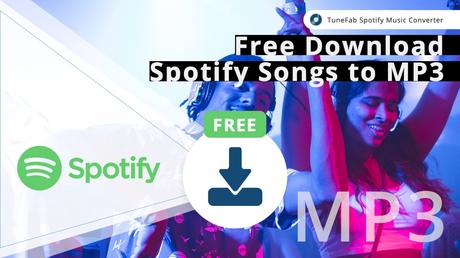
As we all know, Spotify offers three kinds of subscription plans: Spotify Free ($0/month), Spotify Premium ($9.99/month) and Spotify Family ($14.99/month). But only Spotify Premium and Family subscribers can use the offline listening mode. Is it possible for Spotify Free users to listen to music offline?
Well, apps like TuneFab Spotify Music Converter can make it possible. It is a powerful program that can download music from Spotify without Premium. Even if you are Spotify Free user, you are now able to play Spotify music without Internet connection.
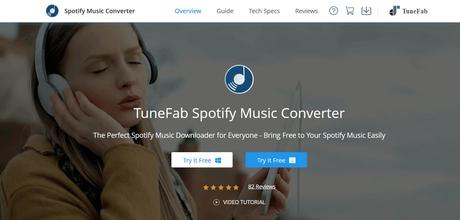
What Can TuneFab Spotify Music Converter Do for You?
In fact, TuneFab Spotify Music Converter can do more than downloading Spotify Music without Premium.
#1. Remove DRM Protection
Due to DRM protection, all subscribers cannot own Spotify songs in a real sense, in other words, all songs downloaded from Spotify are not available on unauthorized devices such as MP3 player, iPod, Fitbit ionic and Poweramp Music Player.
Fortunately, this converter enables all subscribers to remove DRM protection from Spotify songs so that people can easily edit Spotify songs, share them with others and upload to YouTube, Facebook, etc.
#2. Listen to Spotify Offline
When phones are set to airplane mode, only Premium subscribers are allowed to enjoy Spotify music. But since TuneFab Spotify Music Converter can download Spotify without Premium, Free subscribers can download Spotify music on PC and then transfer them to portable devices for offline listening.
#3. Convert Spotify to Various Common Formats
Unlike some unprofessional Spotify music converters, TuneFab Spotify Music Converter can convert Spotify to more than one common format. Four formats including MP3, M4A, WAV and FLAC can be chosen.
#4. Customize Output Parameters
In order to get DRM-free Spotify music with better quality, you need to adjust output parameters. As a professional Spotify music downloader, TuneFab Spotify Music Converter allows users to adjust output parameters like conversion speed, Sample rate, Bitrate and title tag. In addition, output folder can be changed.
Pros and Cons of TuneFab Spotify Music Converter
Next up, let’s walk through the pros and cons of the converter to find out why TuneFab Spotify Music Converter can become the best tool for downloading Spotify music without Premium.
Pros:
#1. Batch conversion
Users can convert multiple Spotify songs at one time.
#2. Fast Conversion Speed
The conversion speed can be up to 5X, which means users can download Spotify songs and playlists at a speed that is 5 times faster than normal speed.
#2. Drag-and-drop Support
Users can quickly and easily add Spotify songs, albums, playlists into the software with drag-and-drop method.
#3. Preserve ID3 Tags and Metadata Information
All ID3 Tags and metadata information such as title, artist, album and genre won’t be lost during conversion.
Cons:
#1. Price
Though TuneFab Spotify Music Converter offers free trial version, the trial version only allows users to convert the first 3 minutes of each audio. The fee of the full version is as below:
- Personal License (Lifetime/1 PC): $39.95
- Family License (Lifetime/2-5 PCs): $79.95
How to Download Music from Spotify without Premium?
Even green hand can easily get DRM-free Spotify songs with TuneFab Spotify Music Converter, below is the simple method.
Step 1: First click on either download button to download and install TuneFab Spotify Music Converter on your computer.
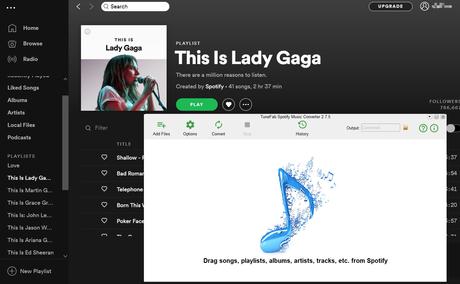
Step 2: Click on “Add Files”, then directly drag songs, albums, playlists and tracks from Spotify and click on “Add”. After that, choose all songs and click on “Add” again.
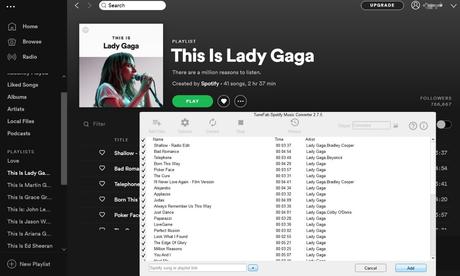
Step 3: Next go to “Options” window by clicking on “Options” on the top menu bar and then adjust the output parameters such as format, SampleRate and BitRate under the “Advanced” menu.
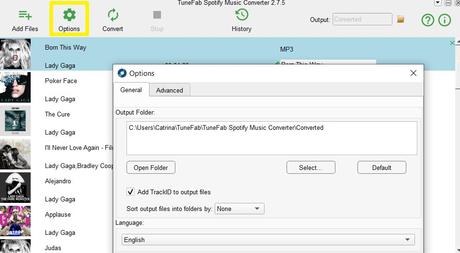
Step 4: At last, click on “Convert” to start the conversion. When the conversion is finished, go to the output folder and transfer DRM-free Spotify songs to any portable devices.
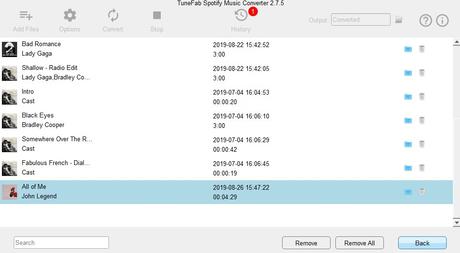
Final Words
In terms of features, price and usage, TuneFab Spotify Music Converter is superior to many other Spotify to MP3 converters. Therefore, if you want to download Spotify songs or playlists without Premium, TuneFab Spotify Music Converter is your best choice.
