Ten years back, no one could have ever imagined the massive phenomenon that Instagram has become presently. At a time when people were engrossed with Orkut to flap their social wings, Instagram was slowly preparing to set the networking scene ablaze with features which seemed like a utopian dream back then. Modern day marketers are increasingly swearing by Instagram for promoting everything from apparel brands to home décor. Instagram is also hustling hard to present us with state of art features and bringing valiant changes to their algorithm to keep pace with the increasing demands of people. Such frequent updates is making it difficult for general users to stay in loop with the same. Keeping such things in mind, we have come up with an all-in-one list of important Instagram updates which can easily provide you with an edge over your peers.

1.Shopping Yay!

Creators can now easily earn money from brands they promote or believe in by sharing the direct purchase links of the same. This has taken up the shape of a lucrative cash cow which is increasingly being used by influencers to churn out massive revenue. Creators used to previously promote products sold by them to the brands websites or their inbox. They would share their thoughts about a particular product and urge their followers to swipe up on Instagram stories or click the link in their bio. This was an extremely unscientific approach which made it almost impossible to keep a tab over sales attribution. The latest shopping option allows creators to tag their pictures with sales information pertaining to the product. It also features a direct checkout link which can redirect the followers towards the cart page. This entire system optimizes the conversion process as browsers can easily make out what the influencers or brands have to offer.
2.Instagram + TV = IGTV

This feature was released by Instagram around 2018 for catering to the problem users previously faced with uploading video files in their feed which had an upper ceiling of 60 seconds. But with the advent of IGTV, users can now upload 1 hour long clippings. This feature came in as a blessing for users who opt for Instagram to promote their videos which have a lengthy duration. The intuitive layout of IGTV looks similar to Snapchat’s Discover page. You can easily access the videos which are listed one below another in the form of large tiles.
3.Multiple Story Uploads

Have a lot of things to share with the world? Instagram can have your back in such a case with the option of uploading multiple videos and photos to your stories simultaneously. Previously, the drill was a whole lot tougher as users had to individually select, customize and share one file before proceeding with the next one. But rolling back to modern times, you can add up to 10 different videos and photos to your stories simultaneously. You can also exercise complete versatility in terms of editing these frames individually before being shared with your followers.
4.Keep Your Data Downloaded

Instagram is prone to crashes every now and then which makes users extremely worried about the safety of their data. Keeping such things in mind, it has come up with the ‘data download’ feature which allows users to export their videos, photos, profile, archived stories, comments, info and non-ephemeral messages. Although the entire process might seem to be a bit time-taking, it is definitely worth the wait.
5.Get To The Top

The top performing posts under a particular hashtag can be seen under the default view of ‘Top Posts.’ However, the number of posts were previously limited to ten and would often display the same posts time and again due to a system glitch. This made it difficult for Instagram marketers to make out whether their post was actually ranking or not. A recent update of Instagram has opened up newer possibilities for the users as the top posts section is not limited to just 10 posts. It even displays similar images for everyone searching with the same hashtag. Influencers can thus easily gauge engagement level of their content depending upon the position of their post in that list.
6.Donate With Instagram

This social networking giant is increasingly helping out different forms of crowdfunding for philanthropic purposes. Regular users as well as influencers can add the donation sticker in their stories for initiating a fundraising campaign. 100% of the fund collected will be spent on non-profit purposes of your choice. For this, you will have to click on the ‘donation’ sticker while uploading a story. You need to select ‘non-profit’ and also set a proper name for your campaign. Viewers can directly tap the ‘Donate’ button and fill in amount of money they wish to contribute. Individual usernames and corresponding donations can be seen by just swiping up.
7.Keep Your Friend Close
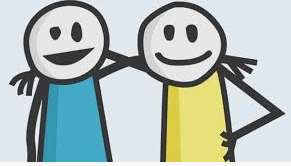
Want to make your BAE feel special? Then think no further and add him/her to your ‘Close Friends’ list. This latest feature of Instagram helps in sending exclusive feeds to your favorite buddies especially if you wish to keep it private from your followers. Whether you wish to share business insights or secret stories, the ‘Close Friends’ list can get it all done for you with a single tap. You can even include your most loyal subscribers in this list to provide them with sneak peek of latest products and also educate them about cool offers before others. This can definitely serve as a great way of garnering more engagement and making your followers feel special with a kind of loyalty program.
8.Activity Check

Instances are not rare when we send message to someone only to receive a reply after a long gap. But when asked about the same, they might come up with some lame excuse. Instagram has now made it possible to catch the culprits red handed with its brand new ‘Activity Status’ feature. A green dot appearing next to their display picture indicates that they are currently active on the app whereas a text appearing underneath the user names in the Instagram DM inbox indicates their last active time. You can use this breakthrough feature to appeal to your followers by showing that you are available to chat. This is especially helpful for business owners who do not wish to miss out on a single opportunity of reaching out to potential customers. Activity status is turned on by default for all users. You can also turn it off by going to your profile, followed by settings and ultimately ‘activity status.’ However, you will not be able to view the activity status of others after turning your status off.
9.Camera Gets A Makeover

Now that every single social media is flooded with countless selfies, Instagram has tried its level best to keep up with the trend coupled with its upgraded camera design. It features a semi-circular mode switcher making it super easy to try out filters. This change has been inflicted with the main motive of making the entire content sharing process an easy one. Users can even add in stickers, texts and questions to their creation for expressing themselves in the best possible manner.
10.Alt Text

This feature serves as the ultimate nirvana of users suffering from visual impairments as they can get to know everything about the images if ‘Alt text’ is enabled. The screen reader can auto generate a vivid description of the picture so that users can create a mental imagery of the same. The ‘Alt Text’ can be customized for catering to larger group of audiences by making the description as much accurate as possible. For this, you will have to click on ‘Advanced Settings’ while posting a photo. You can add in your ‘Alt text’ from the ‘Accessibility’ option. In case of a picture which has already been published in your Instagram feed, you just need to navigate to the same and click on the three dots appearing at the top right before selecting ‘Edit’ followed by ‘Edit Alt Text’ button appearing at the bottom right of the picture.
11.Account Information
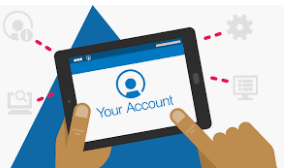
Facebook had suffered numerous data and privacy breaches which has led to a rhetoric rise in the demand for transparency as well as accountability in all of its associated platform. Instagram operates under its parent company of Facebook which has recently introduced the ‘About this account’ feature for helping users’ in running a background check of any particular account. Data such as date of joining, active ads, country, accounts with shared followers and former username of any business profile registered in Instagram can be viewed courtesy this ground breaking feature. For doing this, you will have to simply navigate to the profile you are interested in and click on the three dots appearing at the top right side of the screen. Next you will have to select the ‘About this account’ option for learning details about its credentials. You need to be extra attentive about the ‘former usernames’ section as it can help you gauge whether an account is authentic or fake.
12.Instagram Captions Become More Readable

Editing captions in Instagram was nothing short of an utter nightmare previously. But things have definitely gone uphill since the introduction of the ‘Return’ option by Instagram which allows iPhone users to add in as much spaces as required while typing in the photo caption using the app. For doing this, you will have to type in the caption and next tap on the numbers keystroke. You will be able to see the ‘return’ keystroke once the numbers keyboard appears. Tapping on the same once or twice can help you insert the requisite paragraph space before proceeding with the remaining caption.
13.Requesting Account Verification
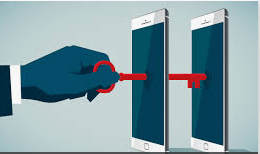
What is the one thing common amongst the Instagram accounts of your favorite celebrities and influencers? Well, they all have a blue tick appearing next to their profile name which indicates a stamp of authentication imparted by Instagram. However, average people couldn’t apply for this VIP status previously which has undergone a change in recent times. Now every single account which meets certain criteria’s can apply for the blue tick.
14.Latest Profile Design
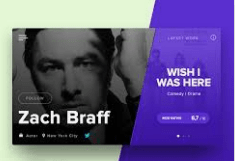
Instagram had been testing various designs and layouts of users’ profiles which has helped it in coming up with a swanky new makeover pertaining to the same. The new profile emphasizes more on the user rather than his/her number of followers. You cannot view the number of posts from the profile. All these changes are happening in line with the Facebook business page option of its parent company. The version for Instagram has been named as ‘Creator Profile’ and can help influencers in gaining insights on in-depth analytics like demographic information, knowing when targeted audience comes online and other engagement statistics.
15.Name Tags

Instagram is trying to bring back the charm of QR codes with this latest update which has gained popularity as ‘Name Tags.’ Users can share their account with others by asking them to simply scan a unique image which is a lot similar to QR codes.
16.Feed Posts As Stories Content
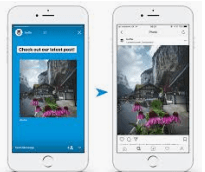
Small businesses and brands can now rejoice as Instagram brings along a unique mechanism of sharing feed post into Stories. Suppose you have an e-commerce store selling accessories and a customer buys some head scarves and posts its image on her profile by adding a short description of the item and applauding your brand for providing such top-notch quality. If they tag you in the post, then you can share the same in your Instagram stories for benefitting out of this organic advertisement. For doing this, you will first have to click on the airplane button appearing under the post. Next you will have to choose the ‘Create a story with the post’ option. You can now view the feed post as a sticker having a customized background color which is similar to the original post. Further text or features can also be added to the post for making it more interactive. Every single post which is shared through the Stories medium is linked back with the original post. It also features the poster’s name and serves as a great way of advertising about your business and boasting about your rich client base.
17.Posting To More Than One Account

Instances are not rare when we spend a lion’s share of the time editing a picture to perfection, tagging friends and writing an innovative caption only to realize that we are logged onto the wrong account. If you have felt clueless because of such problems in the past, then you can find solace in the latest Instagram update which helps in toggling between accounts irrespective of the one you are logged into. It thus becomes super easy to publish your post without having to go through the entire drill from scratch. Users can even publish posts to numerous accounts simultaneously for sharing promotional messages in an easy way without having to spend much time behind the same. For availing this feature, you will primarily have to create a normal post and navigate to the ‘Post to other accounts’ option under details page. Here you can toggle between different accounts and select the platform which will garner maximum client engagement from your post.
18.Filtering Pesky DM’s

Well renowned figures often complain about receiving tons of DMs which can cause them to miss out on important information. If you have been suffering similar problems, then you are bound to feel delighted with this brand-new Instagram feature which allows to filter your DMs with a single tap of the button. You can thus both organize and even respond to massages in a systematic manner. For availing this functionality, you need to simply navigate to your DM inbox by clicking on the airplane icon appearing at the top right section of your home page. In the next step, you will see a small icon appearing at the right side of the search bar. You can choose the entire inbox, flagged or unread messages by clicking on the same.
19.Insights On Hashtags

It has now become possible for Instagram users to make out the number of impressions which is being generated by individual hashtags. This update comes in as a breather for users who had been previously plagued by the large number of impressions generated out of hashtags. This made it difficult to gauge the correct level of user engagement. The new update on the other hand will make it easy to make out the hashtags which are actually helping us out and the ones which can be discarded. For doing this, you will have to click on the ‘View Insights’ button and next scroll down to ‘Impressions from hashtags’ section. You can now gain a clear understanding on individual hashtags and impressions it had brought.
20.One Click Promotions

You can now create Instagram story ads in a seamless manner by just having your Facebook Ads account linked with your Facebook Page. This in turn helps in linking the same with your Instagram account after which you can simply publish a story and tap on the 3 dots appearing at the right-side bottom before clicking ‘Promote.’
21.Q&A Stickers

You can now merge the Q&A stickers with Instagram live to create highly engaging content for your followers. This brand-new feature makes it super easy to conduct the Instagram Live session which used to previously get very confusing while trying to browse through questions appearing the comments section. Under this new update, a simple question box appears where interested users can fill in their questions. The audience can clearly make out the question you are answering which helps them in having a thorough understanding on the entire event irrespective of the time when they join into your live session. For availing this feature, you will have to normally post a question in your story and then start the Instagram live sessions once further questions start pouring in. You will now be required to navigate to the stories camera and toggle to the ‘Live’ tab. Next a question mark icon shall appear at the bottom left portion of the screen. You can easily get to view all the questions which have been placed ahead of you. Simply tapping on the one you wish to answer can start your live Q&A session in Instagram. However, users need to place their questions through your story and cannot submit the same during the live session unless it is typed in the comment section.
22.Removing Followers
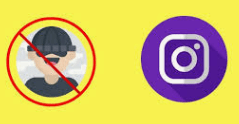
Fake accounts and bots can sneak into your account and plague your follower list irrespective of your engagement strategy and type of content posted. These ‘ghost followers’ never comment in your posts and can bring down your overall engagement rate. This is something which can cause Instagram to penalise your profile by limiting its reach as in such a case, your shared content is thought to be of sub-standard quality. You can gain an edge over the same coupled with this brand-new Instagram feature which helps in manually removing followers for keeping your engagement rate spiralling up. For doing this, you will simply have to browse through your followers list and select the ones who are ghost followers before removing them from your list. Although this will bring down your follower count, it will increase your overall engagement rate.
23.Countdown Stickers

Last but not the least comes countdown stickers which can be used to share a countdown of a special event be it a movie release or discount date. This can be accessed by simply tapping on the stickers icon appearing at the top settings bar and choosing the Countdown sticker.
Conclusion
Instagram has turned into the integral information source of influencers around the globe. You can also make the most out of this trendiest platform by staying abreast of the updates listed out above. We hope you found our article helpful. If you know about any other versatile feature, which we have failed to include in our list, then don’t forget to mention the same in the comments section below.
