If you have recently got admission in a nursing school and thinking to buy a good laptop for nursing students then you’re at the right place. Here, we’ve written a detailed buying guide to find the best laptops for nursing students to work on medical assignments.
While doing your nursing course, you’ll be dealing with various laboratory assignments and researches. So you need a laptop that can help you in understanding these medical processes and completing your projects. The laptops listed here has the capability to make the students work easier and accelerate their learning process.
Before proceeding to the list, there are some essential laptop requirements that most nursing students require:
Basic Requirements for Buying a laptop for Nursing Students
1. Processor – The laptop should have at least Intel Core i5 processor which doesn’t cost you a lot. They are fast and more reliable than Core i3 processor laptops and most suitable for nursing students.
2. RAM – To handle multitasking, a laptop with 8GB RAM is highly recommended. If you can afford, then you should go for 16GB RAM for better speed.
3. Storage – If you want to choose between the hard disk drive (HDD) and a solid-state drive (SSD), we recommend buying a laptop with SSD. Though they are comparatively expensive, still they deliver fast speed than the normal hard drive.
4. Display – For college purpose, a laptop with 13-inch or 15-inch would be ideal. The display with 1080p resolution is great for preparing assignments.
5. Connectivity – Should have multiple connectivity ports including Ethernet/Wi-Fi to use the internet.
After reading the above-mentioned requirements, we hope you get the idea of how to choose the perfect laptop for yourself.
Let’s proceed to the list.
Top 7 Best Laptops for Nursing Students
1. Acer Aspire E 15 Best Budget Laptop

Acer Aspire E15 is the best selling laptop on Amazon and available under $600 price range. With so many powerful hardware configurations, this laptop is capable to perform any task such as office work, college projects or casual gaming. The laptop comes with the black color plastic body which doesn’t feel cheap and give a clean and smooth look.
It is featured with a 15-inch full HD display with 1920×1080 pixel resolution to produce decent color contrast and wide viewing angles. The laptop is powered by the latest 8th generation Intel Core i5 processor paired with 8GB of RAM and 256GB of the solid-state drive to handle multitasking effectively. The graphics on this laptop is managed by 2GB of Nvidia GeForce MX150 graphics which allow playing casual gaming and other day-to-day tasks.
The battery life of this laptop is amazing which last up to 15-hours on a single battery charge. For connectivity, the laptop has all the essential ports such as one USB 3.1 Type C, two USB 3.0 ports, USB 2.0, and HDMI Port. Overall, the Acer Aspire E15 would be the best investment of your hard-earned money.
Hardware Specifications of Acer Aspire E 15 Core i5 Notebook
Processor 8th Generation Intel Core i5-8250U Processor (Up to 3.4GHz)
RAM 8GB DDR4
Storage 256GB SSD
Display 15.6″ FHD IPS (1920 x 1080) Display
Graphics NVIDIA GeForce MX150 with 2GB memory
Operating System Windows 10
Battery Life Up to 15 hours
Weight 5.27 lbs
Check Price On Amazon2. Dell Inspiron 15 5000

Dell Inspiron 15 5000 is a great budget laptop which is packed with high-end configurations making it perfect for college students. The laptop comes with silver color finishing that looks aesthetic and sturdy. It has a 15.6-inch full HD display with a resolution of 1920×1080 pixels which deliver decent viewing angles.
The laptop is powered by Intel 8th generation Core i5 processor with turbo boost clock speed up to 3.4GHz. To handle multitasking, the laptop has 8GB of RAM and a 1TB of the hard drive. Apart from that, the laptop is integrated with Intel UHD 620 graphics to run intensive tasks smoothly. It also sports a backlit keyboard to allow you to work in a dark environment.
The laptop is quite portable as compared to others mentioned in this list and has 2.65 pounds weight. The battery life is average which runs up to 5 hours on a single battery charge to support your college work. Overall, its a great choice for nursing students without any doubt.
Hardware Specifications of Dell Inspiron 15 5000 Laptop
Processor 8th Generation Intel Core i5-8250U Processor (up to 3.4GHz)
RAM 8GB DDR4
Storage 1TB SATA hard drive
Display 15.6” FHD IPS (1920 x 1080) Display
Graphics Intel UHD Graphics 620
Operating System Windows 10 Home
Battery Life 5 hours
Weight 2.65 lbs
Check Price On Amazon3. ASUS VivoBook F510UA

ASUS VivoBook F510UA is one of the favorite choices for college students because it offers solid features at an affordable price. This thin and lightweight laptop comes with 0.3-inch NanoEdge bezel which gives you 80% screen-to-body ratio making it great for sharing content with your friend’s group. The display of this laptop has 15.6-inch full HD screen with Splendid visual software to provide stunning visuals.
The keyboard is good and provides a comfortable typing experience. If we discuss its hardware configurations, the laptop features a powerful Intel Core i5 processor paired with 8GB of RAM which is good for multitasking. The connectivity ports include USB 3.1, USB 3.0, USB 2.0, HDMI, and SD card ports to connect your peripheral devices.
The laptop offers a good battery life of 10-hours so you can do your work for a long time without worrying about its charging. It weighs just 3.7 pounds so you can easily carry in your college bag itself.
Hardware Specifications of ASUS VivoBook F510UA
Processor 8th Generation Intel Core i5-8250U Processor (Turbo up to 3.4 GHz)
RAM 8GB DDR4
Storage 128GB SSD + 1TB HDD
Display 15.6” FHD IPS (1920 x 1080) Wide View color-rich Display
Graphics Intel UHD Graphics 620
Operating System Windows 10 Home
Battery Life Up to 10-hours
Weight 3.7 lbs
Check Price On Amazon4. HP Pavilion 15

The HP Pavilion 15 is another great performing affordable laptop for nursing students which is available under $500 price range. The laptop has 1TB of hard drive storage to keep your important files and software. It is powered by latest Intel Core i5 dual-core processor with 12GB of RAM to handle multitasking with ease.
The laptop has a 15-inch full HD touchscreen display with IPS panel which produces sharp images with wide viewing angles. The laptop has a premium metallic design and 15-inch sharp display which makes it attractive and desirable for students. With Intel UHD 620 graphics, this laptop is ideal for multimedia purpose as well as basic computing tasks.
This HP laptop runs on Windows 10 Home which makes it capable to run all kind of software with no lagging issues. Apart from its impressive hardware, the laptop offers all the essential ports to connect your devices. All-in-all, it’s a great choice for nursing students who are looking for a budget laptop.
Hardware Specifications of HP Pavilion 15 Notebook
Processor 8th Generation Quad-Core Intel Core i5-8250U 1.6GHz Processor
RAM 12GB DDR4
Storage 1TB 5400rpm Hard Drive
Display 15.6” IPS Touchscreen Full HD (1920×1080) Display
Graphics Intel UHD Graphics 620
Operating System Windows 10 Home
Battery Life Up to 7 hours
Weight 4.21 lbs
Check Price On Amazon5. ASUS ZenBook 13 Best Portable Laptop for Nursing Students
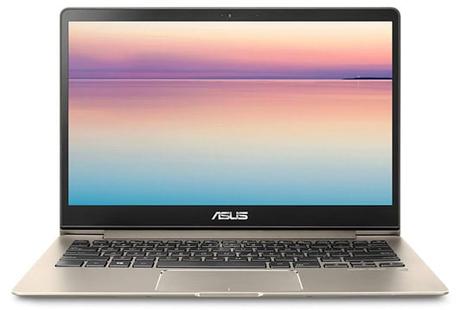
Asus Zenbook 13 is one of the best 13-inch laptops which offers portability and performance at the same time. This thin and lightweight notebook comes with a stunning crystal-like aluminum finish which gives it a premium feel. The laptop is just 0.5-inch thin and weighs around 2.5 pounds make it portable to carry around your college or office.
It sports a 13-inch full HD display with IPS panel having the resolution of 1920 x 1080 pixels. The display produces vivid colors and wide viewing angles making it ideal for watching videos, gaming, and web browsing. This ultrabook is powered by Intel Core i5 processor supported by 8GB of RAM and 256GB of a solid-state drive.
The battery life of this laptop is amazing that lasts up to 10-hours. The laptop also features a fingerprint sensor which is built into the touchpad – allow you to sign in with a single touch. In addition, the laptop sports a backlit-keyboard that will help you to work in low light conditions.
Hardware Specifications of ASUS ZenBook 13
Processor 8th Generation Intel Core i5-8250U Quad-Core Processor (Turbo up to 3.4 GHz)
RAM 8GB DDR4
Storage 256GB SSD
Display 13.3” FHD IPS (1920 x 1080) Wide View Nano-edge Display
Graphics Intel UHD Graphics 620
Operating System Windows 10 Home
Battery Life Up to 10-hours
Weight 2.5 lbs
Check Price On Amazon6. Lenovo Ideapad 330

The Lenovo IdeaPad 330 is the latest model from Lenovo in their IdeaPad series. The laptop comes in a silver plastic body but it’s lid and keyboard trackpad area is made from aluminum. The Ideapad 330 comes with a 15.6-inch full HD display which is capable to deliver good images and wide-viewing angles.
It runs on Windows 10 and delivers great performance while doing daily computing tasks. The laptop packs with 8th gen Intel Core i5 processor, 8GB RAM and 256GB of the solid-state drive to handle multitasking easily. For graphics, this laptop comes with Intel UHD 620 graphics provides a great experience while running intensive software.
For connectivity, the laptop has all the essential ports to connect with external devices. It weighs 4.8 pounds and offers up to 5-hours of battery backup. Overall, if you’re looking for a budget laptop for nursing students, then Lenovo Ideapad would be a great choice for you.
Hardware Specifications of Lenovo Ideapad 330 Laptop
Processor 8th Gen Intel Core i5-8250U Processor 1.6GHz (Up to 3.4GHz)
RAM 8GB DDR4
Storage 256GB SSD
Display 15.6″ FHD LED Backlight (1920 x 1080) Display
Graphics Intel UHD Graphics 620
Operating System Windows 10 Home
Battery Life Up to 5-hours
Weight 4.84 lbs
Check Price On Amazon7. Apple MacBook Air 13 Latest Model

The MacBook Air 13 always remains the best choice for students as well as businesspeople when it comes to performance and portability at the same time. This 13-inch MacBook Air is an upgraded version from its predecessors with a premium design which is perfectly suitable for college students (Find more details from here).
The performance of this laptop is excellent because of many high-end features and there are no lagging issues while using intensive software. The laptop has 13.3-inch full HD retina display with 2560×1600 pixel resolution which is its latest upgraded feature. It has inside latest 8th generation processor, 8GB of RAM and 128GB of a solid-state drive.
For connectivity, this ultrabook offers only three ports i.e two USB Type-C/Thunderbolt 3 ports and a headphone jack. The laptop weighs just 2.75 pounds and provides up to 12-hours of battery backup to let you use it for the whole day with a single charge. If you have a good budget then we recommend you to buy this new MacBook Air 13 for your nursing college work.
Hardware Specifications of Apple MacBook Air 13
Processor 8th-generation Intel Core i5 dual-core processor 1.6GHz
RAM 8GB 2133MHz LPDDR3
Storage 128GB SSD
Display 13.3″ FHD LED-backlit Retina (2560×1600) Display
Graphics Intel UHD Graphics 617
Operating System MacOS X
Battery Life Up to 12-hours
Weight 2.75 pounds
Check Price On AmazonIf you have gone through this whole buying guide, then we’re sure you have got some idea to choose the best nursing laptop for yourself. The above-mentioned laptops are having great customer reviews because of their excellent performance. All these laptops are powerful enough to run most of the medical software required by nursing students.
We hope you like this buying guide of best laptops for nursing students. If you have any query or suggestions related to laptop, let us know in the comment section below.
Also read:
- Best Laptops for Programming Students
- Best Laptops For Engineering Students
- Best Laptops for College Students Under $500
- Best Laptops for College Students (For Every Budget)
