When it comes to screen recording software products for Windows PC, there are quite many of them but some are just more easy-to-use and function better than others.
We are in the era of YouTube where almost everyone wants to upload one or two videos whether to entertain or to teach. Nowadays, most of the people on YouTube are uploading their self-made videos.
You wonder how they do it? How do people record their computer screen and upload it to YouTube? I used to think like you too, at least until I realised that most of these videos are recorded through screen recording software products.
Best free screen recording software products for Windows PC
Screen recording software can be useful when you need to record such videos as how-to do stuff, how stuff work, stuff comparison or just a tutorial video on certain stuff.

Screen recording means you can create a video of whatever you are doing on your desktop, save and share it with friends or upload it on YouTube.
Below are some of the best free screen recording software products that will help you record every action you make on your Windows desktop. Note that these software products don’t have any watermarks and can export to most of the general file formats for editing.
#1). TinyTake screen recording software

This screen recording software can let you capture a screenshot or video (up to 120 minutes) of what you see on your computer screen. It can let you record a video using your webcam, capture a region or entire screen,
It can also let you open, annotate and share an existing image, store screenshots & videos in the cloud, share a link to the stored screenshot & video, zoom in / zoom out etc.
TinyTake is built by MangoApps and is available for free. Download TinyTake here…
#2). CamStudio screen recording software
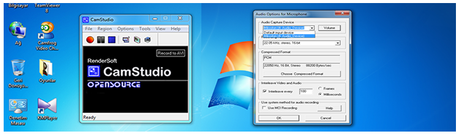
CamStudio is able to record all screen and audio activity on your computer and create industry-standard AVI video files and using its built-in SWF. It’s one of the early screen recording software products.
CamStudio comes equipped with many options to tweak the way it records. There are options to enable or disable your mouse cursor, record sounds from programs or a microphone (or have no sound at all) and the option to enable custom screen annotations. For more info, click here…
#3). Ezvid screen recording software

One of the best things about using Ezvid in Windows 8 is that this new operating system comes with an upgraded voice synthesis voice…. which Ezvid uses by default. Ezvid’s in-built video editor let users split their recordings and add text in between two clips, and create a slideshow effect.
Ezvid offers an option to enable ‘Gaming mode’ for gamers, where it records the windowed mode of your game. It comes with a few music clips to add as background audio or you can have your voice recorded as well.
Ezvid doesn’t allow recorded video export but you can upload the video to YouTube through the program itself. Download Ezvid here…
#4). Screenr screen recording software

Screenr offers an interesting way to share a screencast (recording of your screen) online without installing a program on your computer; though it requires Java to work. You select an area on your screen which you want to record (maximum 5 minutes). All recordings are saved into your account.
Screenr provides instant screencasts and with just a few clicks, Users can record their computer screen with ease. Screenr’s web-based screen recorder makes it a breeze to create and share your screencasts around the web.
Just click the record button, capture your screen and voice, and share the link. For more info, click here…
#5). BB FlashBack Express screen recording software

Other features of BB FlashBack Express Recorder is the ability to make notes at record-time and view them in playback. You can also record indefinitely and limit the file size by keeping only the last few minutes.
Also, BB FlashBack Express Recorder lets you use your webcam to record yourself while recording the activities that are happening on your desktop. After you have stopped recording, it creates an FBR file which can be edited with its packaged video editor. Download BB FlashBack Express Recorder here…
#6). SRecorder screen recording software

Screen recorder is a convenient and safe software that allows to take PC screen video capture of high quality, with or without sound. The program has no viruses, spyware and unwanted applications.
Screen Recorder has been tested by the advanced antivirus systems that proved it is absolutely secure software in its segment. This program is a perfect tool when the users want to create video clips, tutorials, video presentations, record a PC game etc. Download SRecorder here…
#7). Movavi screen recording software

Also, this software lets you record games, desktop, web surfing (including online videos) and share your screencasts on Facebook, YouTube, Vimeo etc.
It also allows you to edit, play with filters and special effects, add subtitles, jazz up your screencast with background music, cut your footage into multiple parts and remove unwanted elements. Download Movavi here…

